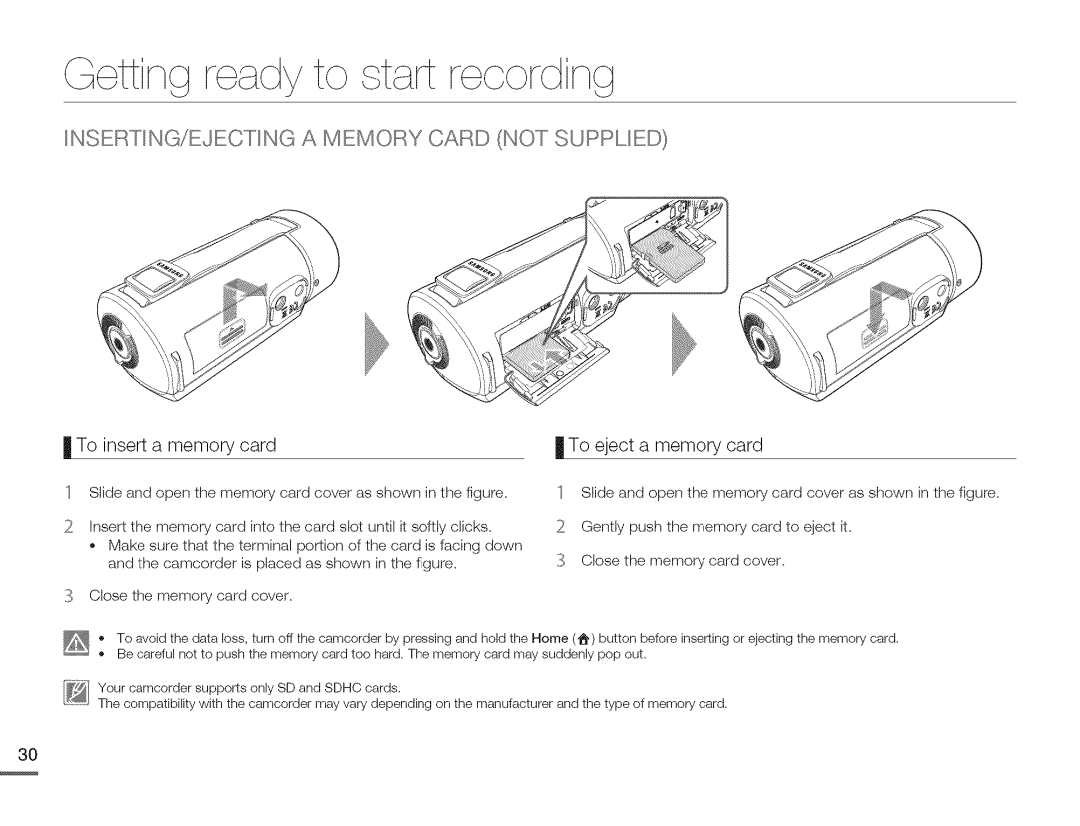HMX-Q10PN/HMX-Q100PNiHMX-Q130PN
HMX-Q10UNiHMX-Q100UNiHMX-Q130UN
Write speeds
Important ¢afeCyinctruotion¢
Impo¢ant safety instR,sctions
Ventilaiion
Lightning
California USA only
Before reading thi¢ ucer maqual
Safety WARNIN, QOso
Precautions
Important Informaticn on USE
Before using this camcorder
Befoereading this use manual
Fety ii folri ioi
Safety information
Onsull
Safety information
@@O
Contents
Frir/irphotog
Contents
Viloo
Jsingwilh VVinwsco
Iiiiiiiiiiiiiiiiiiiiiiiiiiiiiiiiiiiii-pag
Stip 2 Record witt your camcorder
IiiiiiiiiiiiiiiiiiiiiiiiiiiiiiiiiiiiiOpenthe,..Oi screen
To stop recording, press the Recording start/stop button
Viewivideoxorphotosorsthe/CDscee
STI P4 Save/eeordcd video,ser p/etos
SI E/5 IDa,let÷video or
Iiiiiiiiiiiiiiiiiiiiiiiiiiiiiiiiiiiii
Iiiiiiiiiiiiiiiiiiiiiiiiiiiiiiiiiiiii2 Manager
Hoto
Camc Rder
Etting to know the oamoorder
Whats Included with Your
MXSi0NMXSiOON2
Locaticn of Controls
Iii2 ,nternalmicrophoneii
Gettin 9 to know the camcode
Front/Left
Gettin 9 to know the camcorde
Rear/Right/Bottom
Identifying the Screen Displays
Video recording mode
@ olsDuo
Center
Photo recording mode
Left of the LCD screen
Right of the LCD screen
Video playback mode Single view
II Video playback mode Thumbnail view
Bottom
Photo playback mode Single view
Photo playback mode Thumbnail view
@bfi
Ettii t i tect
To insert the battery
INSERTING/EJECTING the BATqERY
Gettin 9 started Charging the BAIqERY
USB
Checkin GcTHE BAlTERY State
Battery level display
Color of the LED indicates the power or charging state
Gettin 9 started
Gettin 9 started
Ea io operation of the oamoorder
Turning Your Camc ,RDERON/OFF
OEC.... FTINcTHE Operaticn M .,DEoC
Basic opealion of the camcode UoIN G- the T.,UCH Screen
Switching the information display mode
Basic opealion of the camcode
Basic operation of the camcode
For the First Time
Selecting the CcDoD.... Nguage
Ir dy to
INSERTING/EJECTING a MEM ,RYCARD not Supplied
Selecting a Suitable Memory Card not Supplied
Getting ready to sta,t recoding
Getting ready to start recoding
Recordable number of photos
REC ,RDABLETIME and Capacity
Getting ready to start recording
Recording time available for video in minutes
Gettin 9 ready to start recodin9 UoIN G the Grip Belt
Gettin 9 ready to start recodin9 ADJUoTIN GcTHE LCD Screen
180
Ic Irecolrdin
Recording VIDECc,o
Basic recodin9
Recording PHOTo
Smart Auto
Recording with Ease for be GcINNERo
I1!%App......h
Zooming
Page
Basic playback
Playing Videos
Basic playback
Various playback operations
Viewing Photos
Basic playback
Handling Menus
Items to adjust for scene conditions. -pages
¢ing the menu item€
Item for a fun and unique look, =pages
Manual menu items
Usin 9 the menu items
Menu Items
Art Film menu items
Settings menu items
Wlhit÷ Balance
To set the white balance manually
Advanced recodings
EV Exposune Value Back Liglht
Self Timer
Cont Shot Focus
Advanced
Recodings
Peci l effects folr Irecolrding
Fadef
Time Lapse REC
$pecU effects for recordings
$pecU effects forecodings
Digital Effect
Delete
Touch the file you want to protect
Editing videos and photos
Protect
Touch the Menu tab Touch the desired item next to Protect
Editing videos and photos Divide
Oombine
Editing videos and photos File Info
Thel r Ettings
Photo Resolution
Resolution
Video
OIS Duo
Othe settings Tale Macro
To exit the menu, touch the Return tab
Othe settings Digital Zoom
TIhulnbnail
Othe settings Slide Show Option
Video PbayOption
Othe settings Guideline
LCD Bdgllstness
Othe settings FV Display
Date/Tine Display
Hdmi FV Out
Othe settings Auto LCD Off
AM!!VO=
Othe settings USB Connect
PC Sofiwane
Anynet+
Other settings
FV Connect
HDMI-CEC
Ca@ Info
Othe settings File No
To exit the menu, touch the Return m tab
Time Zone
Othe settings Date/Time Set
Date Type
Othe settings Beep Sound
Shutter Sound
Othe settings Auto Power Off
Touch the desired item next to Shutter Sound
Othe settings Quick On Stby
Quick On Stby Touch the desired submenu item
Touch the desired item next to Switch Grip
Othe settings
Switoh Grip
Default Set
Lngu...........go
Demo
Touch the desired item next to Demo
Using a mini Hdmi cable
Connecting to a
Connectin -TO a High Definition D7 with HDM
Connectin 9 to a lV
Connecting to a Regular D7
Onnecting an Audio/Video cable for the composite output
Viewing on a IV Screen
Connecting to a
Image appearance depends on the TV screen aspect ratio
DubUn$ video¢
Dubbing to a VCR or DVD/HDD REC 9RDER
Direct Printing with a Pictbridge Printer
Pirintingphoto
TouchYes Selected photois printed
To set the date/time imprint for Pictbridge printers
Printin 9 photos
Printer mode, touch the Menu tab --, Date/Time
9MPUTER
Using with a \ ir dows computer
What YOU can do with a WINDC,W,,c
Main function
UoIN G the InteHi .studio Program
Usin 9 with a Windows compute
Using with a Windows compute
Usin 9 with a Windows compute
Changed depending on each web sites policy
Using AS a Removable Storage Device
Viewing the contents of storage media
Structure of folders and files on the storage media
Video Iiles
Trutoloshting
Storage media
Recording
File number is full Cannot take a Photo
Playback
Editing videos
Check USB cable
Camcorder Via USB To a printer Switch USB connect
Fail
OYMPT.... ,,MoAND.... oOLUTI.... ,,No
Display
Any*page31
Any.-,page31
Youcannotformatthememorycard
Adjusting the image during recording
Connecting/DubbingwithotherdevicesRecorder,PC,Printer,etc
Connecting to a computer
Connectingtoacomputer
Maintenance
Additional infolrmation
Additiona, infoma,tion UoINq GcYOUR Camc Rder Abroad
105
01tic s/iZOl
Additional information 3LOooARYqq
IXIsL ,-L
1iy
Speoifio ion
Cmos
Exclusions What iS not Covered
Samsung
Samsung
Questions or COMMENTS?
726-7864