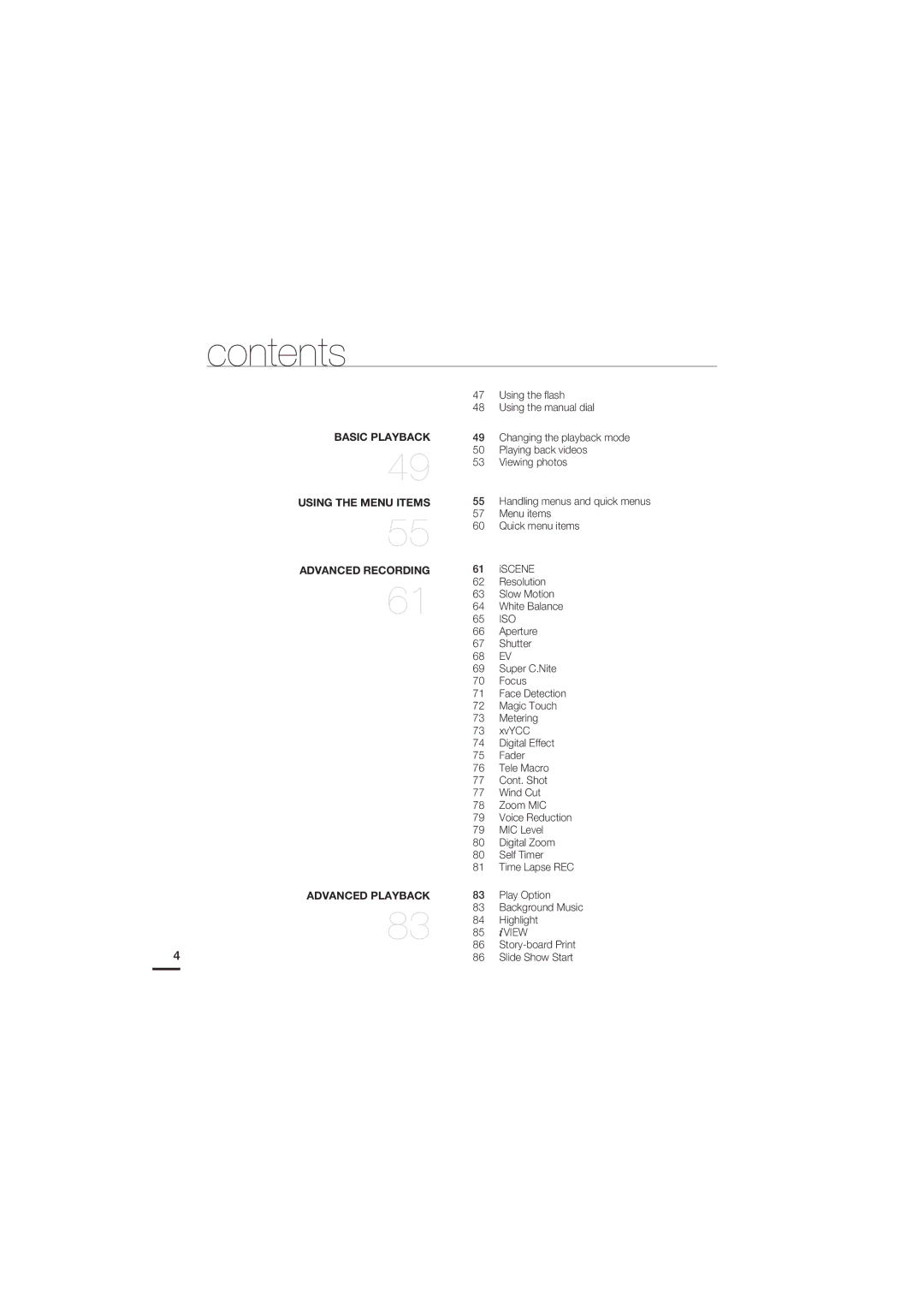contents
| 47 | Using the flash | |
| 48 | Using the manual dial | |
BASIC PLAYBACK | 49 | Changing the playback mode | |
49 | 50 | Playing back videos | |
53 | Viewing photos | ||
| |||
USING THE MENU ITEMS | 55 | Handling menus and quick menus | |
55 | 57 | Menu items | |
60 | Quick menu items | ||
| |||
ADVANCED RECORDING | 61 | iSCENE | |
61 | 62 | Resolution | |
63 | Slow Motion | ||
64 | White Balance | ||
65 | ISO | ||
| 66 | Aperture | |
| 67 | Shutter | |
| 68 | EV | |
| 69 | Super C.Nite | |
| 70 | Focus | |
| 71 | Face Detection | |
| 72 | Magic Touch | |
| 73 | Metering | |
| 73 | xvYCC | |
| 74 | Digital Effect | |
| 75 | Fader | |
| 76 | Tele Macro | |
| 77 | Cont. Shot | |
| 77 | Wind Cut | |
| 78 | Zoom MIC | |
| 79 | Voice Reduction | |
| 79 | MIC Level | |
| 80 | Digital Zoom | |
| 80 | Self Timer | |
| 81 | Time Lapse REC | |
ADVANCED PLAYBACK | 83 | Play Option | |
83 | 83 | Background Music | |
84 | Highlight | ||
| |||
| 85 | VIEW | |
4 | 86 |
| |
86 | Slide Show Start |