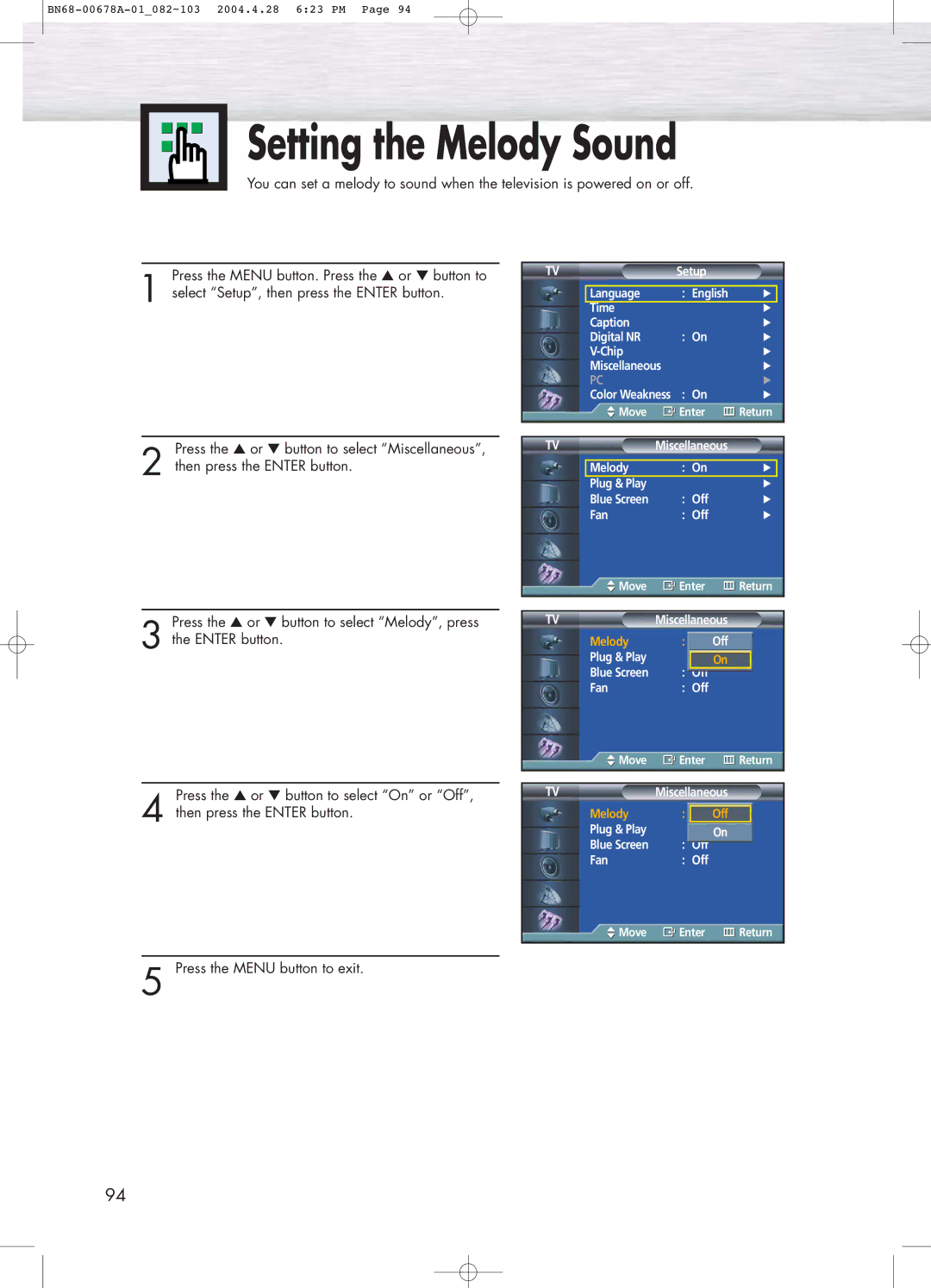BN68-00678A-01_082~103 2004.4.28 6:23 PM Page 94
Setting the Melody Sound
You can set a melody to sound when the television is powered on or off.
Press the MENU button. Press the ▲ or ▼ button to
1 select “Setup”, then press the ENTER button.
Press the ▲ or ▼ button to select “Miscellaneous”,
2 then press the ENTER button.
TV |
| Setup |
|
|
|
|
|
|
|
| Language | : English | √ |
|
| Time |
| √ |
|
| Caption |
| √ | |
| Digital NR | : On | √ | |
|
| √ | ||
| Miscellaneous |
| √ | |
| PC |
| √ | |
| Color Weakness | : On | √ | |
| Move | Enter | Return | |
|
|
|
| |
|
|
|
| |
TV | Miscellaneous |
|
| |
|
|
|
| |
| Melody | : On | √ |
|
| Plug & Play |
| √ | |
| Blue Screen | : Off | √ | |
| Fan | : Off | √ | |
![]() Move
Move ![]() Enter
Enter ![]() Return
Return
Press the ▲ or ▼ button to select “Melody”, press
3 the ENTER button.
Press the ▲ or ▼ button to select “On” or “Off”,
4 then press the ENTER button.
TV | Miscellaneous | |
Melody | : On Off | |
Plug & Play |
| On |
Blue Screen | : Off | |
Fan | : Off | |
Move | Enter | Return | ||
|
|
|
|
|
TV | Miscellaneous |
|
| |
Melody | : On Off |
|
| |
Plug & Play |
| On |
|
|
Blue Screen | : Off |
|
| |
Fan | : Off |
|
| |
![]() Move
Move ![]() Enter
Enter ![]() Return
Return
5 Press the MENU button to exit.
94