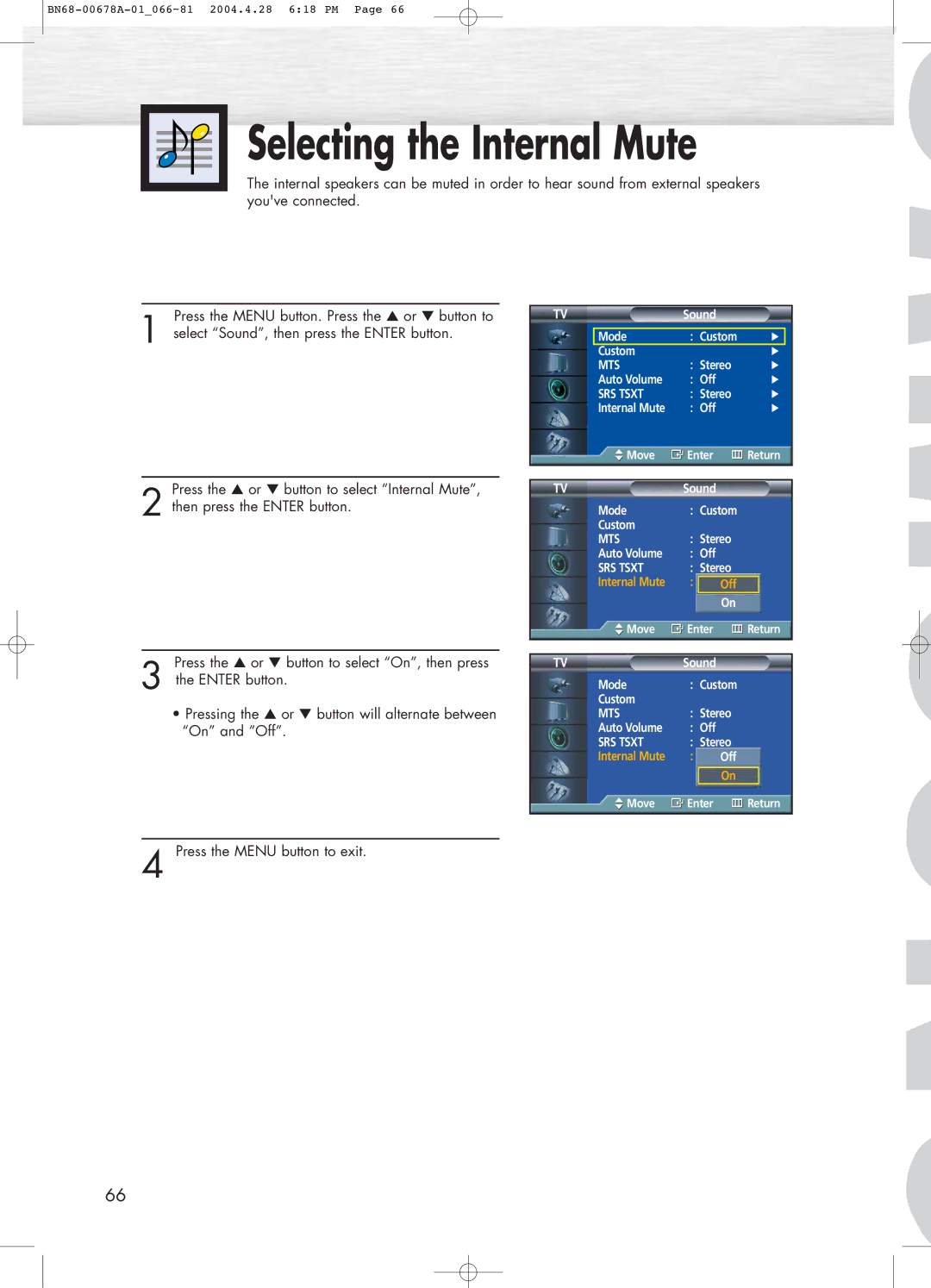Selecting the Internal Mute
The internal speakers can be muted in order to hear sound from external speakers you've connected.
Press the MENU button. Press the ▲ or ▼ button to
1 select “Sound”, then press the ENTER button.
Press the ▲ or ▼ button to select “Internal Mute”,
2 then press the ENTER button.
Press the ▲ or ▼ button to select “On”, then press
3 the ENTER button.
•Pressing the ▲ or ▼ button will alternate between “On” and “Off”.
4 Press the MENU button to exit.
TV | Sound |
|
|
| ||
|
|
|
|
|
|
|
| Mode | : Custom |
| √ |
| |
| Custom |
|
|
| √ | |
| MTS | : Stereo |
| √ | ||
| Auto Volume | : Off |
| √ | ||
| SRS TSXT | : Stereo |
| √ | ||
| Internal Mute | : Off |
| √ | ||
| Move | Enter | Return | |||
|
|
|
|
|
|
|
|
|
|
|
|
| |
TV | Sound |
|
|
| ||
| Mode | : Custom |
|
|
| |
| Custom |
|
|
|
|
|
| MTS | : Stereo |
|
|
| |
| Auto Volume | : Off |
|
|
| |
| SRS TSXT | : Stereo |
|
|
| |
| Internal Mute | : Off Off |
|
|
| |
|
|
| On |
|
|
|
| Move | Enter | Return | |||
|
|
|
|
|
| |
|
|
|
|
|
| |
TV | Sound |
|
|
| ||
| Mode | : Custom |
|
|
| |
| Custom |
|
|
|
|
|
| MTS | : Stereo |
|
|
| |
| Auto Volume | : Off |
|
|
| |
| SRS TSXT | : Stereo |
|
|
| |
| Internal Mute | : Off Off |
|
|
| |
|
|
| On |
|
|
|
| Move | Enter | Return | |||
|
|
|
|
|
|
|
66