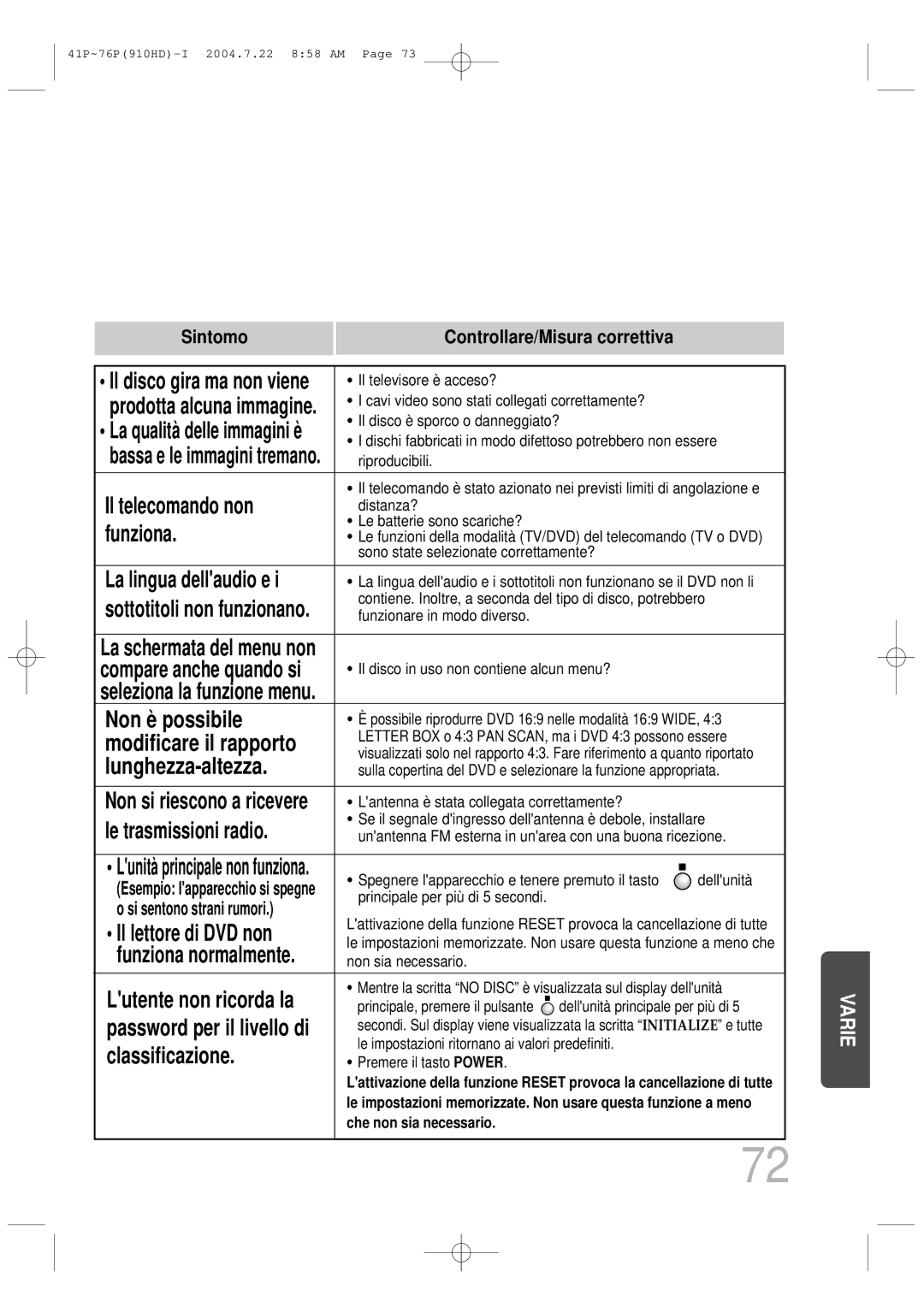Sistema Home Cinema Digitale
Attenzione
Norme per la sicurezza
Preparation
Precauzioni per la sicurezza
Riproduzione multidisco e sintonizzatore AM/FM
Caratteristiche
Collegamenti
Sommario
Protezione dalla riproduzione illegale
Dimensioni
Dischi CD-R MP3
Dischi CD-R
Dischi CD-R Jpeg
Descrizione
Terminali uscita Diffusori 5+1 canali
Connettore antenna AM
Connettore uscita video
Connettore antenna FM
Tasto Accensione TV, DVD Tasto TV/VIDEO, Dimmer
Indicatore TV Indicatore DVD Receiver Tasto Mode Tasto DVD
Tasto Sleep
Tasto Logo Copy
Limiti di funzionamento del telecomando
Inserimento delle batterie nel telecomando
Diffusore frontale L R
Collegamento dei diffusori
Collegare gli spinotti jack al retro del lettore di DVD
Abbassare la linguetta del terminale sul retro del diffusore
Collegamento delluscita video allapparecchio TV
Che cosè linterfaccia DVI Digital Visual Interface?
Collegare luscita DVI allingresso DVI dellapparecchio TV
Risoluzione di 720p o di
Impostare il commutatore della risoluzione su 576p480p
Come misura provvisoria, collegare lantenna
FM in dotazione al terminale FM Coassiale DA 75Ω
Automaticamente per fornire aria fredda allunità
Esterna non fornita
Cavo ottico
Collegamento di un componente esterno digitale
Cavo audio
Collegamento di un componente analogico esterno
Selezione del formato video
Prima di utilizzare il lettore di DVD
Premere il tasto Mode
Premere il tasto Mode
Telecomando lampeggerà
Premere il tasto DVD per Selezionare la modalità DVD/CD
La riproduzione ha inizio automaticamente
Riproduzione di un disco
Un aspetto diverso
Per riprendere il playback , premere di nuovo il tasto
Gruppi e tracce DVD Audio
Terminologia relativa ai dischi
Premere il tasto Remain
Controllo del tempo rimasto
Premere il tasto
Riproduzione di CD-MP3
Nella modalità Stop
Per cambiare album Utilizzare
Premere il tasto Slide Mode
Tasto Slide Mode
Riproduzone di file Jpeg Jpeg
Premere
Funzione di rotazione/capovolgimento
Funzione Digest
Premere i tasti a cursore Quindi premere il tasto Enter
Premere i tasti a cursore , , , durante il playback
Salto in avanti o a ritroso
Riproduzione DivX
Riproduzione veloce
Funzione di zoom
Visualizzazione dei sottotitoli
Funzione Salto 5 minuti
Premere il tasto Subtitle
Attenzione a masterizzare il file in formato SMI
Appare sullo schermo TV
Premere il tasto Info
Scomparsa del display
Un gruppo di tracce contenute in un disco DVD-AUDIO
Riproduzione veloce DVD VCD CD MP3
Riproduzione lenta/veloce
Riproduzione lenta
Premere e mantenere premuto
Premere brevemente
Salto di scene/canzoni
Riproduzione inquadratura per inquadratura DVD
Velocità di 2x, e non alle velocità di 4x, 8x e
Premere il tasto Repeat
Ripetizione playback
Opzioni di ripetizione playback
Premere il tasto a
Playback ripetizione A-B
Premere il tasto Info Premere il tasto a
Funzione Angolazione
State registrate più angolazioni
Funzione di zoom ingrandimento schermo DVD VCD
Funzione di zoom
Rapporto lunghezza-altezza aspect ratio DVD
Premere il tasto EZ View
Consultazione delle pagine DVD
Gruppo bonus DVD
Durante il playback, premere il tasto del telecomando
Funzione di selezione della lingua per i sottotitoli DVD
Funzione di selezione della lingua per laudio DVD
Per selezionare la lingua
Oppure i tasti numerici
Capitolo
Premere i tasti a
Premere i tasti numerici
Per selezionare il titolo/brano
Nella modalità
Uso del menu del disco
Per selezionare la Voce desiderata
Cursore
Uso del menu Title
Premere il tasto Menu per uscire dalla schermata di setup
Premere il tasto a Cursore , per passare a ‘Title Menu’
Viene visualizzato il menu Title
La lingua predefinita per il display OSD è linglese
Impostazione della lingua
Per selezionare la voce desiderata, premere
Tasti a cursore , , quindi premere il tasto
Selezione della lingua per
Laudio registrata sul disco
Per selezionare la voce
Passare a ‘Setup’, quindi premere il tasto Enter
Cursore per passare a ‘TV DISPLAY’, quindi premere il tasto
43 Pan&Scan
Letterbox
Schermo Wide
Lunghezza-altezza
Cursore per passare a ‘Setup’, quindi premere il tasto Enter
Immettere la
Il valore predefinito della password è
Cursore per passare a ‘PARENTAL’, quindi premere il tasto
Quindi premere il tasto Enter
Premere il tasto Menu Premere il tasto a
Impostazione della password
Premere il tasto Enter Immettere la
Cursore per passare
Premere Open
Lapparecchio si spegne
Nel corso della riproduzione
Il tasto Enter
‘Setup’, quindi premere
Per passare
Quando si seleziona la modalità di riproduzione di DVD
Modalità di playback di DVD
Dei DVD è impostata su DVD Audio
Premere i tasti a cursore
Viene visualizzato il menu Setup
Viene visualizzata la schermata AV-SYNC
Viene visualizzato il menu Audio
Tasto Enter
Nel menu Speaker
Quindi premere il
Cursore Per Passare ad ‘Audio’
Tasto Enter Il tasto Enter
Premere il tasto Test Tone
Impostazione del tempo di ritardo
Impostazione del Diffusore Centrale
Desiderato, premere i tasti a cursore
Impostazione della qualità dellaudio
Quindi premere il tasto a cursore
Sound Edit
Premere il tasto a cursore
Premere il tasto DSP/EQ
Funzione campo acustico DSP/EQ
Modalità Dolby Pro Logic
Premere il tasto PL II Mode
Premere il tasto PL
Effetto Dolby Pro Logic
La modalità
EFFECT, quindi premere i tasti a
Telecomando
Ascolto della radio
Unità principale
Sintonizzarsi
Esempio preimpostazione della frequenza FM 89.1 in memoria
Per preimpostare
La scritta Prgm lampeggia sul display
Quali informazioni vengono fornite dai segnali RDS?
La funzione RDS Descrizione
Tipo di Programma
Premere PTY Search durante lascolto di una stazione FM
Premere il tasto Sleep
Funzioni di uso pratico
Premere il tasto Mute
Premere il tasto Dimmer
Regolazione della luminosità del display
Rispondere al telefono o al citofono
Utilizzerà limpostazione predefinita TV Samsung
Televisore
Marca Codice
Elenco codici marche TV
La riproduzione non inizia
Il vassoio del disco non si
Immediatamente quando si
Lapparecchio non emette
Bassa e le immagini tremano
La lingua dellaudio e
Si sentono strani rumori
Che non sia necessario
Conservazione dei dischi
Maneggiamento dei dischi
Maneggiamento e conservazione dei dischi
Ore
Sistema casse 5.1ch
Specifiche
Cassa Subwoofer
Angle Angolo
Nota sulla terminologia
Control Controllo
Sottotitoli
Varie
AH68-01545D