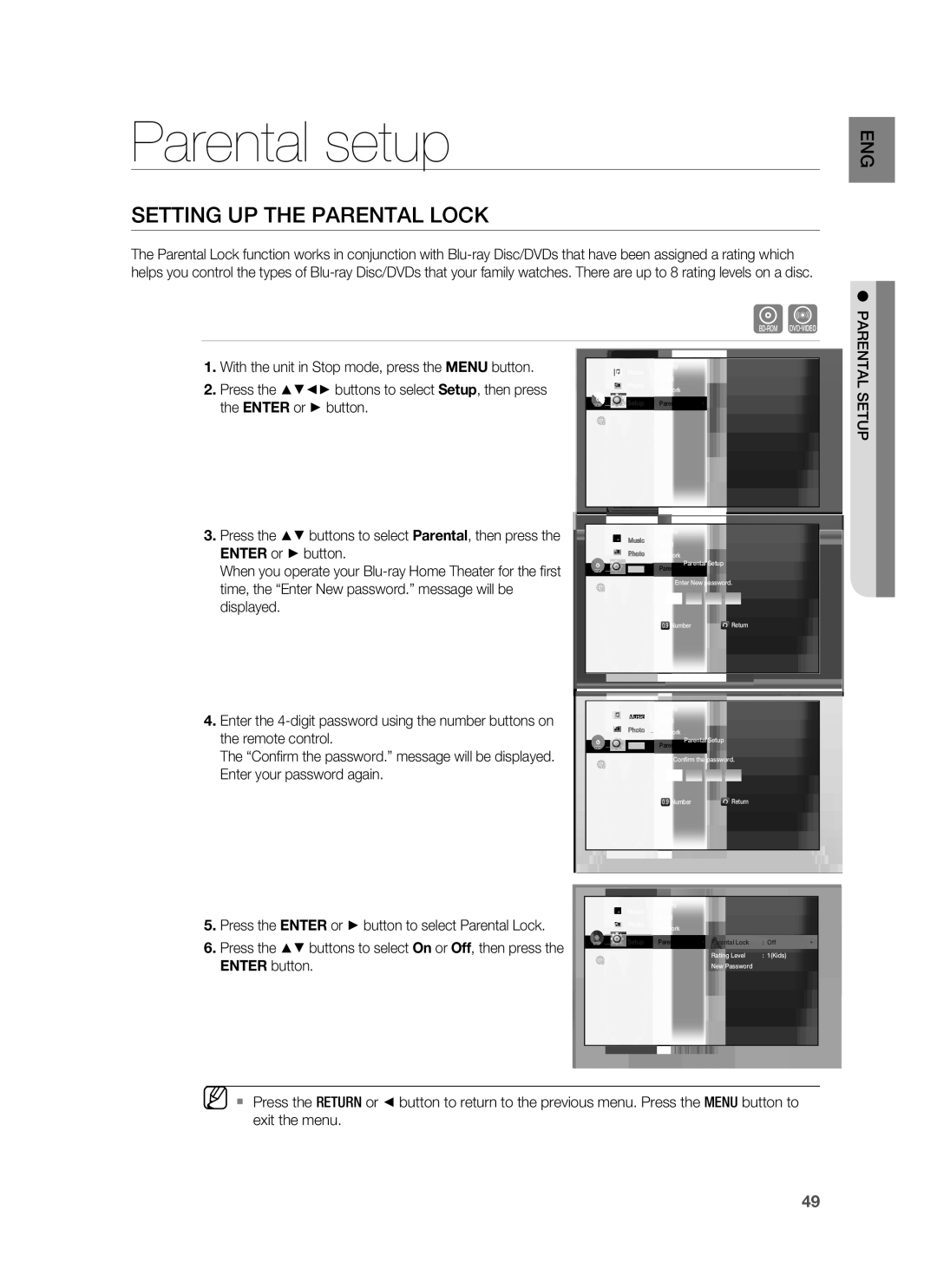Parental setup
SETTING UP THE PARENTAL LOCK
ENG
The Parental Lock function works in conjunction with
|
|
|
|
|
| ● |
|
|
|
|
| hZ | PARENTAL |
1. With the unit in Stop mode, press the MENU button. |
| Photo | Display |
|
| |
| Music |
|
|
| ||
2. Press the ▲▼◄► buttons to select Setup, then press |
|
| HDMI |
|
|
|
|
| Network |
|
| SETUP | |
|
|
|
|
| ||
the ENTER or ► button. | DVD | Setup | Parental | ◄ |
| |
|
| |||||
|
|
|
|
|
| |
3. Press the ▲▼ buttons to select Parental, then press the |
|
| Display |
|
|
|
| Music | HDMI |
|
|
| |
ENTER or ► button. |
|
|
|
|
| |
| Photo | Network | Parental Setup |
|
| |
When you operate your |
| Setup | Parental |
|
| |
DVD |
|
|
| |||
time, the “Enter New password.” message will be |
|
| Enter New password. |
| ||
|
|
|
|
|
| |
displayed. |
|
|
|
|
|
|
|
|
| 0.9 Number | Return |
| |
4. Enter the |
Music
Display
HDMI
the remote control. |
The “Confirm the password.” message will be displayed. |
Enter your password again. |
Photo Network
Parental Setup
DVDSetup Parental
Confirm the password.
0.9 Number | Return |
|
|
Display
Music
5. Press the ENTER or ► button to select Parental Lock. |
Photo
HDMI
Network
6. Press the ▲▼ buttons to select On or Off, then press the |
ENTER button. |
DVD | Setup | Parental | ◄ | Parental Lock | : Off | ► |
|
|
|
| Rating Level | : 1(Kids) |
|
|
|
|
| New Password |
|
|
M Press the RETURN or ◄ button to return to the previous menu. Press the MENU button to exit the menu.
49