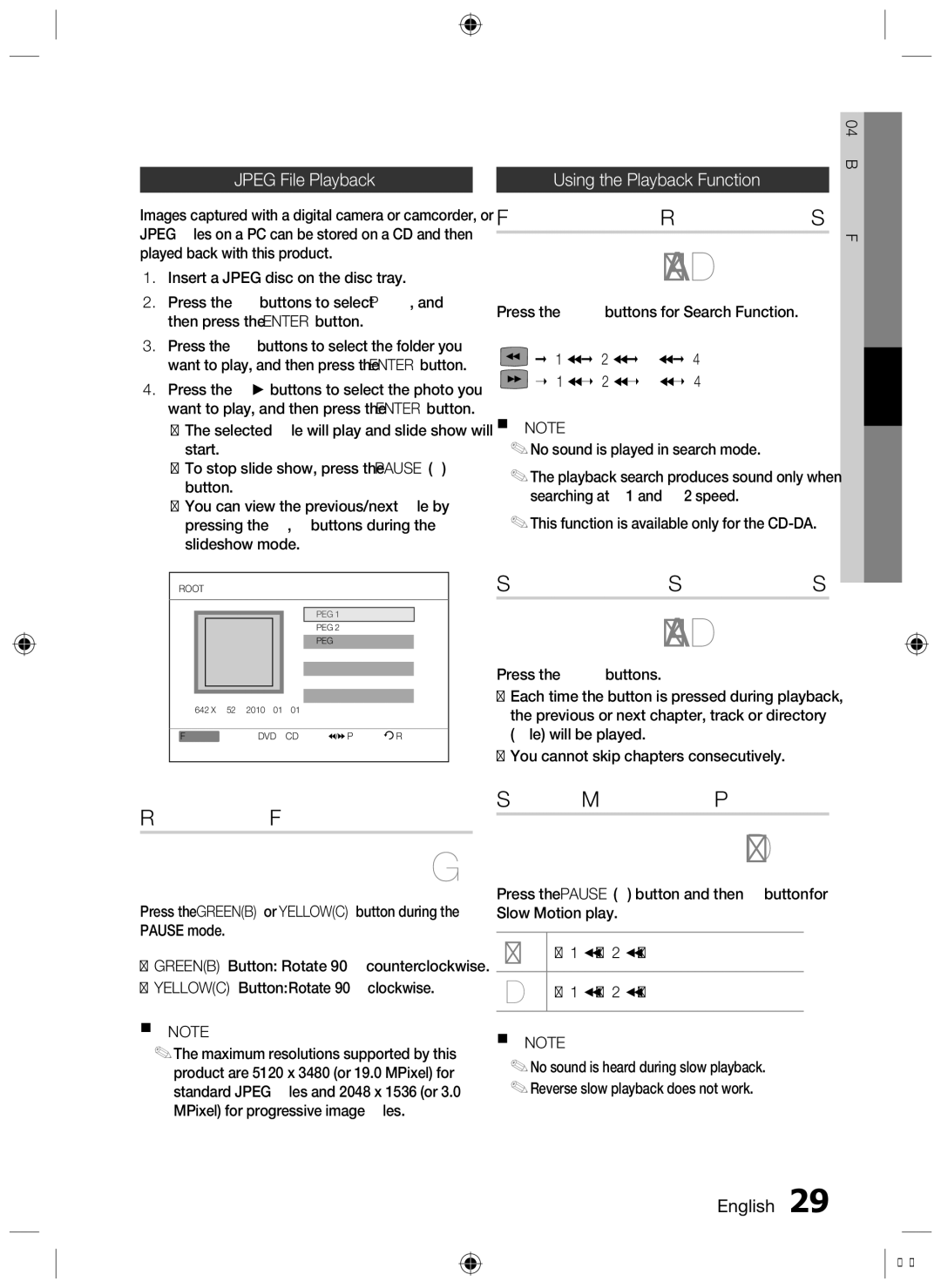HT-D453, HT-D455, HT-D450 specifications
The Samsung HT-D450, HT-D455, and HT-D453 are part of Samsung's home theater system lineup, designed to deliver immersive audio and visual experiences. These systems are crafted for users looking to enhance their home entertainment setups, offering a range of features and technologies to meet various needs.The HT-D450 is a 5.1-channel system that is well-regarded for its impressive sound clarity and channel separation. It incorporates a powerful subwoofer that delivers deep bass, while the satellite speakers fill the room with a balanced soundstage. The system supports Dolby Digital and DTS encoding, enabling users to enjoy cinematic sound quality for movies and music alike. One of the standout features of the HT-D450 is its compatibility with a variety of media formats, allowing users to play DVDs, CDs, and even MP3 files via USB inputs.
Moving on to the HT-D455, this model builds upon the strengths of the D450 while incorporating additional features. The HT-D455 also boasts 5.1 channels but enhances the listening experience with advanced sound processing technologies. It includes features such as Dolby Pro Logic II, which expands stereo sound into multi-channel audio for a more engaging experience. Moreover, the system offers Bluetooth connectivity, allowing users to stream music directly from their smartphones or tablets. This eliminates the hassle of wires while providing users the flexibility to enjoy their favorite tunes.
The HT-D453 shares many similarities with its counterparts but is tailored for users who prioritize affordability without compromising on quality. This system retains the core 5.1-channel setup and emphasizes user-friendly functionality. It features an intuitive interface, making navigation through settings and media sources straightforward. Additionally, it includes multiple HDMI inputs, allowing easy connections to various devices, including gaming consoles and streaming boxes.
All three models are equipped with Samsung's signature Smart Volume technology, which automatically adjusts volume levels to ensure a consistent audio experience, regardless of the media type being played. This is particularly useful during movie watching, where dialogue levels can vary significantly.
In conclusion, the Samsung HT-D450, HT-D455, and HT-D453 home theater systems offer a range of options for consumers seeking to upgrade their home audio experience. With features like multi-channel sound, Bluetooth connectivity, and user-friendly interfaces, these systems cater to a variety of entertainment preferences, ensuring that users can enjoy their favorite movies and music in style.