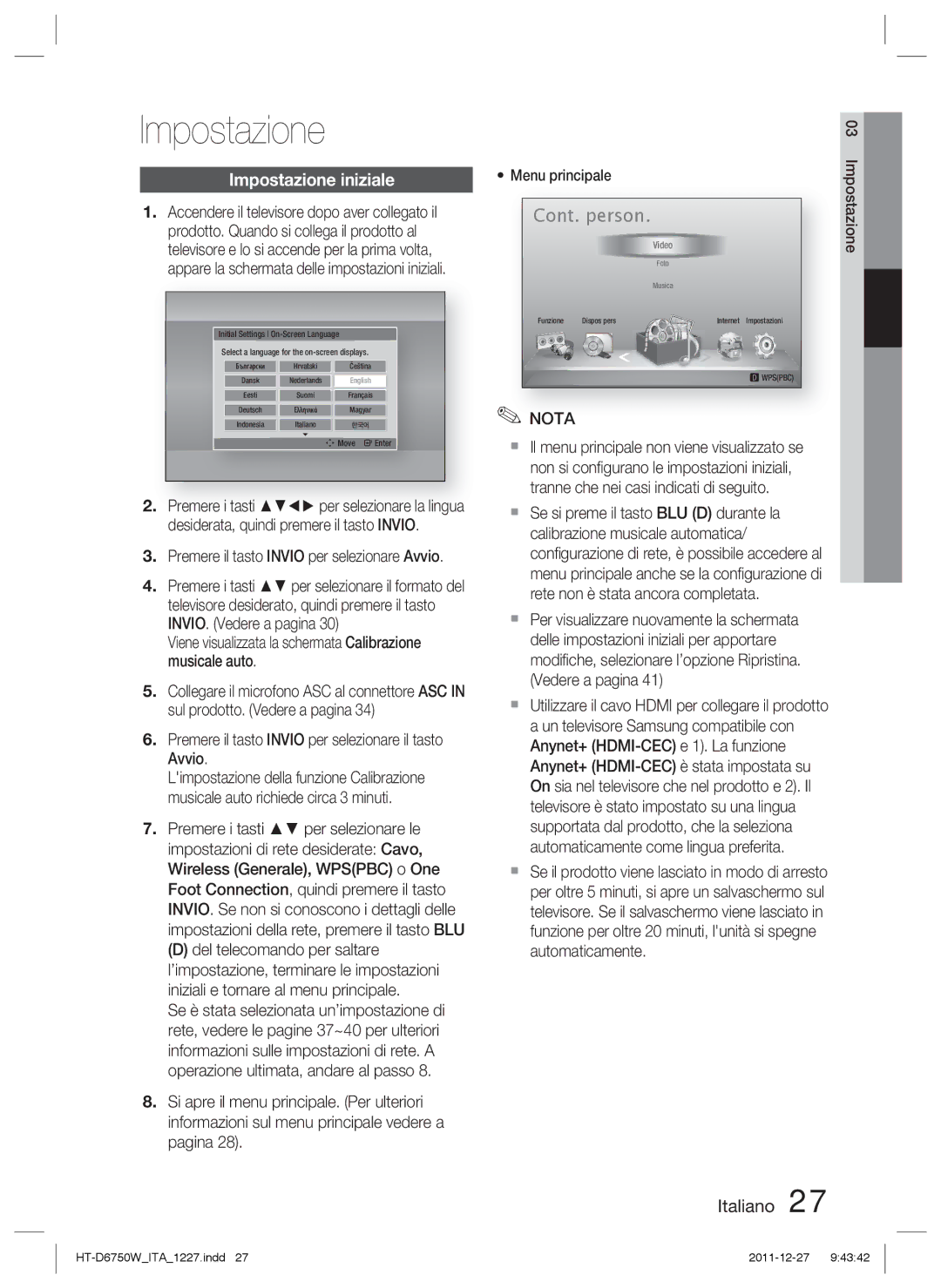1CH Blu-ray
Wiring the Main Power Supply Plug UK Only
Safety Information
Safety Warnings
English
Precautions
Viewing TV using the 3D function
Disc Storage
Holding discs
Handling and Storing Discs
Licence
Contents
Network Remote Control
Change Password
Software Upgrade
Using the Disc menu / Title menu / Popup menu
Icons that will be used in manual
Getting Started
Discs that cannot be played
DVD-RAM
BD-LIVE
Disc Types
Region Code
Audio CD CD-DA
BD-RE/-R
Disc Format
Using Jpeg disc
Supported File Formats
Video File Support
Video decoder
Restrictions
Audio decoder
Music File Support
For Power cord
Accessories
Supported devices
Toroidal Ferrite Core
Description
Front Panel
Rear Panel
Remote Control
Tour of the Remote Control
Setting the Remote Control
TV Brand Code List
Installing batteries in the Remote Control
If the TV turns off, the setting is complete
Connections
Connecting the Speakers
Speaker Components
Installing the Speakers on the Tallboy Stand
SWA-5000
Connect the upper Speaker to the assembled Stand
TX card Front/Front Top Speaker L Centre Speaker Surround
Connecting The Speakers
Subwoofer
Black Red
FM ANT Component OUT Speakers OUT Center Front
Hdmi OUT Connecting to a TV with an Hdmi Cable Best Quality
Connecting External Devices/your TV via Hdmi
DVD or Blu-ray Player SATSatellite/Set top box
Connecting the FM Antenna
FM Antenna supplied
Hdmi Auto Detection Function
Method 2 Composite Video Good Quality
Method 1 Component Video Better Quality
Optical Connecting an External Digital Component
AUX Connecting an External Analogue Component
Connecting Audio from External Components
Cable Network
Connecting to the Network
Wpspbc
Wireless Network
My Contents
Setup
My Contents
3D Blu-ray Playback Mode
3D Settings
Setup
Display
BD Wise is Samsung’s latest inter-connectivity feature
Resolution
TV Aspect
Smart Hub Screen Size
Resolution according to the output mode
Progressive Mode
Still Mode
Hdmi Colour Format
Movie Frame 24 Fs
Audio
Speaker Settings
Level
Test Tone
Musical Auto Calibration
Musical Auto Calibration Mode
User EQ
Measurement
Hdmi Audio
It can be activated when Hdmi Audio is on
Audio Return Channel
Digital Output
Digital Output Selection
Dynamic Range Control
Bitstream
PCM
Wired Network
Network Settings
Audio Sync
Network
Wireless Network
To enter the Network settings into your product
Setting Up the Wireless Network Connection Manual
BD-LIVE Internet Connection
Network Status
One Foot Connection
To check if the disc is valid and sends
Anynet+ HDMI-CEC
Initial Settings
BD Data Management
Time Zone
Change Password
Reset
BD Parental Rating
DVD Parental Rating
Software Upgrade
Network Remote Control
Support
By Internet
By USB
By Disc
Via download
Contact Samsung
Download in Standby Mode
Using the Disc Menu
Playing a 2D video in 3D mode
Basic Functions
Playback
Using the Popup Menu
Using the Title Menu
Searching for a Desired Scene
Skipping Chapters
Step Motion Play
Slow Motion Play
Repeat the Title or Chapter
Repeat the Section
Moving to a Desired Scene Directly
Using the Tools button
Selecting the Audio Language
Selecting the Subtitle Language
Setting the Bonusview
Selecting the Picture Settings
Changing the Camera Angle
Caption Function
Listening to Music
Buttons on the Remote Control used for Music Playback
Repeat an Audio CD CD-DA/MP3
Playing an Audio CD CD-DA/MP3
Playlist
Audio CD CD-DA/MP3 Screen Elements
SFESound Field Effect Mode
DSPDigital Signal Processor Function
Sound Mode
IPod Sync
Dolby Pro Logic II Mode
3D Sound
Vertical Surround
Playing back a USB Storage Device
Using the Tools button
Can use various function by pressing
Tools button
Presetting Stations
Setting Mono/Stereo
About RDS broadcasting
Listening to Radio
To search for a program using the PTY
To show the RDS signals
About characters shown in the display
PTY Program Type indication PTY-SEARCH function
Ipod W. Ipod H. IN1 H. IN2
Connecting iPod/iPhone Using the Dock
Watching a Movie
How to charge the Wireless Transmitter
Ipod W. Ipod H. IN1
AUX R. Ipod Ipod H. IN1
IPod/iPhone Models You Can Use with This Product
Operation status of the charging Cradles LED
Green LED on
RED LED on
How to Link the Wireless Transmitter With the Main Unit
Operation status of the wireless
If you move the wireless transmitter around
Transmitters LED
Using Smart Hub
Network Services
Starting Smart Hub the First Time
Screens can take a few seconds to appear
Smart Hub at a Glance
Network Services
Commercial Displays the Smart Hub Guide
Lets you select a movie, displays a list
Entering Text, Numbers and Symbols
Using the Keypad
English Creating an Account
Current keypad
Account Log
Settings Menu Blue D
Account Management
To log in to your Smart TV Account, follow these steps
Service Manager
Reset
Register Service Account
Properties
Edit Mode Menu Yellow C
Move
New Folder
Move to Folder
English Rename Folder
Lock
Sort by Menu Green B
For Pay Apps
Samsung Apps
Other Includes other miscellaneous services
Using the Samsung Apps Screen
Samsung Apps by category
My Account
Using the colored buttons on your remote with Samsung Apps
Using vTuner Function
Using the AllShare Function
Other Information
Troubleshooting
Using the Reset function will erase all stored settings
Standby mode
To the default values
Then press the Power button
Recommendation EU Only
Hdmi
Specifications
SWA-5000
Dimensions
Speaker system 1ch speaker system Front
Surround Centre Subwoofer Impedance Frequency range
` Latin America
Area Contact Centre Web Site ` North America
` Europe
Area Contact Centre Web Site
Correct disposal of batteries in this product
Blu-ray 7,1 canaux
Avertissements de sécurité
Consignes de sécurité
Français
Plus Large
Précautions
Regarder la télévision en 3D
Rangement des disques
Manipulation des disques
Manipulation et rangement des disques
Droit d’auteur
Table des matières
Mode Son
Télécommande réseau
Sécurité
Contrôle parent. BD
Prise en main
Icônes utilisées dans ce guide
USB
Les disques qui ne peuvent pas être lus
Compatibilité des disques Blu-ray
Types de disques et caractéristiques
Disque DVD HD
Code régional
Type de disque
CD Audio CD-DA
Format du disque
Conteneur Codec vidéo Codec audio Résolution
Formats de fichiers pris en charge
Utilisation dun disque Jpeg
Décodeur audio
Décodeur vidéo
Prise en charge des fichiers musicaux
Conteneur Codec audio Plage de prise en charge
Périphériques pris en charge
Accessoires
Microphone ASC
Guide de l’utilisateur
Panneau avant
Panneau arrière
Télécommande
Boîtier de la télécommande
Installation des piles dans la télécommande
Réglage de la télécommande
Pour contrôler un téléviseur à l’aide de la télécommande
Liste des codes par marque de téléviseur
Branchements
Connexion des enceintes
À 3 fois la taille de l’écran du téléviseur
Installations des enceintes sur le socle Tallboy
Installez l’enceinte supérieure sur le support assemblé
Composants des enceintes
Son des enceintes ambiophoniques
Connexion des enceintes
Enceinte centrale Supérieure G
Ambiophonique
Remarque
Hdmi OUT Sortie Hdmi Connexion d’un téléviseur via un câble
Lecteur de DVD ou Blu-ray
SAT Satellite/Boîtier décodeur
Fonction Détection auto Hdmi
Antenne FM fournie
Connexion de l’antenne FM
Ce produit ne reçoit pas les émissions AM
Méthode 1 Vidéo en composante Bonne Qualité
Méthode 2 Vidéo composite Bonne Qualité
Rouge Bleu Vert
AUX Connexion d’un composant analogique externe
Optique Connexion d’un composant numérique externe
Connexion audio de composants externes
Branchez le câble à
Service large bande
Service large bande
Connexion au réseau
Routeur Modem large bande
Voir
Manuel Setup Configuration manuelle
Mise en réseau avec lordinateur pour la fonction AllShare
PBC WPS
Configuration
Paramètre initial
Configuration
Pour accéder au menu Paramètres
Paramètres 3D
Mode lecture 3D Blu-ray
Affichage
Taille écran
Format écran
Résolution
Taille écran Smart Hub
BD Wise Produits Samsung uniquement
Mode Hdmi Mode Composante
Résolution selon le mode de sortie
Configuration
Lecture DVD Sortie Hdmi / connecté Hdmi / non connecté
Mode progressif
Mode image fixe
Format couleurs Hdmi
Trame vidéo 24Fs
Niveau
Param. haut-parleur
Distance
Test tonalité
Eg. util
Étalonnage auto pour la musique
Étalonnage auto pour la musique
Mesure
Fonct. Retour Audio
Audio Hdmi
Sortie numérique
Arrêt Permet de désactiver la fonction Canal retour audio
Sélections de l’option Sortie numérique
Contrôle de la dynamique
Paramètres réseau
Sync. audio
Réseau
Réseau câble
Appuyez sur les boutons pour sélectionner Sans fil Général
Français Réseau sans fil
« Configuration dune connexion au Réseau
Connexion internet BD-LIVE
État du réseau
Appuyez sur les boutons pour sélectionner Wpspbc
Attendez que la connexion soit automatiquement établie
Gestion données BD
Paramètre initial
Fuseau Horaire
DivX Vidéo à la demande
Contrôle parent. BD
Réinitialisation
Contrôle parent. DVD
Modif. mot de passe
Mise à jour du logiciel
Télécommande réseau
Assistance
Via Internet
Par téléch
Via disque
Sélectionnez USB
Sélectionnez Via Disque
Contacter Samsung
Téléch. en mode veille
Fonctions de base
Lecture d’une vidéo 2D en mode 3D
Lecture
Structure des disques
Utilisation de Menu contextuel
Utilisation de Menu Titre
Recherche dune scène
Saut de chapitre
Lecture pas à pas
Lecture au ralenti
Répétition du titre ou Répétition du chapitre
Répétition de la section
Sélection de la langue audio
Accès direct à la scène souhaitée
Sélection de la langue des sous-titres
Utilisation du bouton Tools
Sélection des Paramètres de limage
Changement dangle de la caméra
Paramétrage de Bonusview
Fonction Légende aption Function
Écouter de la musique
Boutons de la télécommande servant à lécoute de musique
Répétition dun CD audio CD-DA/MP3
Lecture dun CD audio CD-DA/MP3
Liste d’écoute
Éléments de lécran CD audio CD-DA/MP3
Mode Son
Fonction DSP Processeur de signal numérique
Effet ambiophonique vertical
Mode Dolby Pro Logic
Visionnage de fichiers photo
Lecture d’image
Utilisation du bouton Tools
Durant la lecture en mode diaporama
Réglage Mono/Stéréo
Propos de la radiodiffusion de données de service RDS
Préréglage des stations radio
Écoute de la radio
Propos des caractères affichés à l’écran
Pour afficher les signaux RDS
Pour rechercher un programme à l’aide
Des codes PTY TYP Avant de commencer
Connexion d’un iPod/iPhone via la Station d’accueil dock
Connexion d’un iPod/iPhone à l’aide ’un câble USB
De l’iPod/iPhone via le système
Bascule comme suit BD/DVD D. in AUX
Lecture d’un film
Chargement de lémetteur sans fil
BD/DVD AUX R. Ipod W. Ipod
État de fonctionnement du témoin
DEL du socle de chargement
Écran d’affichage Fonction
Témoin DEL
État de fonctionnement du témoin DEL de l’émetteur sans fil
Une fois que vous avez sélectionné le mode
Liaison de l’émetteur sans fil avec ’unité principale
Éteignez votre système Home cinéma
Démarrage de Smart Hub pour la première fois
Services réseau
Utilisation de Smart Hub
Lécran Smart Hub apparaît
Smart Hub dun coup dœil
Télécharger des services dapplications payants ou gratuits
Cette fonctionnalité est limitée à certaines régions
Naviguer dans Smart Hub
Saisie de texte, de chiffres et de symboles
Utilisation du clavier numérique
Français Création dun compte
Menu Paramètres Bleu D
Services réseau
Connexion au compte
Gestion de compte
Gestionnaire de services
Enreg. compte de service
Réinitialisation
Propriétés
Le menu Mode édit. Jaune C
Dépl
Nouv. dos
Français Renommer doss
Dépl. ds doss
Verrouil
Bouton ENTRÉE. Le dossier souvre
Tri par menu Vert B
Applications payantes
Applications Samsung
Les applications Samsung par catégorie
Utilisation de lécran Apps Samsung
Mon compte
Aide
Utilisation de la fonction vTuner
Utilisation de la fonction AllShare
Appuyez sur le bouton vTuner
Dépannage
Autres informations
’écran
Appuyez alors sur le bouton Power
Appropriée
Nutilisez cette fonction qu’en cas d’extrême nécessité
Recommandation UE uniquement
Caractéristiques
Centrale
Avant
Supérieure
Impédance
` CIS
Elimination des batteries de ce produit
Digitales Heimkino-System
Sicherheitshinweise
Sicherheitsinformationen
Deutsch
AUS
Vorsichtsmaßnahmen
3D-Funktionen für das Fernsehen verwenden
Disk-Lagerung
Halten der Disks
Verwenden und Lagern von Disks
Lizenz
Inhalt
BD-Sicherungsstufe
Software-Update
DVD-Sicherungsstufe
Passwort ändern
Erste Schritte
Symbole in dieser Bedienungsanleitung
Nicht abspielbare Disks
Blu-ray-Disk-Kompatibilität
Disk-Typen und Merkmale
HD DVD-Disk
Regionalcode
Disktypen
Audio-CD CD-DA
Unterstützte Dateiformate
Disk-Format
JPEG-Disks verwenden
Unterstützte Videodatei
Videodecodierer
Beschränkungen
Audiodecodierer
Unterstützte Musikdatei
Unterstützte Geräte
Notizen zu USB-Anschluss
Zubehör
FAT16 und FAT32 -Dateisysteme werden unterstützt
Beschreibung
Vorderseite
Rückseite
Fernbedienung
Übersicht der Fernbedienung
Fernbedienung einrichten
Markencodeliste des Fernsehgeräts
Batteriegröße AAA
Fernsehgerät mit der Fernbedienung steuern
Lautsprecher anschließen
Anschlüsse
Lautsprecherkomponenten
Zum Installieren der Lautsprecher auf dem Tallboy-Stand
TX-Karte
Schraube 4 x 20 16 Stk Schraube 5 x 15 6 Stk
TX-Karte Front/Oberer-Front Lautsprecher L
Anschließen der Lautsprecher
Surround Lautsprecher L
Subwoofer Kabelloser Funkempfänger
Anbringen des Ferritringkerns am Netzkabel Des Hausgeräts
SATSatellite/Settop-Box
Externe Geräte/Ihr TV über Hdmi anschließen
Funktion Automatische HDMI-Erkennung
UKW-Antenne mitgeliefert
Dieses Gerät empfängt keine MW-Übertragungen
Methode 2 Composite-Video Gute Qualität
Methode 1 Component-Video Bessere Qualität
Optisch Anschließen eines digitalen externen Geräts
AUX Anschließen eines analogen externen Geräts
Externe Audiokomponenten anschließen
Anschluss an das Netzwerk
Kabel-Netzwerk
Wireless-Netzwerk
Einstellung
Ersteinstellung
Die Eingabe Taste drücken, um Start auszuwählen
Zugriff auf das Einstellungen Menü
Anzeige
3D-Einstell
3D Blu-ray-Wiedergabemod
Bildgröße
Smart Hub-Bildschirmgröße
TV-Bildformat
BD Wise nur bei Samsung Produkten
Auflösung
Wiedergabe Blu-ray-Disc/E-Inhalte/digitale Inhalte Ausgang
Auflösung entsprechend Ausgabegabemodus
HDMI-Modus Component-Modus
Einstellung
Film-Bildfrequenz 24 fps
HDMI-Farbformat
Hdmi Deep Color
Standbild-Modus
Pegel
Lautsprechereinst
Entfernung
Testton
Ben.-EQ
Autom. Tonkalibrierung
Autom. Tonkalibrierungsmodus
Messung
Audioausgabekanal
Digital-Ausgang
Receiver mit Dolby Digital Decodierung
Auswahl des Digitalausgangs
Dynamikumfangsteuerung
Bitstrom Einstellung
Verbindung
Netzwerkeinstellungen
Audio-Sync
Netzwerk
Kabelnetzwerk
Sprache Allgemein
WLAN-Netzwerk
Anzeige Netzwerkeinstellungen Audio
BD-LIVE Internet-Verbindung
Netzwerkstatus
BD-Datenmanagement
Ersteinstellung
Zeitzone
Sicherheit
BD-Sicherungsstufe
Zurück
DVD-Sicherungsstufe
Passwort ändern
Netzwerk-Fernbedienung
Software-Update
Unterstützung
Über Internet
Per USB
Über Disk
Über Download
Download im Standby-Modus
Samsung kontaktieren
Wiedergabe
Grundfunktionen
Disk-Struktur
Abspielen eines 2D-Videos im 3D-Modus
Popup-Menü verwenden
Titelmenü verwenden
Nach gewünschter Szene suchen
Kapitel uberspringen
Einzelbildwiedergabe
Wiedergabe in Zeitlupe
Wiederholung des aktuellen Kapitels oder Titels
Abschnittwiederholen
Untertitelsprache wählen
Audiosprache wählen
Die Taste Tools verwenden
Eine Gewünschte Szene Direkt Auswählen
Bildeinstellungen Wählen
Kamerawinkel Ändern
Bonusview Einstellen
Untertitelfunktion
Musik hören
Tasten auf der Fernbedienung für die Musikwiedergabe
Wiedergabeliste
Eine Audio-CD CD-DA/MP3 wiederholen
DSP Digital Signal Processor-Funktion
SFE Klangfeldeffekt -MODUS
Tonmodus
Senkrecht Surround
Dolby Pro Logic II-Modus
Fotodateien betrachten
Ein Bild wiedergeben
Die Taste Extras verwenden
Wiedergabe eines USB-Speichergeräts
Gehen Sie zum Home-Menü
Einstellen des Mono-/Stereo-Modus
Über RDS-Signale
Sender voreinstellen
Radio hören
Über im Bildschirm angezeigte Zeichen
Zur Anzeige der RDS-Signale
PTY Programm-Typ Anzeige und PTY-SUCH-Funktion
Bevor Sie beginnen
IPod/iPhone über dem Dock verbinden
IPod/iPhone mithilfe eines USB-Kabels Anschließen
AUX R. Ipod W. Ipod H. IN1 H. IN2 FM
WIEDERGABE, ANHALTEN, Stopp
AUX R. Ipod W. Ipod H. IN1 H. IN2
Einen Film schauen
AUX R
Ipod Ipod H. IN1
Display Funktion
Ladezustand der LED-Ladestation
Grünes LED EI
Rotes LED Eing
So verbindet man den drahtlosen Sender mit der Haupteinheit
Betriebszustand der LED des drahtlosen Senders
Schalten Sie Ihr Heimkino aus
Schalten Sie Ihr Produkt ein
Erster Start von Smart Hub
Netzwerkdienste
Smart Hub verwenden
Der Smart Hub Bildschirm wird angezeigt
Anleitung Zeigt die Smart Hub
Smart Hub auf einen Blick
Wiedergeben
Empfehlungen Zeigt empfohlene, von
Ab, Ab, AB Zahlen oder Symbole
Eingabe von Text, Zahlen und Symbolen
Verwenden der Tastatur
Deutsch Erstellen eines Kontos
Beim Konto anmelden
Das Einstellungen Menü Blaues D
Kontenmanagement
Wiederholen Sie die Schritte 7 und
Zurück
Registrieren eines Dienst Kontos
Aus TV-Kontoliste entfernen
Das Bearbeiten Modus Menü Gelbes C
Eigenschaften
Verschieben
Neuer Ordner
Ordner verschieben
Deutsch Ordner umbenennen
Sperren
Sperrung aufheben
Gebührenpflichtige Anwendungen
Löschen
Zugriff auf den Samsung Apps Bildschirm
Mein Konto
Deutsch Samsung Apps nach Kategorien
Hilfe
Nach Tabs sortieren
Die vTuner-Funktion benutzen
filmbezogene Serviceinhalte genießen
AllShare-Funktion verwenden
Zurück So kehren Sie zum vorherigen Menü zurück
Fehlerbehebung
Sonstige Informationen
Diskhülle zurück, und wählen Sie die entsprechende Funktion
Geändert werden
STANDBY-Modus gedrückt
Geräusche zu hören
Empfehlung Nur EU
Technische Daten
86dB/W/M 88dB/W/M
Surround Centre Subwoofer Impedanz Frequenzbereich
165W 170W
330W 340W
` CIS
Korrekte Entsorgung von Altgeräten Elektroschrott
Korrekte Entsorgung der Batterien dieses Produkts
Blu-ray 7.1 canali
Informazioni sulla sicurezza
Avvertenze per la sicurezza
Italiano
Precauzioni
Guardare la TV utilizzando la funzione 3D
Conservazione dei dischi
Manipolazione dei dischi
Manipolazione e conservazione dei dischi
Licenza
Indice
Collegamento del trasmettitore wireless all’unità
Cambia password
Sicurezza
Grado Blocco Can. BD
Icone utilizzate nel manuale
Operazioni preliminari
Dischi non riproducibili
Compatibilità dei dischi Blu-ray
Tipi di dischi e caratteristiche
Disco HD DVD
Tipi di dischi
Codice regionale
Formati file supportati
Formato del disco
Utilizzo di dischi Jpeg
File video supportati
Decoder video
Restrizioni
Decoder audio
File musicali supportati
Appunti sui collegamenti USB
Accessori
Dispositivi supportati
Nucleo toroidale in ferrite
Descrizione
Pannello anteriore
Pannello posteriore
Telecomando
Descrizione del telecomando
Impostazione del telecomando
Elenco codici marche TV
Inserimento delle batterie nel telecomando
Tipo di batterie AAA
Collegamento degli altoparlanti
Connessioni
Installazione dei diffusori sul supporto a colonna
Componenti dei diffusori
Capovolgere la base del supporto e collegarla al supporto
Collegamento dei diffusori
Subwoofer Modulo di ricezione wireless
Scheda TX
Diffusore Surround sx
Nota
Lettore DVD o Blu-ray SATsatellite/set-top box
Uscita Hdmi
Antenna FM fornita
Hdmi in Collegamento a un componente esterno con cavo Hdmi
Funzione di rilevamento automatico Hdmi
Collegamento dellantenna FM
Metodo 1 Video Component Qualità Ottima
Metodo 2 Video composito Buona Qualità
Rosso Blu Verde
AUX Collegamento di un componente analogico esterno
Ottico Collegamento di un componente digitale esterno
Collegamento dell’audio da apparecchi esterni
Cavo ottico non fornito Rosso Bianco Cavo audio Non fornito
Modem a banda larga con router integrato
Connessione alla rete
Rete wireless
Impostazione iniziale
Impostazione
Premere il tasto Invio per selezionare Avvio
Menu principale
Invio
Impostazioni
Riproduzione 3D Blu-ray
Impostazioni 3D
Dim. schermo
Impostazione
Aspetto TV
Dimensioni schermo Smart Hub
BD Wise solo prodotti Samsung
Risoluzione
Modo Hdmi Modo Component
Risoluzione in base al modo di uscita
Impostazione
Modo
Fotogramma Video24Fs
Formato colore Hdmi
Hdmi Profondità colori
Modalità pausa
Livello
Imposta altoparlanti
Distanza
Test tono
EQ Utente
Calibrazione musicale auto
Calibrazione musicale auto
Impostazione Calibrazione musicale auto
Uscita Digitale
Canale ritorno audio
Selezione delluscita digitale
Controllo gamma dinamica
Bitstream Bitstream DTS Bitstream Dolby
Connessione
Impostazioni di rete
Sincronia audio
Rete
Rete via cavo
Rete wireless
Impostazione di una connessione di rete wireless Auto
Premere i tasti per selezionare Wireless Generale
Wireless Auto’
Seguire i passi riportati di seguito
Schermata Stato della rete
Connessione Internet BD-LIVE
Stato rete
Gestione dei dati BD
Impostazione iniziale
Fuso orario
Sistema
Grado Blocco Can. BD
Cambia password
Grado Blocco Can. DVD
Display frontale
Telecomando di Rete
Aggiornamento software
Supporto
Tramite USB
Tramite disco
Con file scaric
Download in standby
Contattare Samsung
Riproduzione
Funzioni di base
Struttura dei dischi
Riproduzione di video 2D in 3D
Ricerca della scena desiderata
Utilizzo del menu Titolo
Utilizzo del menu popup
Salto di capitoli
Ripetizione di una sezione
Riproduzione al rallentatore
Riproduzione al rallentatore Fotogramma per fotogramma
Riproduzione ripetuta
Selezione della lingua dellaudio
Spostamento immediato alla scena desiderata
Selezione della lingua dei sottotitoli
Utilizzo del tasto Tools
Impostazione di Bonusview
Modifica dellangolo della videocamera
Selezione di Impostazioni immagine
Funzione Didascalie
Tasti Ricerca
Ascolto di musica
Alla traccia successiva della playlist
Tasti Numerici Durante la riproduzione di una
Ripetere un CD audio CD-DA /MP3
Riproduzione di un CD audio CD-DA/MP3
Funzione DSP Processore di segnale digitale
SFE Sound Field Effect Mode Mod. SFE Effetto campo audio
Modo audio
Sala
Impianto surround verticale
Modo Dolby Pro Logic
Visualizzazione di file foto
Riproduzione di unimmagine
Riproduzione da un dispositivo di Memorizzazione USB
Utilizzo del tasto Tools
Durante la presentazione, è possibile
Utilizzare varie funzioni premendo il tasto Tools
Memorizzazione delle stazioni
Impostazione mono/stereo
Trasmissione RDS
Radio
Caratteri utilizzati sul display
Per visualizzare i segnali RDS
Indicazione PTY Tipo programma Funzione PTY-SEARCH
Per ricercare un programma usando
Collegamento delliPod/iPhone mediante Basetta dock
Collegamento delliPod/iPhone Utilizzando il cavo USB
RIPRODUZIONE, PAUSA, ARRESTO, #
BD/DVD D. in AUX R. Ipod W. Ipod
Caricamento del trasmettitore wireless
Visione di un film
AUX R. Ipod Ipod H. IN1 H. IN2
LED Verde
Modelli iPod/iPhone utilizzabili con Questo prodotto
Sotto tensione / ricarica
Completata
Collegamento del trasmettitore wireless Allunità principale
Stato operativo del led del trasmettitore wireless
LED
Successo
Primo avvio di Smart Hub
Servizi di rete
Utilizzo di Smart Hub
Configurare le impostazioni di rete. Vedere le pagine 37~40
Questa funzione è limitata a alcune regioni
Smart Hub in breve
Hub Verde B Per ordinare le applicazioni
Servizi di rete
Utilizzo del tastierino
Inserimento di testo, numeri e simboli
Italiano Creazione di un account
Impostazioni BLU D
Login all’account
Gestione account
È necessario utilizzare un indirizzo e-mail come ID
Ripristina
Cambia password
Registra account servizio
Operazione terminata, premere il tasto Return
Proprietà
Mod. modif Giallo C
Sposta
Nuova cart
Sposta in cart
Italiano Rinomina cart
Blocco
Applicazioni a pagamento
Il menu Ordina per Verde B
Sblocco
Elimina
Applicazioni Samsung per categoria
Uso della schermata Appl. Samsung
Account pers
Guida
Utilizzo della funzione AllShare
Utilizzo della funzione vTuner
Ritorna Per tornare al menu precedente
Quando il prodotto è collegato alla rete, è possibile
Altre informazioni
Risoluzione dei problemi
Arresto
Standby
Raccomandazioni Solo UE
Specifiche
Surround Centrale Subwoofer Impedenza
English
Italiano
Suomi
Polski
Hrvatski
ประกาศเกี่ยวกับ Cinavia
ﺔϴΑήﻌﻟا ﺔϐϠﻟا
` CIS
Corretto smaltimento delle batterie del prodotto