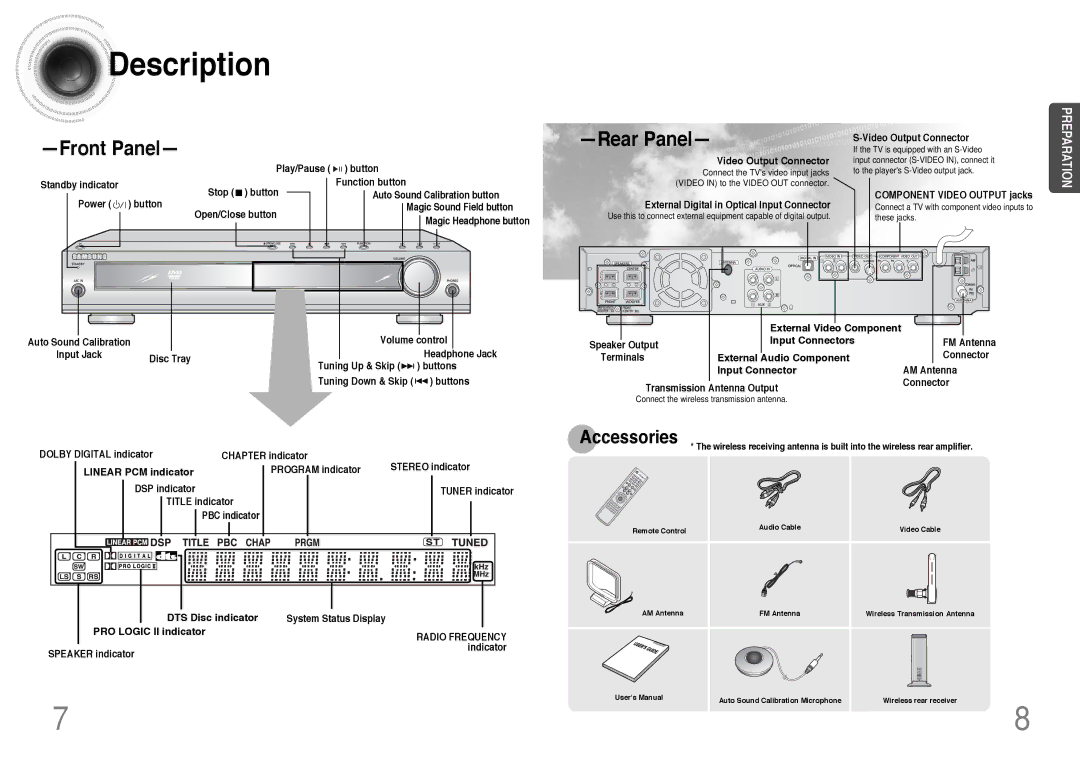Description
Description

|
|
|
|
|
| ||
|
|
|
|
| |||
|
|
|
|
| If the TV is equipped with an | ||
|
|
|
|
|
|
| |
|
| Play/Pause ( | ) button |
|
| Video Output Connector | input connector |
|
|
|
| Connect the TV's video input jacks | to the player's | ||
Standby indicator | Stop ( | ) button | Function button |
|
| (VIDEO IN) to the VIDEO OUT connector. |
|
| Auto Sound Calibration button |
| COMPONENT VIDEO OUTPUT jacks | ||||
Power ( | ) button |
|
| Magic Sound Field button | External Digital in Optical Input Connector | Connect a TV with component video inputs to | |
| Open/Close button |
|
| Magic Headphone button | Use this to connect external equipment capable of digital output. | these jacks. | |
|
|
|
|
|
| ||
|
|
| ASC | LSM |
|
| |
|
|
|
|
|
|
|
|
|
|
|
|
|
|
|
|
|
|
|
|
|
|
|
|
|
|
|
|
|
|
|
|
|
|
|
|
|
|
|
|
|
|
|
|
|
|
|
|
|
|
|
|
|
|
|
|
|
|
|
|
|
|
|
|
|
|
|
|
|
|
|
|
|
|
|
|
|
|
|
|
|
|
|
|
|
|
|
|
|
|
|
|
|
|
|
|
|
|
|
|
|
|
|
|
|
|
|
|
|
|
|
|
|
|
|
|
|
|
|
|
|
|
|
|
|
|
|
|
|
|
|
|
|
|
|
|
|
|
|
|
|
|
|
|
|
|
|
|
|
|
|
|
|
|
|
|
|
|
|
|
|
|
|
|
|
|
|
|
|
|
|
|
|
|
|
|
|
|
|
|
|
|
|
|
|
|
|
|
|
|
|
|
|
|
|
|
|
|
|
|
|
|
|
|
|
|
|
|
|
|
|
|
|
|
|
|
|
|
|
|
|
|
|
|
|
|
|
|
|
|
|
|
|
|
|
|
|
|
|
|
|
|
|
|
|
|
|
|
|
|
|
|
|
|
|
|
|
|
|
|
|
|
|
|
|
|
|
|
|
|
|
|
|
|
|
|
|
|
|
|
|
|
|
|
|
|
|
|
|
|
|
|
|
|
|
|
|
|
|
|
|
|
|
|
|
|
|
|
|
|
|
|
|
|
|
|
|
|
|
|
|
|
|
|
|
|
|
|
|
|
|
|
|
|
|
|
|
|
|
|
|
|
|
|
|
|
|
|
|
|
|
|
|
|
|
|
|
|
|
|
|
|
|
|
|
|
|
|
|
|
|
|
|
|
|
|
|
|
|
|
|
|
|
|
|
|
|
|
|
|
|
|
|
|
|
|
|
|
|
|
|
|
|
|
|
|
|
|
|
|
|
|
|
|
|
|
|
|
|
|
|
|
|
|
|
|
|
|
|
|
|
|
|
|
|
|
|
|
|
|
|
|
|
|
|
|
|
|
|
|
|
|
|
|
|
|
|
|
|
|
|
|
|
|
|
|
|
|
|
|
|
|
|
|
|
|
|
|
|
|
|
|
|
|
|
| External Video Component |
|
|
|
|
|
|
| |
Auto Sound Calibration |
|
|
| Volume | control |
|
|
|
|
|
|
|
|
| Input Connectors |
|
|
|
| FM Antenna | ||||||||||||||||||||||||
|
|
|
|
|
|
| Speaker Output |
|
|
|
|
|
| |||||||||||||||||||||||||||||||
Input Jack |
|
|
|
|
|
|
|
|
| Headphone Jack |
| Terminals |
|
|
|
|
|
|
|
|
|
| Connector | |||||||||||||||||||||
Disc Tray |
|
|
|
|
| External Audio Component |
|
|
|
|
| |||||||||||||||||||||||||||||||||
|
|
|
|
|
|
|
|
|
| |||||||||||||||||||||||||||||||||||
|
|
|
|
|
|
|
|
| Tuning Up & Skip ( |
|
| ) buttons |
|
|
|
|
|
|
|
|
|
|
|
| Input Connector |
| AM Antenna |
| ||||||||||||||||
|
|
|
|
|
|
|
|
|
|
|
|
|
|
|
|
|
|
|
|
|
| |||||||||||||||||||||||
|
|
|
|
|
|
|
|
|
|
|
|
|
|
|
|
|
|
|
|
|
|
|
| |||||||||||||||||||||
|
|
|
|
|
|
|
|
| Tuning Down & Skip ( |
|
| ) buttons |
|
|
|
|
|
|
|
|
|
|
|
|
|
| ||||||||||||||||||
|
|
|
|
|
|
|
|
|
|
|
|
|
|
|
|
|
|
|
|
|
|
|
|
|
|
| Connector |
| ||||||||||||||||
|
|
|
|
|
|
|
|
|
|
|
|
|
|
|
|
| Transmission Antenna Output |
| ||||||||||||||||||||||||||
|
|
|
|
|
|
|
|
|
|
|
|
|
|
|
|
|
|
|
|
|
|
|
|
|
|
|
|
|
|
|
|
|
|
|
| |||||||||
PREPARATION
DOLBY DIGITAL indicator | CHAPTER indicator | STEREO indicator |
LINEAR PCM indicator | PROGRAM indicator | |
DSP indicator |
| TUNER indicator |
TITLE indicator
PBC indicator
DTS Disc indicator | System Status Display |
PRO LOGIC II indicator | RADIO FREQUENCY |
| |
SPEAKER indicator | indicator |
|
7
Connect the wireless transmission antenna.
Accessories
* The wireless receiving antenna is built into the wireless rear amplifier.
Remote Control | Audio Cable | Video Cable |
|
AM Antenna | FM Antenna | Wireless Transmission Antenna |
User's Manual | Auto Sound Calibration Microphone | Wireless rear receiver |
|
8