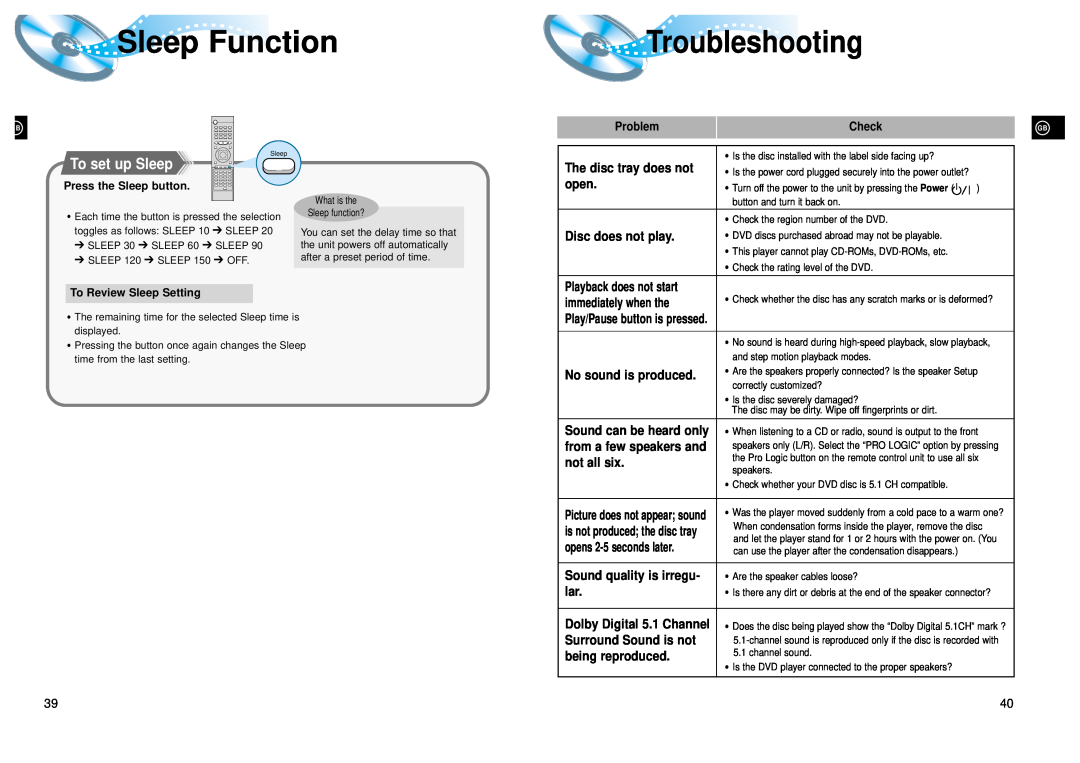Sleep Function
Sleep Function



 Troubleshooting
Troubleshooting
B
To set up Sleep 
Press the Sleep button.
Sleep
What is the
Problem | Check |
| GB |
|
|
|
|
•Is the disc installed with the label side facing up?
The disc tray does not | • Is the power cord plugged securely into the power outlet? |
| |
open. |
| ||
• Turn off the power to the unit by pressing the Power ( | ) | ||
| |||
| button and turn it back on. |
|
• Each time the button is pressed the selection | Sleep function? |
toggles as follows: SLEEP 10 ➔ SLEEP 20 | You can set the delay time so that |
➔ SLEEP 30 ➔ SLEEP 60 ➔ SLEEP 90 | the unit powers off automatically |
➔ SLEEP 120 ➔ SLEEP 150 ➔ OFF. | after a preset period of time. |
| |
|
|
To Review Sleep Setting
•The remaining time for the selected Sleep time is displayed.
•Pressing the button once again changes the Sleep time from the last setting.
| • Check the region number of the DVD. | |
Disc does not play. | • DVD discs purchased abroad may not be playable. | |
| • This player cannot play | |
| • Check the rating level of the DVD. | |
Playback does not start | • Check whether the disc has any scratch marks or is deformed? | |
immediately when the | ||
Play/Pause button is pressed. |
| |
|
| |
| • No sound is heard during | |
| and step motion playback modes. | |
No sound is produced. | • Are the speakers properly connected? Is the speaker Setup | |
| correctly customized? | |
| • Is the disc severely damaged? | |
| The disc may be dirty. Wipe off fingerprints or dirt. | |
Sound can be heard only | • When listening to a CD or radio, sound is output to the front | |
from a few speakers and | speakers only (L/R). Select the “PRO LOGIC” option by pressing | |
not all six. | the Pro Logic button on the remote control unit to use all six | |
speakers. | ||
| ||
| • Check whether your DVD disc is 5.1 CH compatible. | |
|
| |
Picture does not appear; sound | • Was the player moved suddenly from a cold pace to a warm one? | |
is not produced; the disc tray | When condensation forms inside the player, remove the disc | |
and let the player stand for 1 or 2 hours with the power on. (You | ||
opens | ||
can use the player after the condensation disappears.) | ||
|
| |
Sound quality is irregu- | • Are the speaker cables loose? | |
lar. | • Is there any dirt or debris at the end of the speaker connector? | |
|
| |
Dolby Digital 5.1 Channel | • Does the disc being played show the “Dolby Digital 5.1CH” mark ? | |
Surround Sound is not | ||
being reproduced. | 5.1 channel sound. | |
| • Is the DVD player connected to the proper speakers? |
39 | 40 |