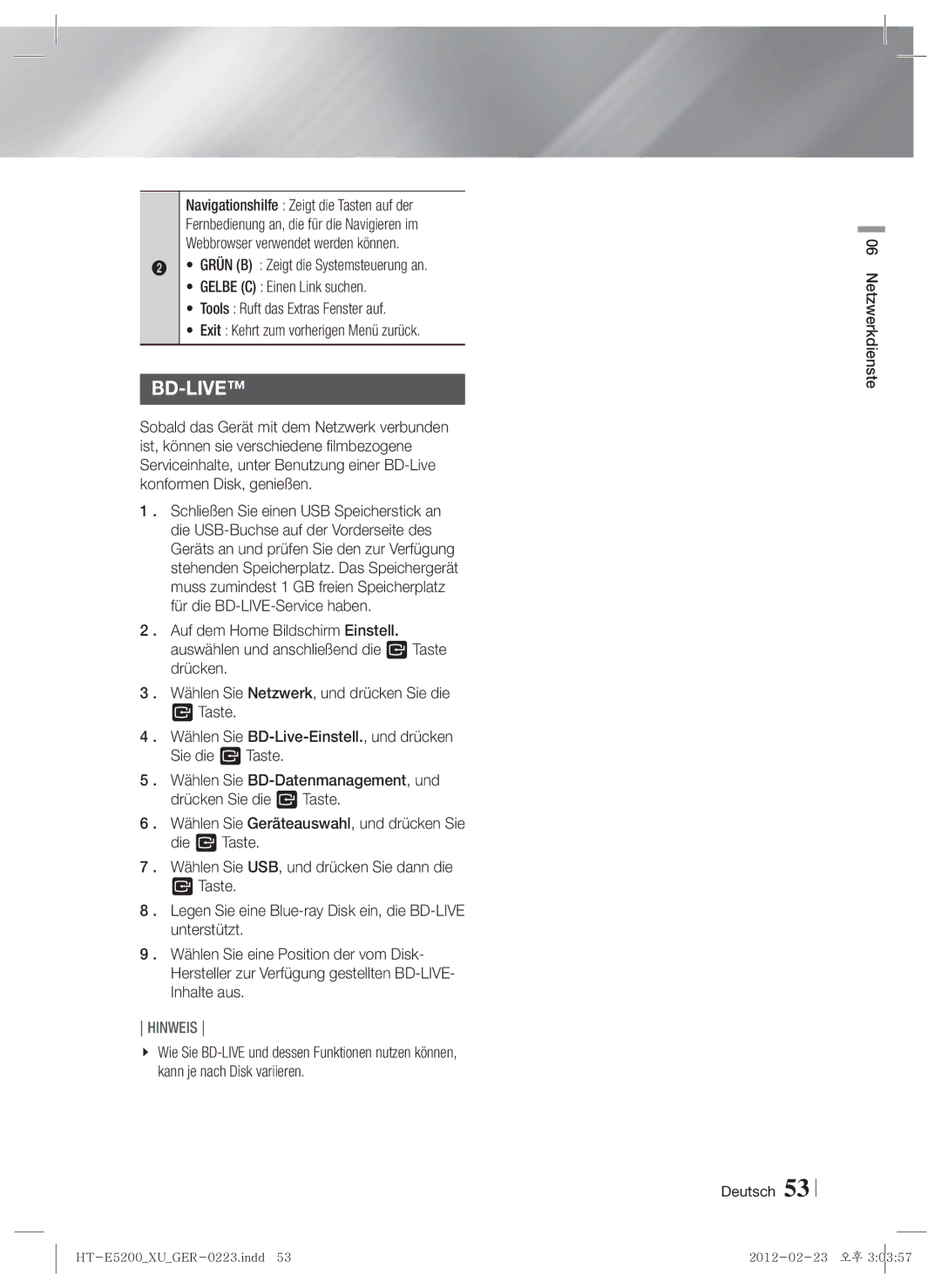Blu-ray 2,1 canaux
Consignes de Sécurité
Ce symbole indique les directives
Avertissement
Plus Large
Précautions de manipulation
Rangement et gestion des disques
Utilisation de la fonction 3D
Comment tenir le disque
Licence
Copyright
Français Consignes de Sécurité
35 Écran AllShare Play
Sommaire
Utilisation de Smart Hub
BD-LIVE
Compatibilité des disques et des formats
Mise en Route
Types de disques ne pouvant pas être lus sur cet appareil
Support
Logos des disques pouvant être lus Sur cet appareil
Code régional
Formats pris en charge
Prise en charge des fichiers musicaux
Lpcm
Prise en charge des fichiers vidéo
WMA
AAC
Codec vidéo avancé haute définition
Remarques sur la connexion USB
MPEG4 SP, ASP
Lappareil ne prend pas en charge le protocole PTP
Vérifiez que les accessoires ci-dessous sont fournis
Accessoires
Antenne FM Manuel dutilisation
Pour le cordon d’alimentation
Panneau arrière
Panneau avant
Boîtier de la télécommande
Télécommande
Réglage de la télécommande
Insertion des piles dans la télécommande
Allumez votre téléviseur
Si le téléviseur séteint, le réglage est terminé
Branchements
Accessoires des enceintes
Connexion des enceintes
Câble rouge, puis relâchez la languette
Connexion des enceintes
Câble noir, puis relâchez la languette
Enceinte avant D Caisson de Graves
Connexion à l’iPod/iPhone
Connexion de l’antenne FM
Utilisation dun câble USB
Utilisation d’un dock
Sélectionnez la méthode 1 ou la méthode
Connexion de lappareil à un téléviseur
Câble non fourni
BD/DVD D. in AUX R. Ipod HDMI1 HDMI2 FM BT
Connexion de périphériques externes
Câble non fourni
Blanc
Réseau câblé
Connexion à un routeur réseau
WEP OPEN/SHARED, WPA-PSK TKIP/AES, WPA2-PSK TKIP/AES
Procédure de réglage des Paramètres initiaux
Paramètres
Les étapes daccès peuvent varier selon le menu sélectionné
Français Paramètres
Si vous utilisez un câble Hdmi pour connecter lappareil
Vous avez quatre choix
Accéder à lécran Paramètres
Lécran Accueil
AllShare Play. Permet de lire des vidéos, des
Permet dafficher les touches colorées de votre
Affichage
Fonctions du menu Paramètres
Audio
Réseau
HDMI-CEC
Système
Pas créé votre propre mot de passe
Active. Le service Gestion à distance pourrait ne pas être
Jusquà la saisie du code PIN
Contrôle parent. DVD cette option empêche la lecture
Réseaux et Internet
Configuration de votre connexion réseau
Réseau câblé
Windows XP
Wpspbc
Réseau sans fil
Wi-Fi Direct
Wi-Fi Direct
Paramètres AllShare
Soft AP
Pour régler la clé de sécurité Point daccès logiciel
Sélectionnez Réseau et appuyez sur le bouton E
En ligne
Mise à niveau du logiciel
USB
Dézippez le dossier compressé sur lordinateur
Via disque
Mise à niveau en mode veille
Par téléch
Écran AllShare Play
Media Play
Utilisation de l’écran AllShare Play
Selon comment et quand vous liez une source de contenu
Le menu Photos ne prend en charge ni iPads ni iPhones
Modèles diPod/iPhone pouvant Être utilisés avec cet appareil
’écran Fonction
Commandes de l’écran Musique
Options de l’écran Fonction
Lecture des disques audio du Commerce
Pour télécharger le logiciel AllShare
Utilisation de la fonction Réseau AllShare
De l’ordinateur
Ordinateur Appareil
Smartphone
Français Media Play
Contrôle de la lecture Vidéo
Touches de la télécommande servant à la lecture vidéo
Disc Menu
Title Menu
Bonusview
Utilisation du menu Outils
Contrôle de la lecture de Musique
Touches de la télécommande servant à lécoute de musique
Répétition des pistes d’un CD Audio
Lecture aléatoire des pistes d’un CD Audio
Qu’est-ce que Bluetooth ?
Utilisation du système Bluetooth
Extraction
Pour déconnecter le Home cinéma du Périphérique Bluetooth
Pour connecter le Home cinéma à un périphérique Bluetooth
Visionnage des photos
Genre
Album
Nouveau
Sur la touche Return
Déconnex Samsung en ligne
Connex
Ajouter
Aj. Liste lect
Réglage Mono/Stéréo
Ecouter la radio
Préréglage des stations
Propos de la radiodiffusion RDS
Pour rechercher un programme à laid e Des codes PTY
Pour afficher les signaux RDS
DSP
Utilisation des touches de contrôle
Utilisation de Smart Hub
Services Réseau
Smart Hub dun coup dœil
Utilisation de Navigateur Web
Télécharger des services dapplications payants ou gratuits
Navigateur Web d’un coup d’œil
Samsung Apps ouvrez Samsung Apps pour
BD-LIVE
Services Réseau Français
Informations complémentaires
Annexes
Remarque
BD Wise produits Samsung uniquement
Anynet+ HDMI-CEC
Connexion Internet BD-Live
Annexes Français
Lecture des fichiers vidéo
Lecture AllShare Play
Sélection de la langue des sous-titres
Français Annexes
IPod
Mode Hdmi Mode Vidéo
Résolution selon le mode de sortie
Lecture DVD Sortie HDMI/connecté Mode Vidéo
PCM
Sélections des sorties numériques
Train de bits
DVD
Dépannage
Normalement
Pas.VEILLE Exemple l’appareil
Passe du niveau de
’antenne est-elle correctement branchée ?
Vérifiez la connexion
Exigences du service BD-LIVE
IP peut résulter de ce phénomène
Vérifiez si vous avez un pare-feu activé
Caractéristiques techniques
Area Contact Centre Web Site ` Europe
Mise au rebut appropriée de la batterie de ce produit
Area Contact Centre Web Site
Kanaals Blu-ray
Waarschuwing
Veiligheidsinformatie
Kan veroorzaken
Nederlands
Waarschuwingen voor het gebruik
Opslag en beheer van discs
De 3D-functie gebruiken
Hdmi OUT
Licentie
Nederlands Veiligheidsinformatie
Inhoud
Aanvullende informatie Problemen oplossen Specificaties
Werken met Smart Hub
Compatibiliteit van disc en indeling
Aan de Slag
Disctypen die uw product niet kan afspelen
Media Disctype Details
Ondersteunde indelingen
Regiocode
Ondersteunde muziekbestanden
Houder Videocodec Resolutie
Ondersteunde videobestanden
Bitsnelheid
Beperkingen
Geavanceerde videocodec met hoge resolutie
Opmerkingen over de USB-aansluiting
Colour is een handelsmerk van Sony Corporation
Gebruikershandleiding
Controleer de onderstaande meegeleverde accessoires
Voor netsnoer
Toroïdale ferrietkern
Achterpaneel
Voorpaneel
Uitleg over de afstandsbediening
Afstandsbediening
De afstandsbediening instellen
Batterijen in de afstandsbediening plaatsen
TV-besturingscodes
Merk Code
De luidsprekers aansluiten
Aansluitingen
Luidsprekercomponenten
Positie van het product
Rode kabel en laat de knop vervolgens los
De luidsprekers aansluiten
Zwarte kabel en laat de knop vervolgens los
Voorste luidspreker L
Aansluiten op een iPod/iPhone
De FM-antenne aansluiten
Via een USB-kabel
Via een dock
Selecteer Methode 1 of Methode
Aansluiten op een tv
De kabel is niet meegeleverd
De kabel is niet Meegeleverd
Externe apparaten aansluiten
Rood
Wit
Bedraad netwerk
Aansluiten op een netwerkrouter
Breedbandmodem
De verbinding kan draadloos of bedraad zijn
Instellingen
De procedure voor de begininstellingen
Het scherm Beeldverhouding tv wordt weergegeven
Kunt kiezen uit vier opties
Het instellingenscherm openen
Het startscherm
Toetsen op de afstandsbediening voor het menu Instellingen
Weergave
Functies van het menu Instellingen
Geluid
Netwerk
Systeem
Indien u de pincode vergeet
Update Gedeelte Software upgraden op pagina Contact
Front paneel hiermee kunt u de helderheid van het
Voorpaneel wijzigen
Netwerken en internet
Uw netwerkverbinding configureren
Bedraad netwerk
Selecteer het veld IP-modus en stel het in op Handm
De netwerkinstellingen worden weergegeven
Draadloos netwerk
De Wi-Fi Direct-apparaten die u kunt verbinden, verschijnen
De beveiligingscode van Soft AP instellen
AllShare-instellingen
Online
Software upgraden
By USB
Klik rechtsboven aan de pagina op
Op schijf
Upgrade standby-modus
Via download
Het scherm AllShare Play
Media Afspelen
Het scherm AllShare Play gebruiken
Item in Lijst afspelen
IPod-/iPhone-modellen die u bij dit Product kunt gebruiken
Bestanden afspelen op een USB Opslagapparaat of iPod/iPhone
Het menu Fotos ondersteunt geen iPads of iPhones
Opties in het scherm Functie
Het scherm Functie
Commerciële audiodiscs afspelen
Commerciële videodiscs afspelen
De AllShare-netwerkfunctie Gebruiken
Een disc met door de gebruiker Opgenomen inhoud afspelen
De AllShare-software downloaden
Afspelen via het product Beheren met uw smartphone
Inhoud op uw pc of DLNA-apparaat
Het afspelen van inhoud van uw pc
AllShare-verbinding
Bedieningselementen voor het afspelen van video
Het menu Tools gebruiken
Nummers op een audio-cd herhalen
Bedieningselementen voor het Afspelen van muziek
Nummers op een audio-cd in willekeurige volgorde afspelen
Een afspeellijst maken
Wat is Bluetooth?
Bluetooth gebruiken
Rippen
Muziek afspelen op het aangesloten apparaat
Verbinding Bluetooth-apparaat
De verbinding met het home cinema-systeem wordt verbroken
De verbinding met het apparaat wordt verbroken
Het menu Tools gebruiken wanneer Een bestand is gemarkeerd
Fotos bekijken
Laatste datum
Op E te drukken
Op de toets Return
Datum
En druk vervolgens op E
Account
Toev. afspllst
Acties uit
De toetsen op de afstandsbediening gebruiken
Luisteren naar de radio
Mono/stereo instellen
Stations voorprogrammeren
Over tekens die op het scherm worden Weergegeven
De RDS-signalen weergeven
Indicatie PTY programmatype en De PTY-zoekfunctie
Een programma zoeken met behulp Van de PTY-codes
Geluidseffectfunctie
MP3 Enhancer Power Bass Uit
Geluidmodus
Sport Spelcomputer Uit 3D-geluid
Werken met Smart Hub
Netwerkservices
Smart Hub in vogelvlucht
Voor het hele gezin te zoeken
Webbrowser in een oogopslag
De webbrowser gebruiken
Mijn toepassingen uw persoonlijke
Naar de vorige pagina
Netwerkservices Nederlands
Aanvullende informatie
Bijlage
Opmerking
BD Wise alleen Samsung-producten
BD-gegevensbeheer
Instellingen
Bijlage Nederlands
De toets Tools gebruiken tijdens het weergeven van fotos
Scherm
Coderingsmethode
Een USB-opslagapparaat afspelen
Nederlands Bijlage
Afspelen van Blu-ray-discs/E-inhoud/digitale inhoud
Resolutie in overeenstemming met de uitgangsmodus
HDMI/aangesloten Uitvoer
HDMI-modus Instellingen VIDEO-modus
Bitstream
Selectie van digitale uitvoer
Aansluiting
Disc
Problemen oplossen
Het product werkt niet Normaal
Gebruik deze optie uitsluitend in noodgevallen
Het classificatieniveau
Is de antenne goed aangesloten?
Ontstaan door IP-conflicten
Controleer de verbinding
Controleer of u een firewall hebt ingeschakeld
Als dat zo is, schakelt u de firewallfunctie uit
Specificaties
Neem wereldwijd contact op met Samsung
Batterijen in dit product correct verwijderen
1CH Blu-ray Heimkino-System
Warnung
Sicherheitsinformationen
Dieser CD-Player ist ein Laserprodukt DER Klasse
Produkt hin
Halten der Disks
Verwendung der 3 D Funktion
Deutsch Sicherheitsinformationen
Lizenz
Deutsch Sicherheitsinformationen
Disk und Format Kompatibilität
Inhalt
Zubehör Beschreibung 12 Rückseite Fernbedienung
Anschließen an einen Netzwerk Router Kabelnetzwerk
Disk und Format Kompatibilität
Erste Schritte
Medium Disktyp Details
DVD-VIDEO, DVD-RW, DVD-R, DVD+RW, DVD+R
Logos von Disks, die vom Gerät Wiedergegeben werden können
Regionalcode
Unterstützte Formate
Unterstützte Musikdatei
Mpeg
Unterstützte Videodatei
Advanced Video Codec Höchauflösung
Hinweise zum USB-Anschluss
Benutzerhandbuch
Zubehör
Ferritringkern
Für Netzkabel
Rückseite
Beschreibung
Übersicht der Fernbedienung
Fernbedienung
Fernbedienung einrichten
Batterien in die Fernbedienung einsetzen
Bediencodes für Fernsehgeräte
Wenn Sie das Fernsehgerät mit der Fernbedienung steuern
Anbringen des Ferrit Ringkerns am Netzkabel des Hauptgeräts
Anschlüsse
Anschließen der Lautsprecher
Lautsprecherkomponenten
Die Klemme los
Anschließen der Lautsprecher
Front-Lautsprecher R Subwoofer
Anschließen eines iPods/iPhones
Zum Anschließen der UKW-Antenne
Anschluss über USB-Kabel Anschluss über die Docking-Station
Wählen Sie entweder die Methode 1 oder Methode
Anschluss an ein Fernsehgerät
BD/DVD D. in AUX R.IPOD HDMI1 HDMI2 FM BT
Externe Geräte anschließen
Kabelnetzwerk
Ersteinstellungen konfigurieren
Einstellungen
Deutsch Einstellungen
Passend
Im Einstellungen Menü verwendete Fernbedienungstasten
Der Home Bildschirm
Anzeige
Einstellungen Menü Funktionen
Audio-Opt
Netzwerk
System
Die voreingestellte PIN lautet 0000. Geben Sei die
Update Siehe Aktualisieren der Software auf Seite
Ein, wenn Sie keine eigenes Passwort erstellt haben
Eingegeben wurde
Konfigurieren Ihrer Netzwerkverbindung
Netzwerke und das Internet
Kabelnetzwerk
Wlan Allgemein Automatisch
Wireless-Netzwerk
Wi-Fi-Direkt
Wi-Fi-Direkt
AllShare-Einstellungen
Soft-AP
Einstellen des Soft-AP Sicherheitsschlüssels
PER USB
Aktualisieren der Software
Mit Hilfe der Über Download Funktion durchführen
Über Disk
Update im Standby
Über Download
Klicken Sie am oberen Rand der Seite auf
Zugriff auf den AllShare Play Bildschirm
Der AllShare Wiedergabebildschirm
Positionen aus Liste wiedergeben
Wiedergabe von Video, Foto oder Musik Inhalten
Oder
Wiedergabe von Dateien auf einem
Das Menü Fotos unterstützt keine iPads oder iPhones
Optionen des Funktion Bildschirms
Der Funktion Bildschirm
Wiedergabe von kommerziellen Audio Disks
Musik Bildschirm Steuerelemente
Verwenden der AllShare Netzwerkfunktion
Wiedergabe von selbst Aufgenommenen Disks
Herunterladen der AllShare Software
Klicken Sie auf AllShare-PC-Software herunterladen
PC-Dateien
Produkt
An das Gerät
Smart Phone
Tasten auf der Fernbedienung für die Videowiedergabe
Steuern der Videowiedergabe
Extras Menü verwenden
Tasten auf der Fernbedienung für die Wiedergabe
Steuern der Musikwiedergabe
Eine Wiedergabeliste erstellen
Wiederholen von Titeln auf einer Audio CD
Was ist Bluetooth?
Bluetooth verwenden
Trennen des Bluetooth-Geräts vom Heimkino
Anschließen eines Bluetooth-Geräts an das Heimkino
Trennen des Heimkinos vom Bluetooth-Gerät
Verwenden des Extras Menü Wenn eine Datei markiert ist
Anzeigen von Fotos
Angezeigt Taste erneut drücken
Fotos wird gestartet
Verwenden auf Seite
Monatlich
Hinzuzufügen
Konto anmelden
Markieren Sie mit Hilfe der
Die E Taste
Einstellen des Mono/Stereo-Modus
Radio hören
Sender voreinstellen
Über RDS-Sender
PTY Program-Typ Anzeige und PTY-SUCH-Funktion
Anzeigen der RDS-Signale
Programmsuche mithilfe der PTY-Codes
Verwenden der Spezialeffekt Tasten auf der Fernbedienung
Smart Hub verwendenb
Netzwerkdienste
Smart Hub Übersicht
Der Webbrowser im Überblick
Verwenden des Webbrowsers
Verschiedenen gebührenpflichtigen oder Freeware Diensten
Ermöglicht es
BD-LIVE
Zusätzliche Informationen
Anhang
Hinweis
Einstell
Deutsch Anhang
BD-LIVE- Internet-Verbindung
Wiedergabe
Einen Film schauen
Ausgang
Auflösung nach Wiedergabemodus
HDMI-Modus Einstellung Video Modus
DVD-Wiedergabe Ausgang Hdmi / angeschlossen
Verbindung
Auswahl des Digitalausgangs
Ray Disc
Fehlerbehebung
Sich aus oder es sind
Sekunden lang gedrückt
Hören Verwenden Sie diese Funktion nur wenn notwendig
Normal
Verbindung überprüfen
Service Siehe Seite
Adresskonflikte ein solches Phänomen verursachen
Überprüfen Sie, ob ein Firewall aktiv ist
Technische Daten
Korrekte Entsorgung der Akkus in diesem Produkt