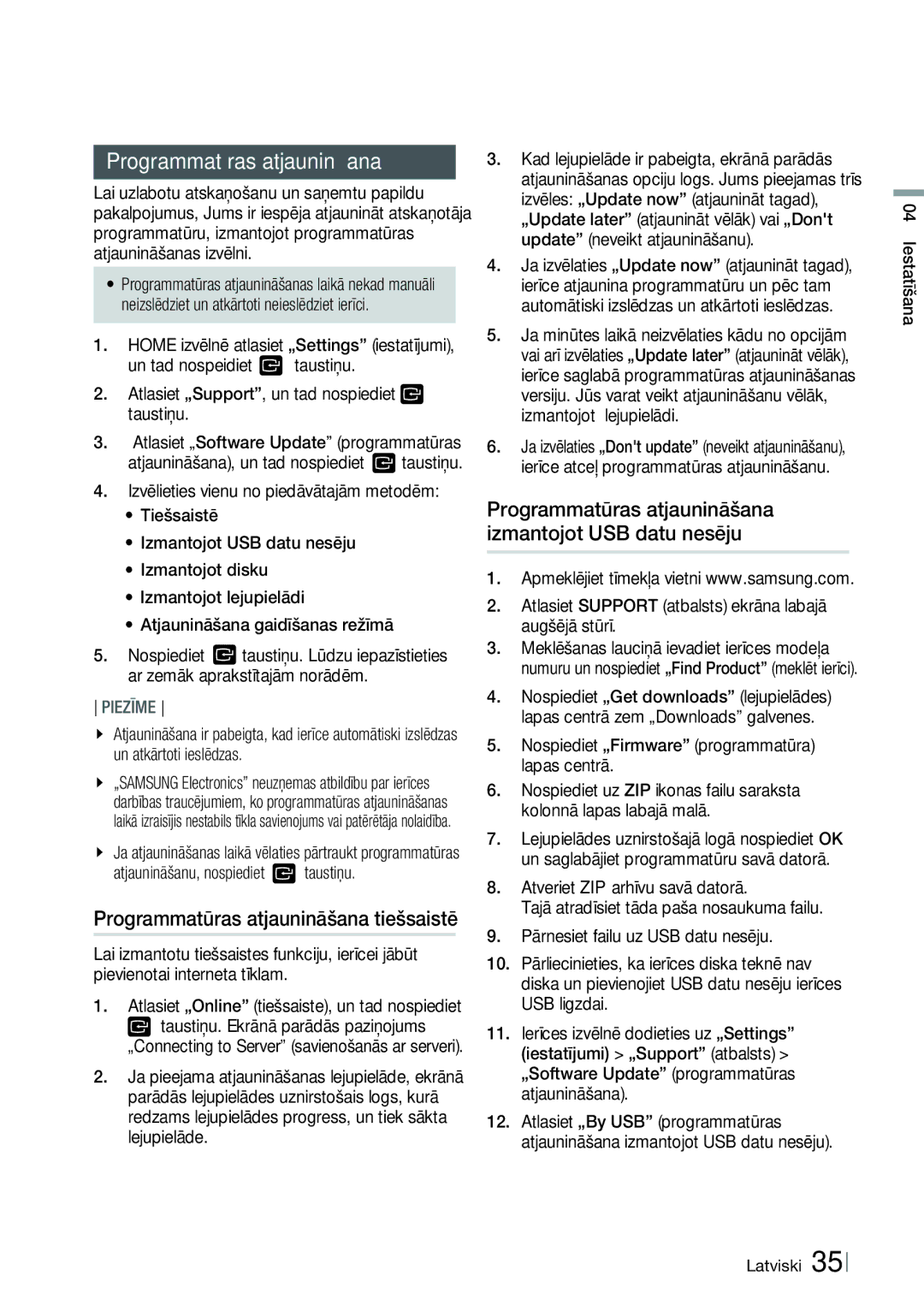Kanālu „Blu-ray
Apzīmē bīstamu spriegumu
Drošības noteikumi
Brīdinājums
Piezīme Catv sistēmas uzstādīšanai
Disku turēšana
Drošības pasākumi
Svarīgi drošības noteikumi
Norādes par ierīces lietošanu
Ierīces korpusa apkope
3D funkcijas izmantošana
Autortiesības
01 Drošības noteikumi Latviski
Licence
Atklātā pirmkoda licences paziņojums
21 Tīkla maršrutētāja pievienošana Kabeļtīkls Bezvadu tīkls
Satura rādītājs
Brīdinājums Svarīgi drošības noteikumi
20 Ārējo ierīču pievienošana
Šī ierīce neatskaņo sekojošus diskus
Darba uzsākšana
Ierīcei atbilstoši diski un formāti
Disku veidi un satura formāts, ko ierīce var atskaņot
Mūzikas failu atbalsts
Reģiona kods
Atskaņojamo disku veidi un logotipi
Atbalstītie formāti
1920x1080
Atbalstītie failu formāti
Faila Formāts
Izšķirtspēja
Izvēlieties Dzelteno C taustiņu un tad Nospiediet taustiņu
Piezīmes par USB savietojamību
„AVCHD „Advanced Video Codec High Definition disku formāts
Neatbalsta- WMA ar 220/50Hz mono iztveršanas frekvenci
Video kabelis Mīksta lupatiņa FM antena
Papildus piederumi
Pults
Priekšējais panelis
Aizmugurējais panelis
Tālvadības pults apraksts
Tālvadības pults
Tālvadības pults iestatīta darbībai ar Samsung televizoriem
Bateriju ievietošana
Tālvadības pults iestatīšana
TV pults kodi
Tos nedaudz priekšā centrālajam skaļrunim
Savienojumi
Savienošana ar skaļruņiem
Skaļruņu komponenti
Melns
Skaļruņu pievienošana
Pievienošana strāvas kabelim
Torodiālā ferīta uzmavas pievienošana
Strāvas kabelim/HDMI kabelim/Tīkla kabelim
Skaļruņu kabeļiem
Šī ierīce neuztver AM apraidi
FM antenas pievienošana
„iPod/ „iPhone pievienošana
Savienojumi Latviski
Savienošana ar TV
Sarkans Ārējās ierīces Balts
Savienošana ar ārējām ierīcēm
Iestatiet D. in digitālās ievades režīmu
Kabeļtīkls
Tīkla maršrutētāja pievienošana Bezvadu tīkls
Sākotnējo iestatījumu veikšana
Iestatīšana
Nospiediet taustiņu, un pārejiet pie 12. soļa
Lai atjauninātu programmatūru, atlasiet „Update
Lielie, atlasiet A/a, tad nospiediet taustiņu
Atlasiet , tad nospiediet taustiņu
Opcijas izvēle Home logā
Home sākuma izvēlne
Iestatījumus, lai pārliecinātos, ka tie ir pareizi
„Function. Piedāvā izvēlēties audio/video ieejas avotu
„RETURN taustiņš ļauj atgriezties iepriekšējā izvēlnē
Home izvēlnē atlasiet „Settings iestatījumi
Iestatījumu izvēlnes atvēršana
Iestatījumu izvēlnes funkcijas
Skaļruņus
Skaļruņu Jūs varat mainīt skaļruņu iestatījumus Iestatījumi
Šī funkcija sniedz Jums iespēju manuāli regulēt ekvalaizera
Izvēlieties skaņas izvadei televizora vai mājas kinozāles
Funkcijas
„AllShare
Funkcijas servisa piekļuvi internetam
Caurredzamību ekrānā
Drošība
Dati tiek dzēsti
Iestatīt laika zonu
Kabeļtīkls
Tīkla iestatījumi
Bezvadu tīkls
Ekrāna labajā malā un tad nospiediet taustiņu
Tad vēlreiz nospiediet taustiņu
Viena ievades lauciņa uz nākamo, izmantojiet taustiņus
Kad esat pabeidzis iestatīšanu, atlasiet „Next
Iestatījumi Latviski
„Wi-Fi Direct funkcija
Tad nospiediet
Izmantojot ierīci, kas izmanto PBC
„Soft AP logā atlasiet „Security Key drošības
„Soft AP funkcija
„AllShare funkcijas iestatījumi
„Soft AP drošības atslēgas iestatīšana
Programmatūras atjaunināšana izmantojot USB datu nesēju
Atlasiet „Software Update programmatūras
Programmatūras atjaunināšana
Programmatūras atjaunināšana tiešsaistē
Tam nospiediet
Lai izvēlētos „Standby Mode Upgrade
Programmatūras atjaunošana izmantojot lejupielādi
Atjaunināšana gaidīšanas režīmā
„AllShare Play dialogloga izmantošana
„AllShare Play logs
„iPod/„iPhone modeļi, kas Savietojami ar ierīci
Satura atskaņošana
„iPod/„iPhone vai USB datu
Mūzikas dialogloga vadība
Funkciju dialoglogs
Komerciālo audio disku atskaņošana
Funkciju dialogloga opcijas
„AllShare programmatūras lejupielāde
Lietotāja ierakstīta diska
Atskaņošana Izmantošana
Savienojums
Datorā vai viedtelefonā saglabāta satura pārvalde
Dators Atskaņotājs
DatorsAtskaņotājs
Video atskaņošanai izmantojamie tālvadības pults taustiņi
Video atskaņošanas vadība
Tikai atskaņošanas laikā pieejamās izvēlnes
Tools izvēlnes izmantošana
Pieejamā izvēlne
Audio CD diska skaņu celiņu atkārtošana
Mūzikas atskaņošanas vadība
Skaņu celiņu saraksta izveidošana
Mūzikas atskaņošanai izmantotie tālvadības pults taustiņi
Attēlu apskatīšana
Ierakstīšana
Tools izvēlnes izmantošana Pēc faila izgaismošanas
Lai atlasītu tīmekļa vietni, kurā
Taustiņus un tad nospiediet
Taustiņus
„Send sūtīt Atkārtojiet šo soli
Radio staciju iepriekšiestatīšana
Radio klausīšanās
Izmantojot tālvadības pults taustiņus
Mono/Stereo režīma iestatīšana
RDS signālu aplūkošana
RDS funkcijas apraksts
Par displejā attēlotām zīmēm
„vTuner funkcijas izmantošana
Tālvadības pults specefektu Taustiņu izmantošana
3D skaņa
„Off „High „Medium „Low
„Smart Hub centrmezgla pārskats
Tīkla pakalpojumi
06 Tīkla pakalpojumi Latviski
„BD-LIVE funkcija
„My Applications izmantojiet, lai piekļūtu savai
Tīmekļa pārplūkprogrammas pārskats
Tīmekļa pārlūkprogrammas izmantošana
„Flash video atskaņošana netiek atbalstīta
„ActiveX kontrole netiek atbalstīta
Pielikums Latviski
Papildus informācija
Piezīme
TV ekrāna malu attiecība
Pielikums
Tools taustiņa izmantošana attēlu apskatīšanas laikā
Bonusview sadaļa
„Dolby Pro Logic II režīms
Skaņas efekts nebūs pieejams
Izvēlētā izvades režīma izšķirtspēja
Digitālās izvades izvēle
Kļūmju novēršana
Attiecību
Taustiņu „Reset funkcija
Problēma Risinājums
Pārliecinieties, vai diska saturs piedāvā šādu izvēlni
Skatīt 53. lpp
Problēma Risinājums „AllShare Play funkcija
Ugunsmūra iestatījumus
Nevar pievienoties
Tehniskie raksturlielumi
Samsung Baltijas valstu pārstāvju kontaktinformācija