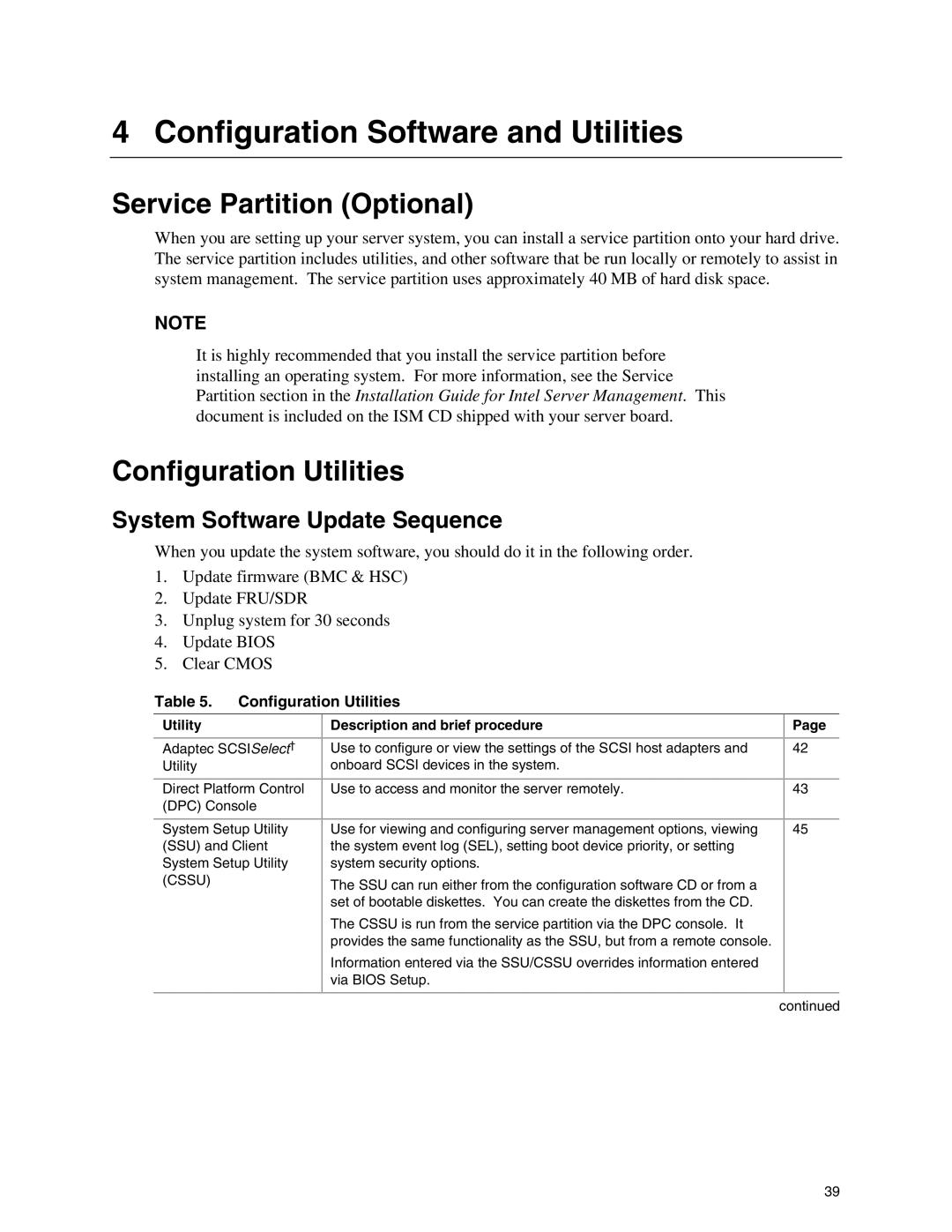4 Configuration Software and Utilities
Service Partition (Optional)
When you are setting up your server system, you can install a service partition onto your hard drive. The service partition includes utilities, and other software that be run locally or remotely to assist in system management. The service partition uses approximately 40 MB of hard disk space.
✏NOTE
It is highly recommended that you install the service partition before installing an operating system. For more information, see the Service Partition section in the Installation Guide for Intel Server Management. This document is included on the ISM CD shipped with your server board.
Configuration Utilities
System Software Update Sequence
When you update the system software, you should do it in the following order.
1.Update firmware (BMC & HSC)
2.Update FRU/SDR
3.Unplug system for 30 seconds
4.Update BIOS
5.Clear CMOS
Table 5. Configuration Utilities
Utility
Adaptec SCSISelect† Utility
Direct Platform Control (DPC) Console
System Setup Utility (SSU) and Client System Setup Utility (CSSU)
Description and brief procedure
Use to configure or view the settings of the SCSI host adapters and onboard SCSI devices in the system.
Use to access and monitor the server remotely.
Use for viewing and configuring server management options, viewing the system event log (SEL), setting boot device priority, or setting system security options.
The SSU can run either from the configuration software CD or from a set of bootable diskettes. You can create the diskettes from the CD.
The CSSU is run from the service partition via the DPC console. It provides the same functionality as the SSU, but from a remote console.
Information entered via the SSU/CSSU overrides information entered via BIOS Setup.
Page
42
43
45
continued
39