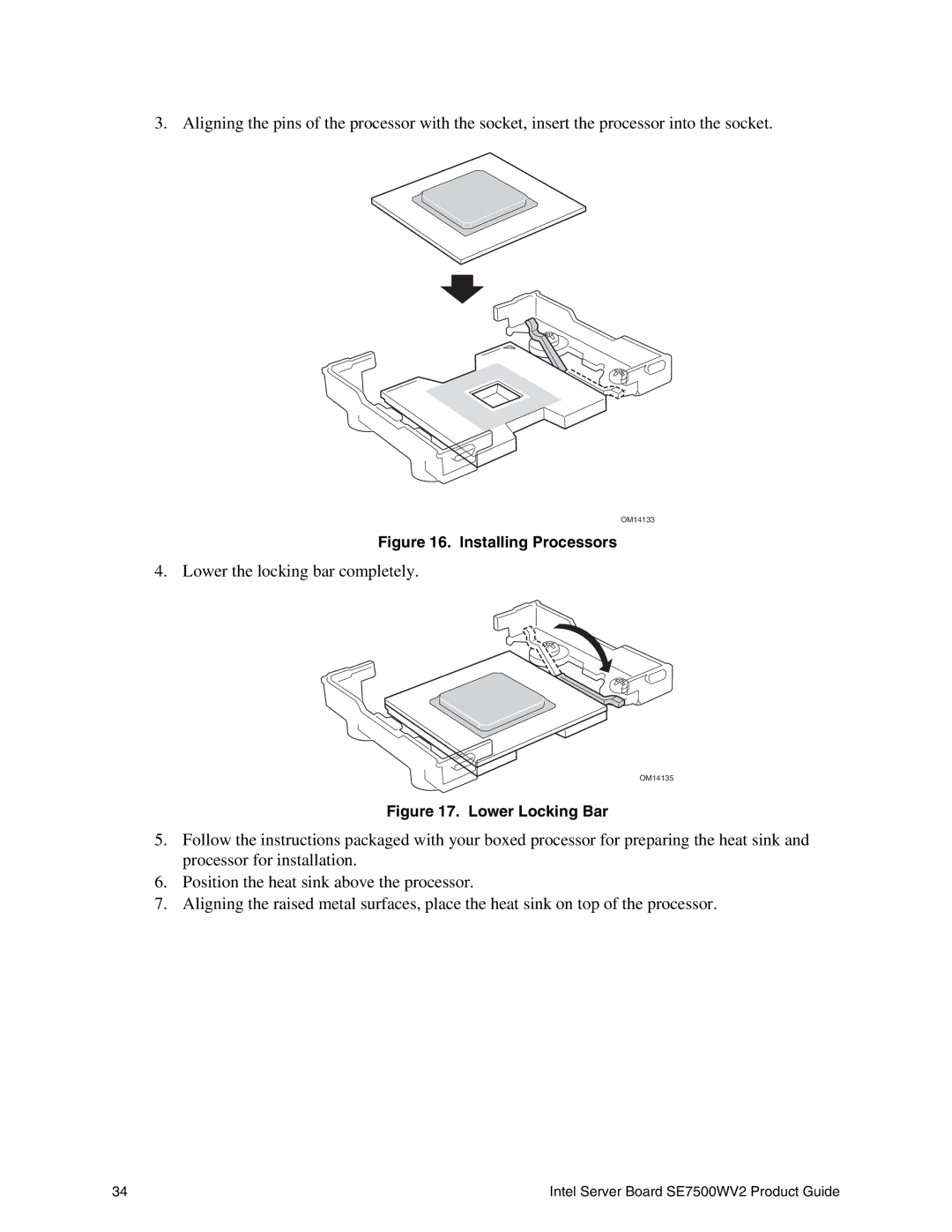3. Aligning the pins of the processor with the socket, insert the processor into the socket.
OM14133
Figure 16. Installing Processors
4. Lower the locking bar completely.
OM14135
Figure 17. Lower Locking Bar
5.Follow the instructions packaged with your boxed processor for preparing the heat sink and processor for installation.
6.Position the heat sink above the processor.
7.Aligning the raised metal surfaces, place the heat sink on top of the processor.
34 | Intel Server Board SE7500WV2 Product Guide |