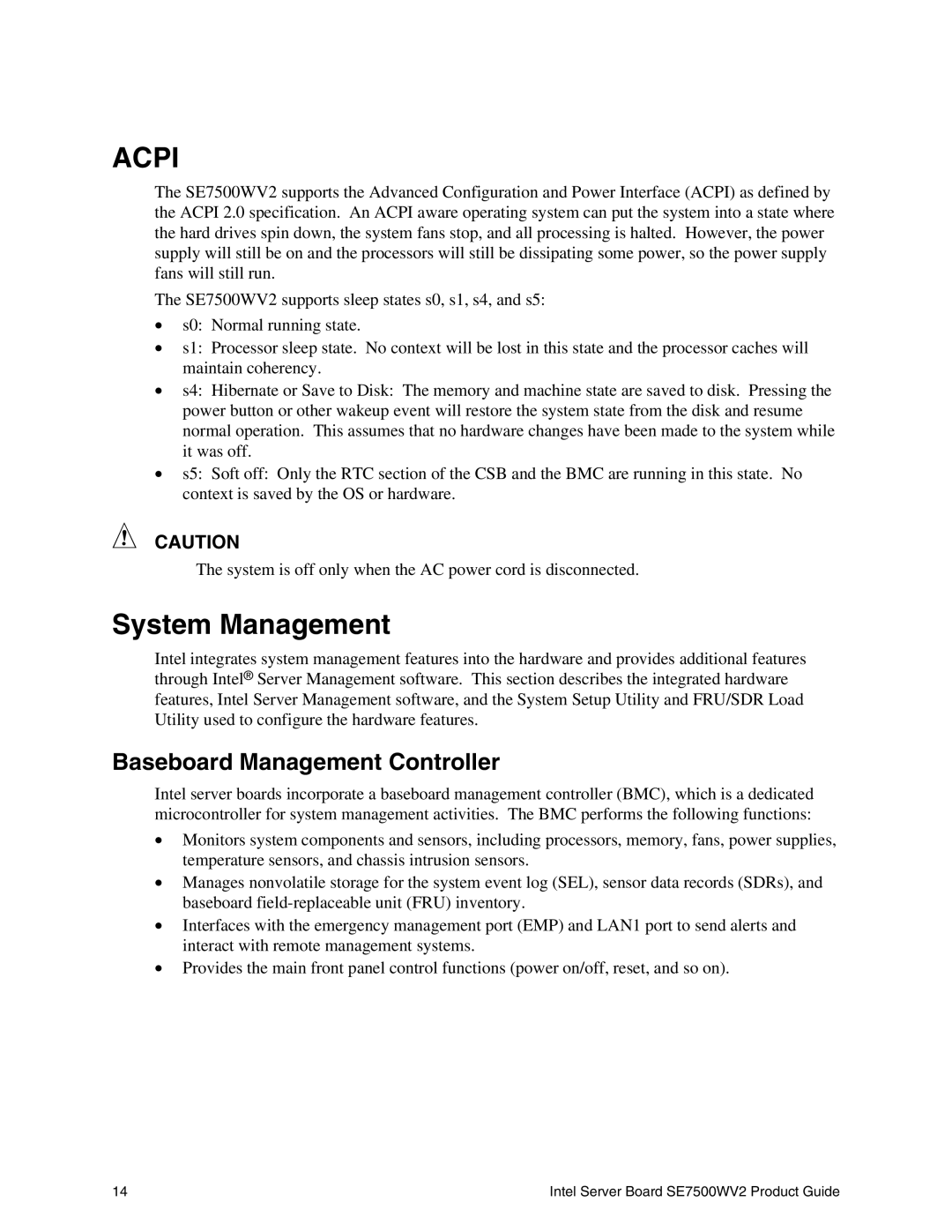ACPI
The SE7500WV2 supports the Advanced Configuration and Power Interface (ACPI) as defined by the ACPI 2.0 specification. An ACPI aware operating system can put the system into a state where the hard drives spin down, the system fans stop, and all processing is halted. However, the power supply will still be on and the processors will still be dissipating some power, so the power supply fans will still run.
The SE7500WV2 supports sleep states s0, s1, s4, and s5:
•s0: Normal running state.
•s1: Processor sleep state. No context will be lost in this state and the processor caches will maintain coherency.
•s4: Hibernate or Save to Disk: The memory and machine state are saved to disk. Pressing the power button or other wakeup event will restore the system state from the disk and resume normal operation. This assumes that no hardware changes have been made to the system while it was off.
•s5: Soft off: Only the RTC section of the CSB and the BMC are running in this state. No context is saved by the OS or hardware.
CAUTION
The system is off only when the AC power cord is disconnected.
System Management
Intel integrates system management features into the hardware and provides additional features through Intel® Server Management software. This section describes the integrated hardware features, Intel Server Management software, and the System Setup Utility and FRU/SDR Load Utility used to configure the hardware features.
Baseboard Management Controller
Intel server boards incorporate a baseboard management controller (BMC), which is a dedicated microcontroller for system management activities. The BMC performs the following functions:
•Monitors system components and sensors, including processors, memory, fans, power supplies, temperature sensors, and chassis intrusion sensors.
•Manages nonvolatile storage for the system event log (SEL), sensor data records (SDRs), and baseboard
•Interfaces with the emergency management port (EMP) and LAN1 port to send alerts and interact with remote management systems.
•Provides the main front panel control functions (power on/off, reset, and so on).
14 | Intel Server Board SE7500WV2 Product Guide |