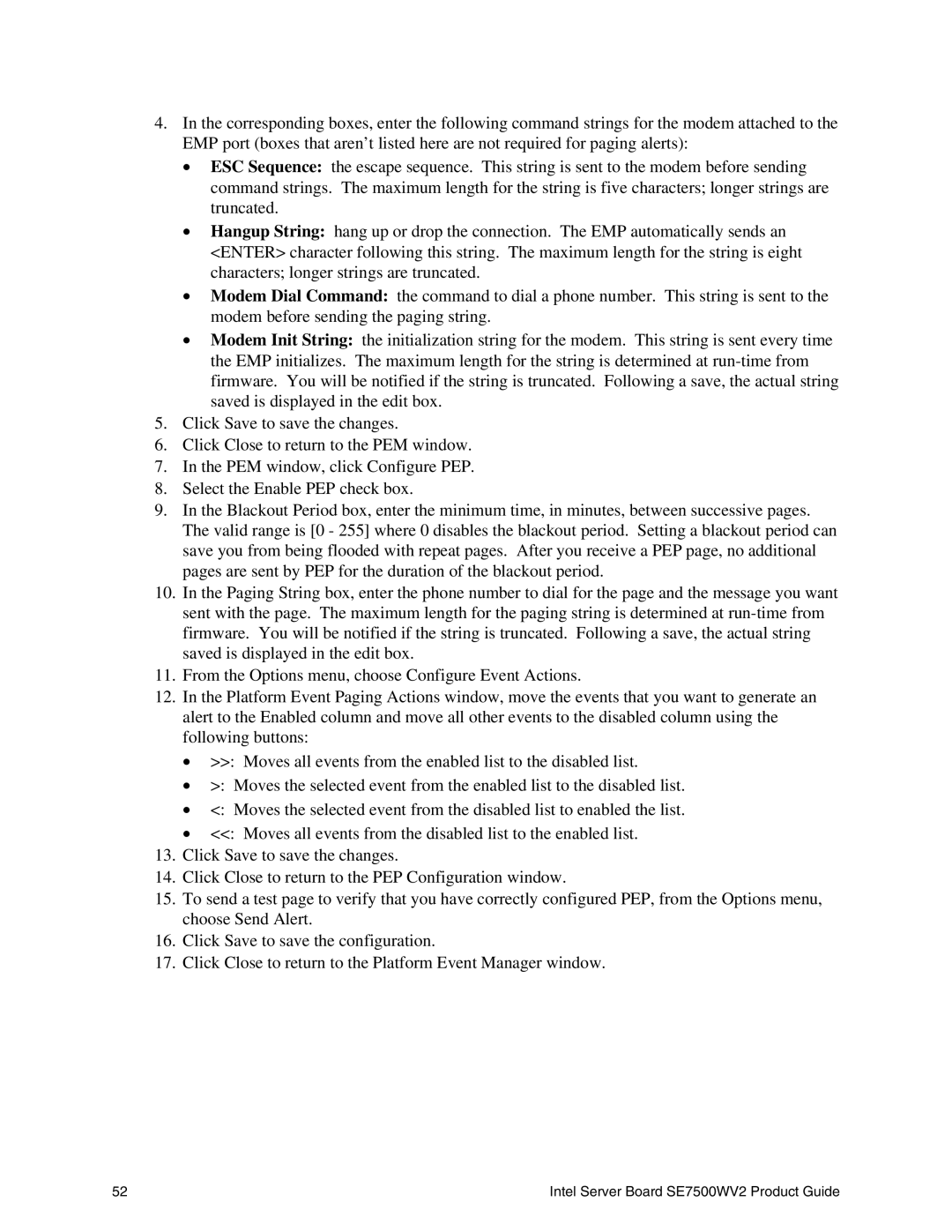4.In the corresponding boxes, enter the following command strings for the modem attached to the EMP port (boxes that aren’t listed here are not required for paging alerts):
•ESC Sequence: the escape sequence. This string is sent to the modem before sending command strings. The maximum length for the string is five characters; longer strings are truncated.
•Hangup String: hang up or drop the connection. The EMP automatically sends an <ENTER> character following this string. The maximum length for the string is eight characters; longer strings are truncated.
•Modem Dial Command: the command to dial a phone number. This string is sent to the modem before sending the paging string.
•Modem Init String: the initialization string for the modem. This string is sent every time the EMP initializes. The maximum length for the string is determined at
5.Click Save to save the changes.
6.Click Close to return to the PEM window.
7.In the PEM window, click Configure PEP.
8.Select the Enable PEP check box.
9.In the Blackout Period box, enter the minimum time, in minutes, between successive pages. The valid range is [0 - 255] where 0 disables the blackout period. Setting a blackout period can save you from being flooded with repeat pages. After you receive a PEP page, no additional pages are sent by PEP for the duration of the blackout period.
10.In the Paging String box, enter the phone number to dial for the page and the message you want sent with the page. The maximum length for the paging string is determined at
11.From the Options menu, choose Configure Event Actions.
12.In the Platform Event Paging Actions window, move the events that you want to generate an alert to the Enabled column and move all other events to the disabled column using the following buttons:
•>>: Moves all events from the enabled list to the disabled list.
•>: Moves the selected event from the enabled list to the disabled list.
•<: Moves the selected event from the disabled list to enabled the list.
•<<: Moves all events from the disabled list to the enabled list.
13.Click Save to save the changes.
14.Click Close to return to the PEP Configuration window.
15.To send a test page to verify that you have correctly configured PEP, from the Options menu, choose Send Alert.
16.Click Save to save the configuration.
17.Click Close to return to the Platform Event Manager window.
52 | Intel Server Board SE7500WV2 Product Guide |