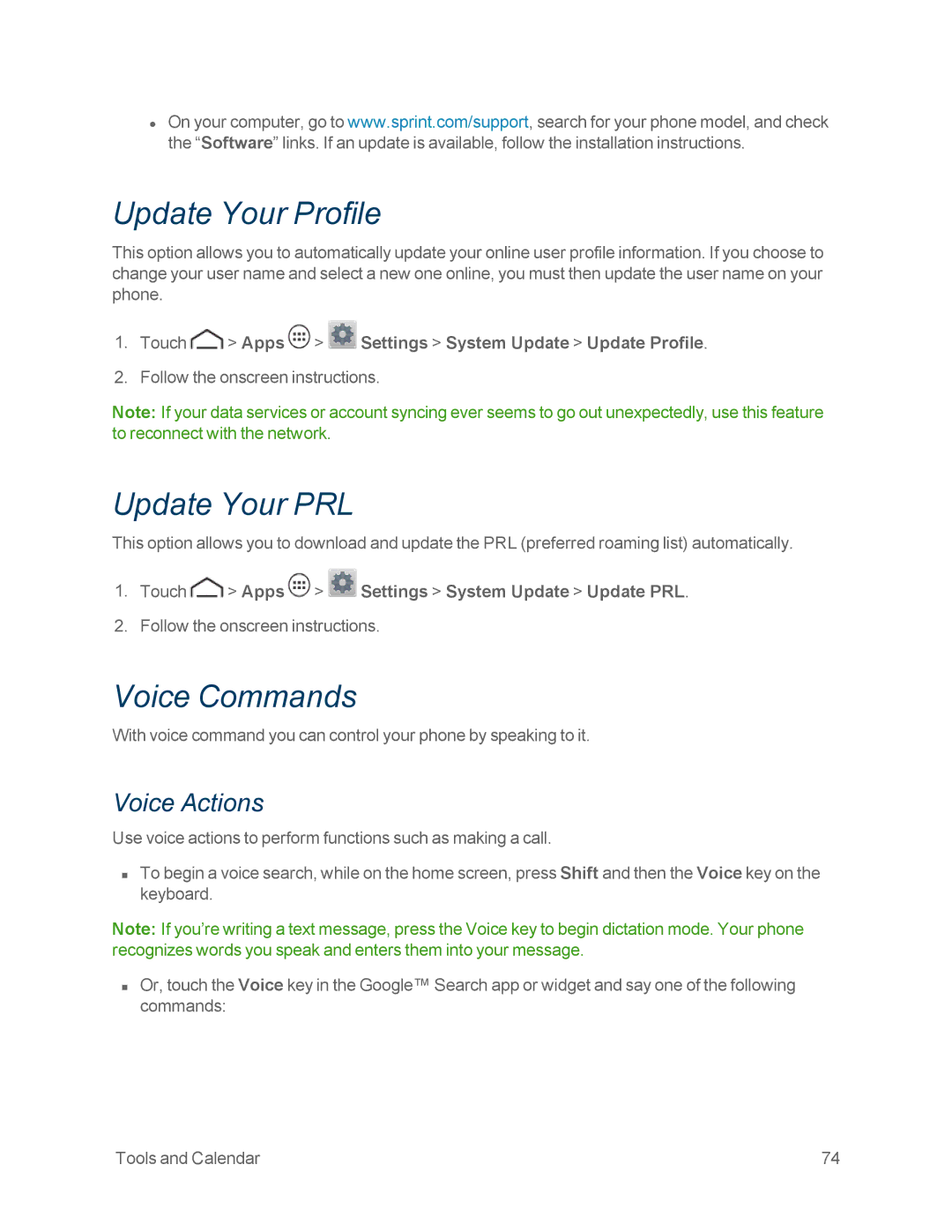•On your computer, go to www.sprint.com/support, search for your phone model, and check the “Software” links. If an update is available, follow the installation instructions.
Update Your Profile
This option allows you to automatically update your online user profile information. If you choose to change your user name and select a new one online, you must then update the user name on your phone.
1.Touch ![]() > Apps
> Apps ![]() >
> ![]() Settings > System Update > Update Profile.
Settings > System Update > Update Profile.
2.Follow the onscreen instructions.
Note: If your data services or account syncing ever seems to go out unexpectedly, use this feature to reconnect with the network.
Update Your PRL
This option allows you to download and update the PRL (preferred roaming list) automatically.
1.Touch ![]() > Apps
> Apps ![]() >
> ![]() Settings > System Update > Update PRL.
Settings > System Update > Update PRL.
2.Follow the onscreen instructions.
Voice Commands
With voice command you can control your phone by speaking to it.
Voice Actions
Use voice actions to perform functions such as making a call.
nTo begin a voice search, while on the home screen, press Shift and then the Voice key on the keyboard.
Note: If you’re writing a text message, press the Voice key to begin dictation mode. Your phone recognizes words you speak and enters them into your message.
nOr, touch the Voice key in the Google™ Search app or widget and say one of the following commands:
Tools and Calendar | 74 |