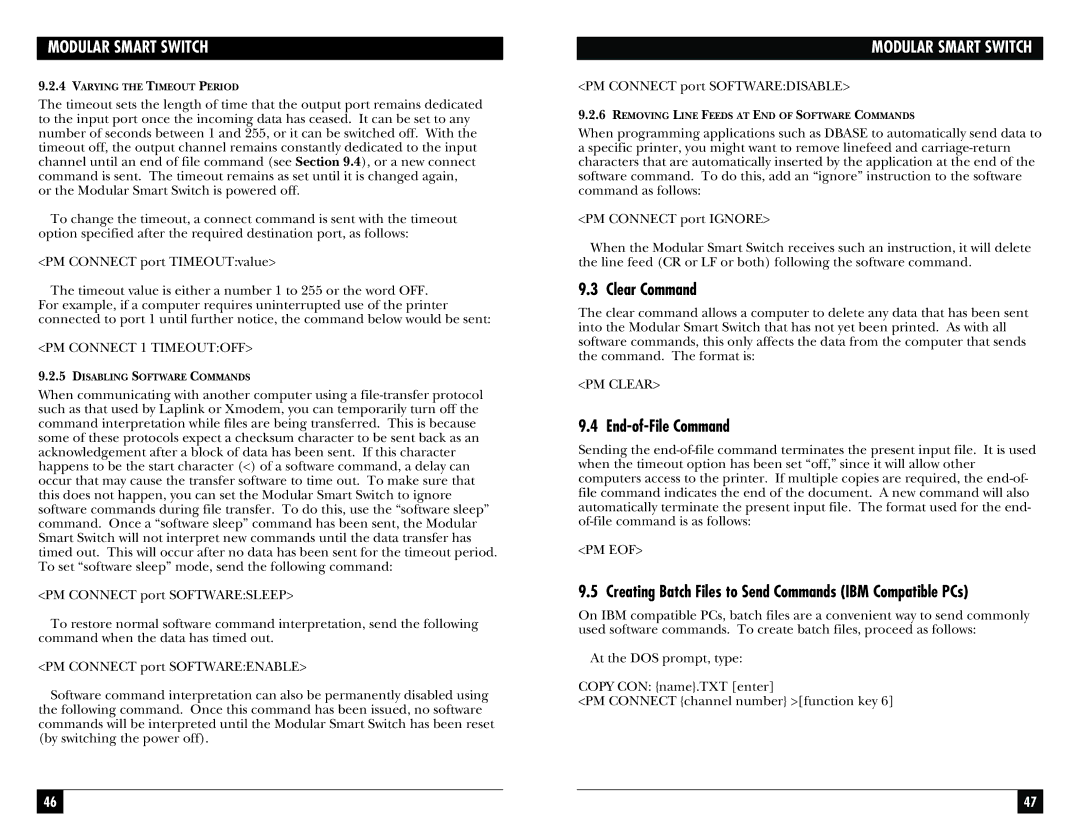MODULAR SMART SWITCH
9.2.4VARYING THE TIMEOUT PERIOD
The timeout sets the length of time that the output port remains dedicated to the input port once the incoming data has ceased. It can be set to any number of seconds between 1 and 255, or it can be switched off. With the timeout off, the output channel remains constantly dedicated to the input channel until an end of file command (see Section 9.4), or a new connect command is sent. The timeout remains as set until it is changed again,
or the Modular Smart Switch is powered off.
To change the timeout, a connect command is sent with the timeout option specified after the required destination port, as follows:
<PM CONNECT port TIMEOUT:value>
The timeout value is either a number 1 to 255 or the word OFF. For example, if a computer requires uninterrupted use of the printer connected to port 1 until further notice, the command below would be sent:
<PM CONNECT 1 TIMEOUT:OFF>
9.2.5DISABLING SOFTWARE COMMANDS
When communicating with another computer using a
<PM CONNECT port SOFTWARE:SLEEP>
To restore normal software command interpretation, send the following command when the data has timed out.
<PM CONNECT port SOFTWARE:ENABLE>
Software command interpretation can also be permanently disabled using the following command. Once this command has been issued, no software commands will be interpreted until the Modular Smart Switch has been reset (by switching the power off).
MODULAR SMART SWITCH
<PM CONNECT port SOFTWARE:DISABLE>
9.2.6REMOVING LINE FEEDS AT END OF SOFTWARE COMMANDS
When programming applications such as DBASE to automatically send data to a specific printer, you might want to remove linefeed and
<PM CONNECT port IGNORE>
When the Modular Smart Switch receives such an instruction, it will delete the line feed (CR or LF or both) following the software command.
9.3 Clear Command
The clear command allows a computer to delete any data that has been sent into the Modular Smart Switch that has not yet been printed. As with all software commands, this only affects the data from the computer that sends the command. The format is:
<PM CLEAR>
9.4 End-of-File Command
Sending the
<PM EOF>
9.5 Creating Batch Files to Send Commands (IBM Compatible PCs)
On IBM compatible PCs, batch files are a convenient way to send commonly used software commands. To create batch files, proceed as follows:
At the DOS prompt, type:
COPY CON: {name}.TXT [enter]
<PM CONNECT {channel number} >[function key 6]
46 |
|
|
| 47 |
|
|
|
|
|