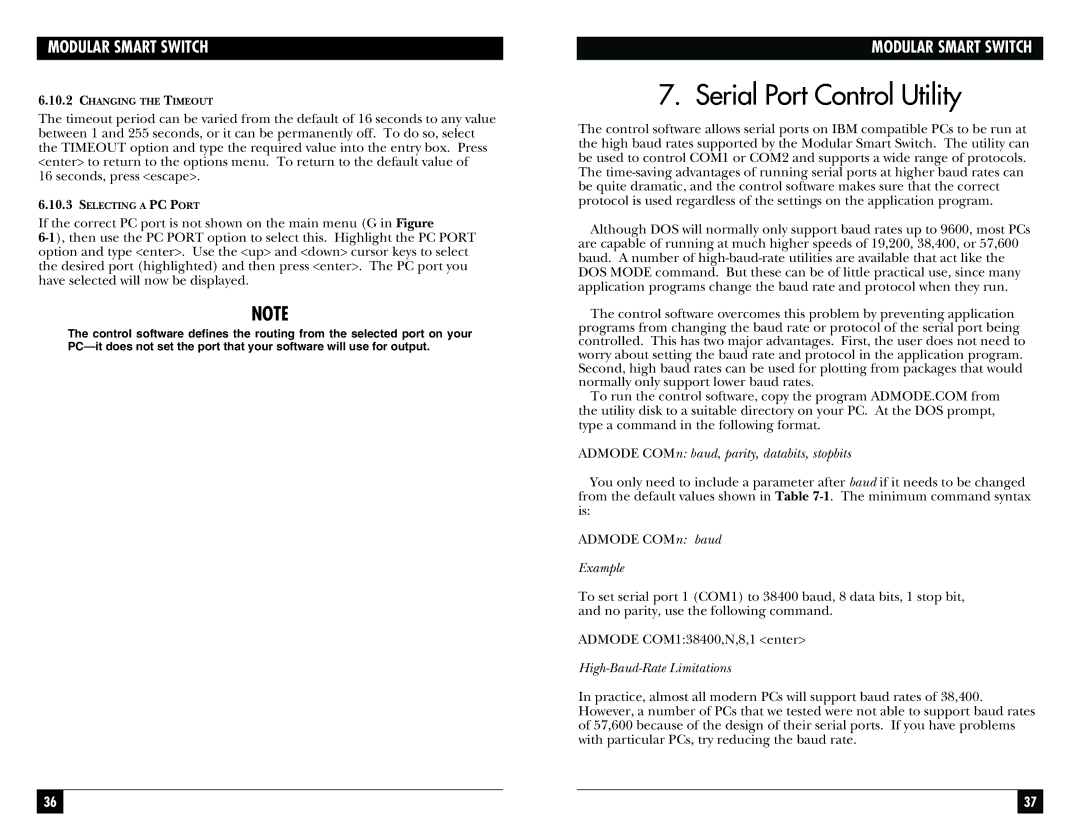MODULAR SMART SWITCH
6.10.2CHANGING THE TIMEOUT
The timeout period can be varied from the default of 16 seconds to any value between 1 and 255 seconds, or it can be permanently off. To do so, select the TIMEOUT option and type the required value into the entry box. Press <enter> to return to the options menu. To return to the default value of
16 seconds, press <escape>.
6.10.3SELECTING A PC PORT
If the correct PC port is not shown on the main menu (G in Figure
NOTE
The control software defines the routing from the selected port on your
MODULAR SMART SWITCH
7. Serial Port Control Utility
The control software allows serial ports on IBM compatible PCs to be run at the high baud rates supported by the Modular Smart Switch. The utility can be used to control COM1 or COM2 and supports a wide range of protocols. The
Although DOS will normally only support baud rates up to 9600, most PCs are capable of running at much higher speeds of 19,200, 38,400, or 57,600 baud. A number of
The control software overcomes this problem by preventing application programs from changing the baud rate or protocol of the serial port being controlled. This has two major advantages. First, the user does not need to worry about setting the baud rate and protocol in the application program. Second, high baud rates can be used for plotting from packages that would normally only support lower baud rates.
To run the control software, copy the program ADMODE.COM from the utility disk to a suitable directory on your PC. At the DOS prompt, type a command in the following format.
ADMODE COMn: baud, parity, databits, stopbits
You only need to include a parameter after baud if it needs to be changed from the default values shown in Table
ADMODE COMn: baud
Example
To set serial port 1 (COM1) to 38400 baud, 8 data bits, 1 stop bit, and no parity, use the following command.
ADMODE COM1:38400,N,8,1 <enter>
High-Baud-Rate Limitations
In practice, almost all modern PCs will support baud rates of 38,400. However, a number of PCs that we tested were not able to support baud rates of 57,600 because of the design of their serial ports. If you have problems with particular PCs, try reducing the baud rate.
36 |
|
|
| 37 |
|
|
|
|
|