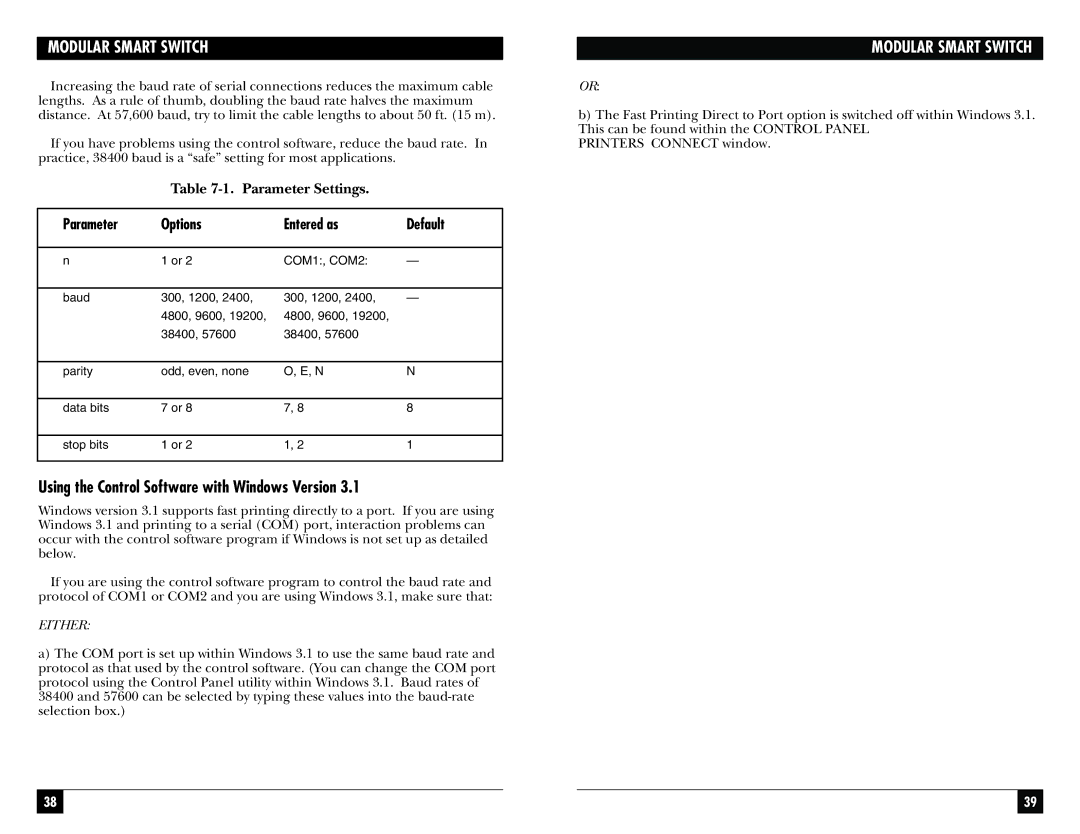MODULAR SMART SWITCH
Increasing the baud rate of serial connections reduces the maximum cable lengths. As a rule of thumb, doubling the baud rate halves the maximum distance. At 57,600 baud, try to limit the cable lengths to about 50 ft. (15 m).
If you have problems using the control software, reduce the baud rate. In practice, 38400 baud is a “safe” setting for most applications.
Table
Parameter | Options | Entered as | Default |
|
|
|
|
n | 1 or 2 | COM1:, COM2: | — |
|
|
|
|
baud | 300, 1200, 2400, | 300, 1200, 2400, | — |
| 4800, 9600, 19200, | 4800, 9600, 19200, |
|
| 38400, 57600 | 38400, 57600 |
|
|
|
|
|
parity | odd, even, none | O, E, N | N |
|
|
|
|
data bits | 7 or 8 | 7, 8 | 8 |
|
|
|
|
stop bits | 1 or 2 | 1, 2 | 1 |
|
|
|
|
Using the Control Software with Windows Version 3.1
Windows version 3.1 supports fast printing directly to a port. If you are using Windows 3.1 and printing to a serial (COM) port, interaction problems can occur with the control software program if Windows is not set up as detailed below.
If you are using the control software program to control the baud rate and protocol of COM1 or COM2 and you are using Windows 3.1, make sure that:
EITHER:
a)The COM port is set up within Windows 3.1 to use the same baud rate and protocol as that used by the control software. (You can change the COM port protocol using the Control Panel utility within Windows 3.1. Baud rates of 38400 and 57600 can be selected by typing these values into the
MODULAR SMART SWITCH
OR:
b)The Fast Printing Direct to Port option is switched off within Windows 3.1. This can be found within the CONTROL PANEL
PRINTERS CONNECT window.
38 |
|
|
| 39 |
|
|
|
|
|