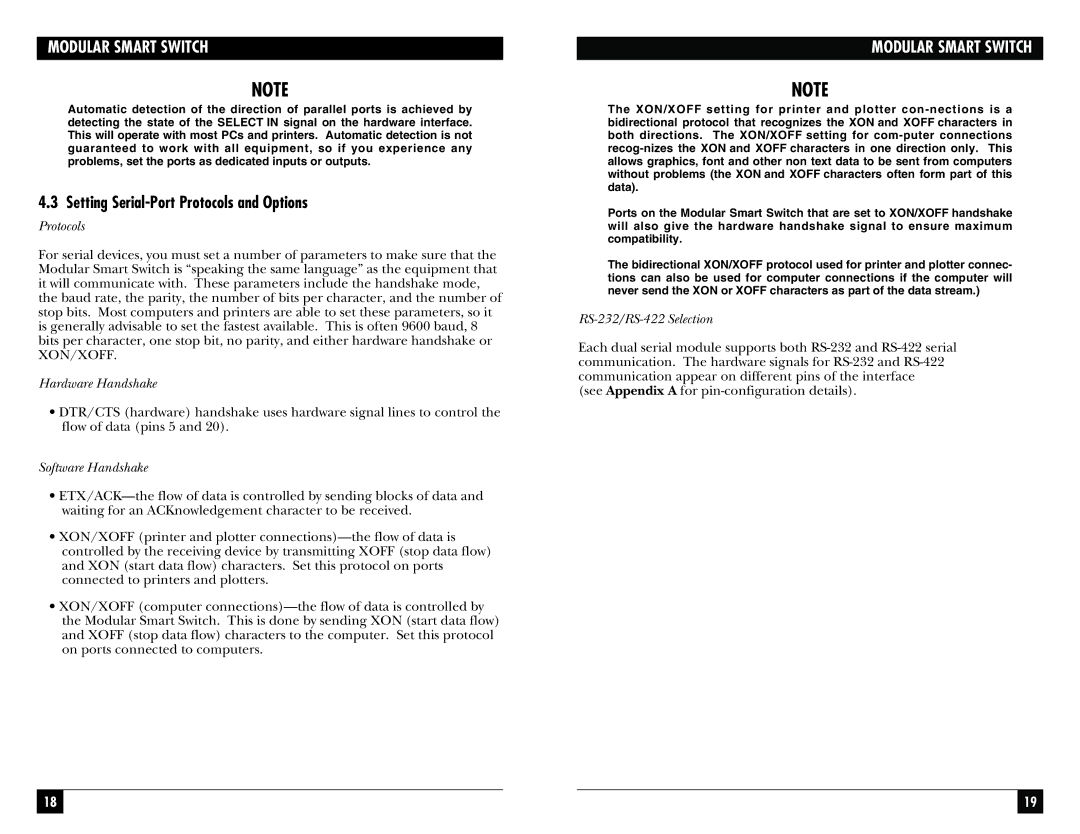MODULAR SMART SWITCH
NOTE
Automatic detection of the direction of parallel ports is achieved by detecting the state of the SELECT IN signal on the hardware interface. This will operate with most PCs and printers. Automatic detection is not guaranteed to work with all equipment, so if you experience any problems, set the ports as dedicated inputs or outputs.
4.3 Setting Serial-Port Protocols and Options
Protocols
For serial devices, you must set a number of parameters to make sure that the Modular Smart Switch is “speaking the same language” as the equipment that it will communicate with. These parameters include the handshake mode, the baud rate, the parity, the number of bits per character, and the number of stop bits. Most computers and printers are able to set these parameters, so it is generally advisable to set the fastest available. This is often 9600 baud, 8 bits per character, one stop bit, no parity, and either hardware handshake or XON/XOFF.
Hardware Handshake
•DTR/CTS (hardware) handshake uses hardware signal lines to control the flow of data (pins 5 and 20).
Software Handshake
•
•XON/XOFF (printer and plotter
•XON/XOFF (computer
MODULAR SMART SWITCH
NOTE
The XON/XOFF setting for printer and plotter
Ports on the Modular Smart Switch that are set to XON/XOFF handshake will also give the hardware handshake signal to ensure maximum compatibility.
The bidirectional XON/XOFF protocol used for printer and plotter connec- tions can also be used for computer connections if the computer will never send the XON or XOFF characters as part of the data stream.)
RS-232/RS-422 Selection
Each dual serial module supports both
(see Appendix A for
18 |
|
|
| 19 |
|
|
|
|
|