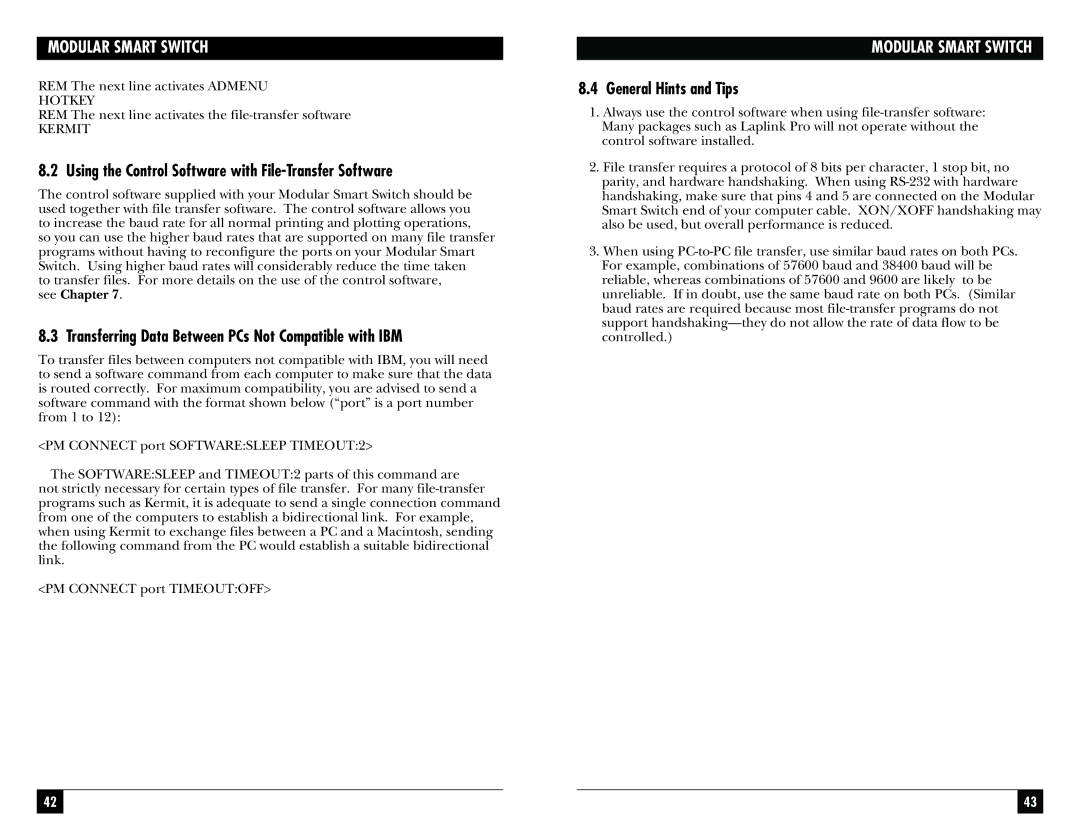MODULAR SMART SWITCH
REM The next line activates ADMENU
HOTKEY
REM The next line activates the
KERMIT
8.2 Using the Control Software with File-Transfer Software
The control software supplied with your Modular Smart Switch should be used together with file transfer software. The control software allows you to increase the baud rate for all normal printing and plotting operations,
so you can use the higher baud rates that are supported on many file transfer programs without having to reconfigure the ports on your Modular Smart Switch. Using higher baud rates will considerably reduce the time taken
to transfer files. For more details on the use of the control software, see Chapter 7.
8.3 Transferring Data Between PCs Not Compatible with IBM
To transfer files between computers not compatible with IBM, you will need to send a software command from each computer to make sure that the data is routed correctly. For maximum compatibility, you are advised to send a software command with the format shown below (“port” is a port number from 1 to 12):
<PM CONNECT port SOFTWARE:SLEEP TIMEOUT:2>
The SOFTWARE:SLEEP and TIMEOUT:2 parts of this command are not strictly necessary for certain types of file transfer. For many
<PM CONNECT port TIMEOUT:OFF>
MODULAR SMART SWITCH
8.4General Hints and Tips
1.Always use the control software when using
2.File transfer requires a protocol of 8 bits per character, 1 stop bit, no parity, and hardware handshaking. When using
3.When using
42 |
|
|
| 43 |
|
|
|
|
|