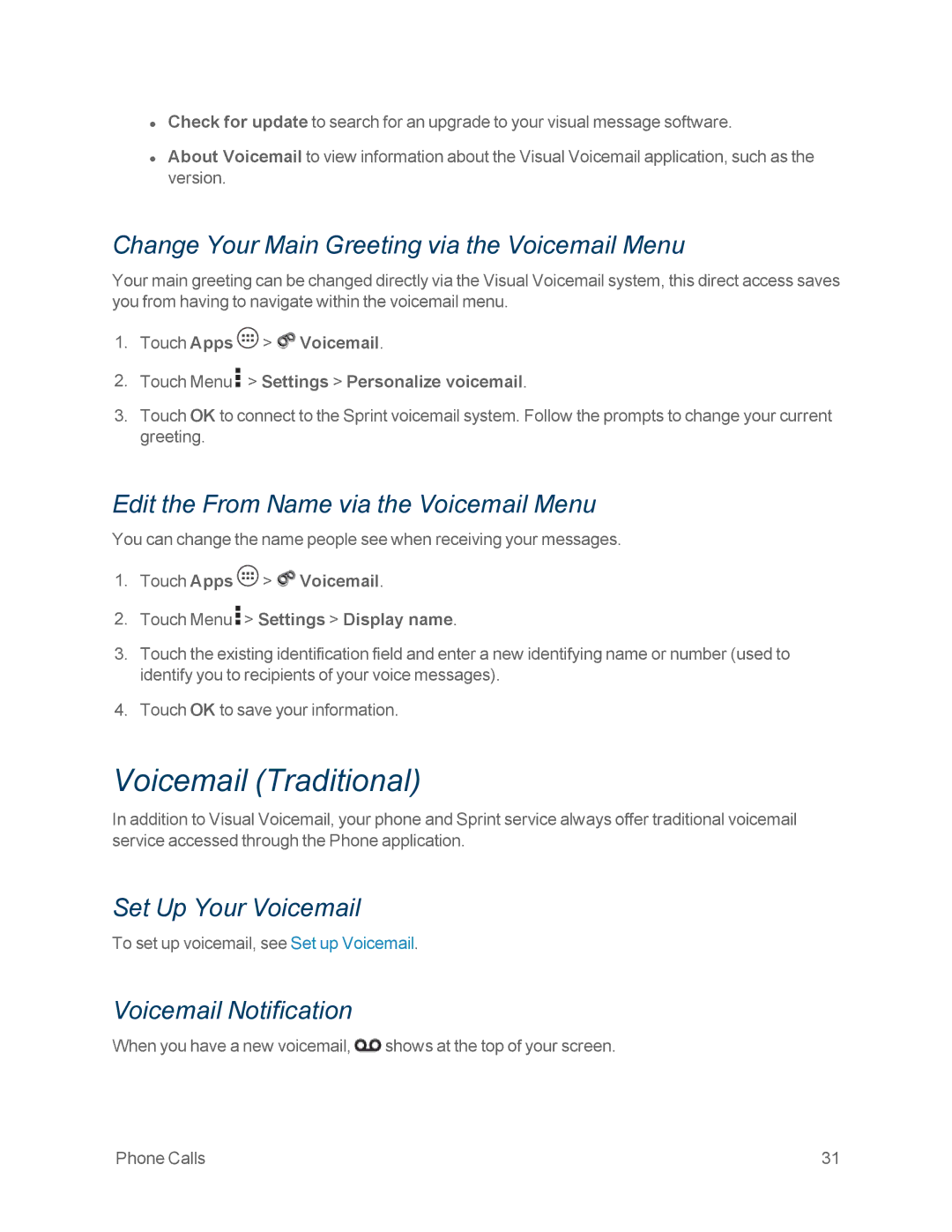•Check for update to search for an upgrade to your visual message software.
•About Voicemail to view information about the Visual Voicemail application, such as the version.
Change Your Main Greeting via the Voicemail Menu
Your main greeting can be changed directly via the Visual Voicemail system, this direct access saves you from having to navigate within the voicemail menu.
1.Touch Apps ![]() >
> ![]() Voicemail.
Voicemail.
2.Touch Menu ![]() > Settings > Personalize voicemail.
> Settings > Personalize voicemail.
3.Touch OK to connect to the Sprint voicemail system. Follow the prompts to change your current greeting.
Edit the From Name via the Voicemail Menu
You can change the name people see when receiving your messages.
1.Touch Apps  >
>  Voicemail.
Voicemail.
2.Touch Menu  > Settings > Display name.
> Settings > Display name.
3.Touch the existing identification field and enter a new identifying name or number (used to identify you to recipients of your voice messages).
4.Touch OK to save your information.
Voicemail (Traditional)
In addition to Visual Voicemail, your phone and Sprint service always offer traditional voicemail service accessed through the Phone application.
Set Up Your Voicemail
To set up voicemail, see Set up Voicemail.
Voicemail Notification
When you have a new voicemail, ![]() shows at the top of your screen.
shows at the top of your screen.
Phone Calls | 31 |