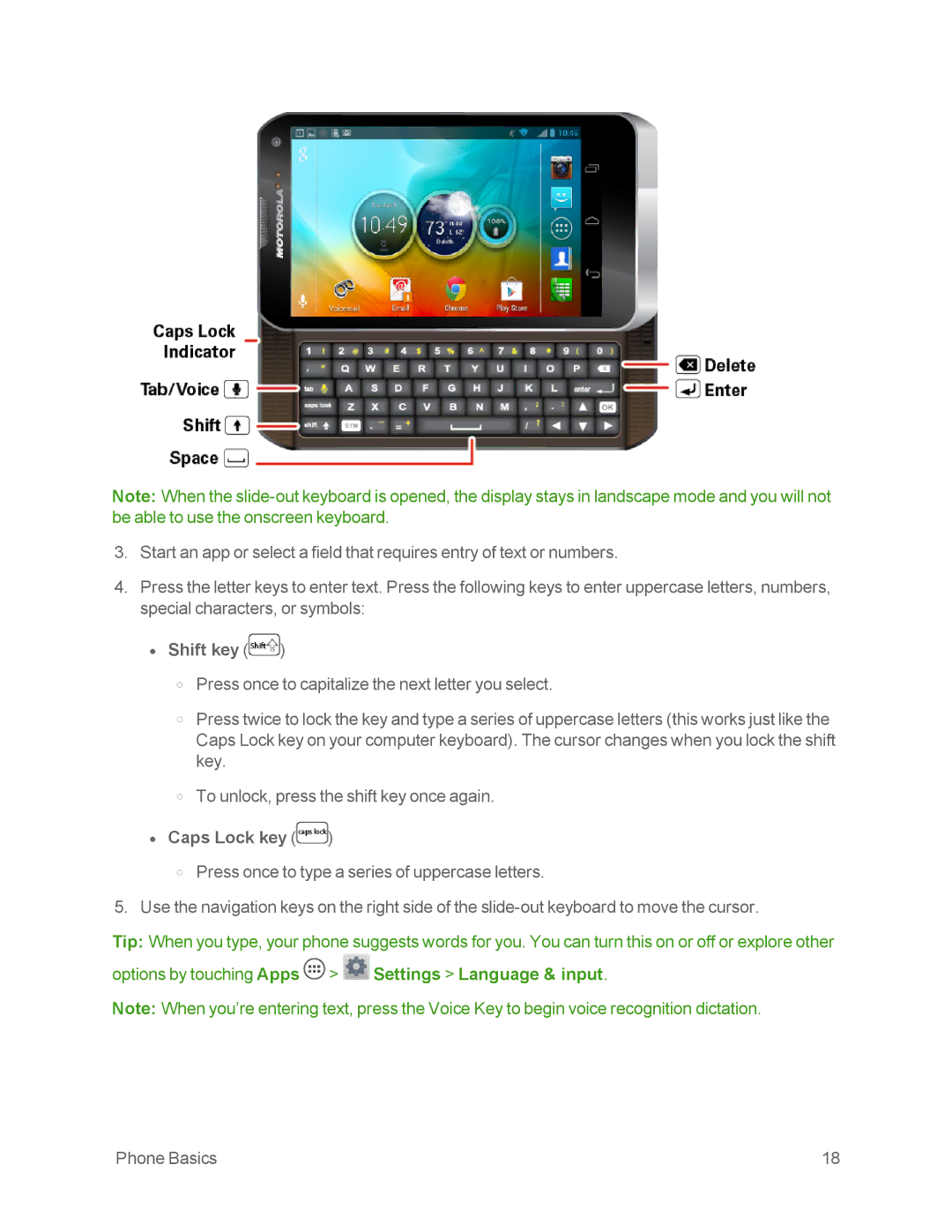Note: When the
3.Start an app or select a field that requires entry of text or numbers.
4.Press the letter keys to enter text. Press the following keys to enter uppercase letters, numbers, special characters, or symbols:
•Shift key ( )
)
oPress once to capitalize the next letter you select.
oPress twice to lock the key and type a series of uppercase letters (this works just like the Caps Lock key on your computer keyboard). The cursor changes when you lock the shift key.
oTo unlock, press the shift key once again.
•Caps Lock key ( )
)
oPress once to type a series of uppercase letters.
5.Use the navigation keys on the right side of the
Tip: When you type, your phone suggests words for you. You can turn this on or off or explore other
options by touching Apps ![]() >
> ![]() Settings > Language & input.
Settings > Language & input.
Note: When you’re entering text, press the Voice Key to begin voice recognition dictation.
Phone Basics | 18 |