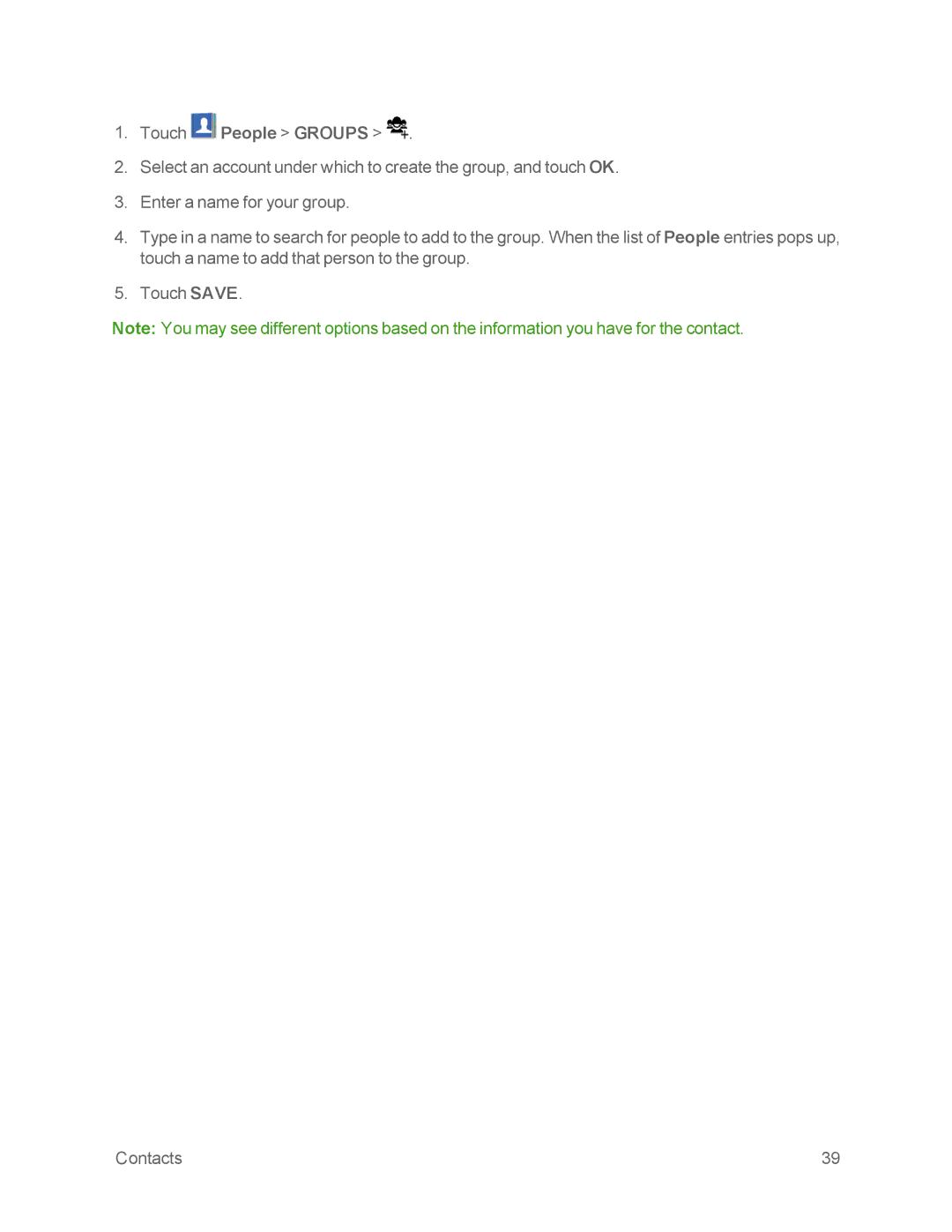1.Touch  People > GROUPS >
People > GROUPS >  .
.
2.Select an account under which to create the group, and touch OK.
3.Enter a name for your group.
4.Type in a name to search for people to add to the group. When the list of People entries pops up, touch a name to add that person to the group.
5.Touch SAVE.
Note: You may see different options based on the information you have for the contact.
Contacts | 39 |