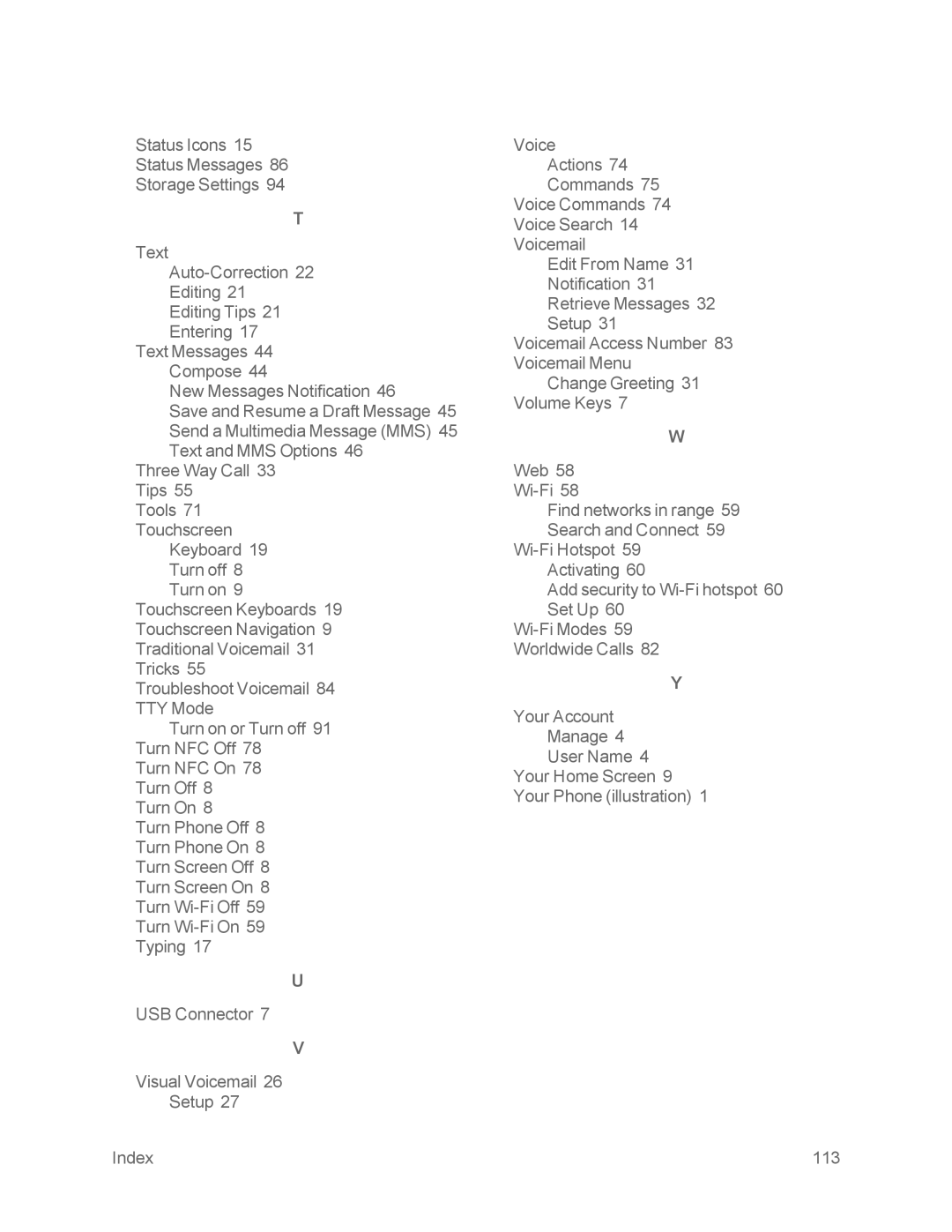Status Icons 15
Status Messages 86
Storage Settings 94
T
Text
Text Messages 44 Compose 44
New Messages Notification 46
Save and Resume a Draft Message 45 Send a Multimedia Message (MMS) 45 Text and MMS Options 46
Three Way Call 33 Tips 55
Tools 71 Touchscreen
Keyboard 19 Turn off 8 Turn on 9
Touchscreen Keyboards 19
Touchscreen Navigation 9
Traditional Voicemail 31 Tricks 55 Troubleshoot Voicemail 84 TTY Mode
Turn on or Turn off 91 Turn NFC Off 78
Turn NFC On 78 Turn Off 8 Turn On 8 Turn Phone Off 8 Turn Phone On 8 Turn Screen Off 8 Turn Screen On 8 Turn
U
USB Connector 7
V
Visual Voicemail 26
Setup 27
Voice
Actions 74
Commands 75
Voice Commands 74
Voice Search 14
Voicemail
Edit From Name 31
Notification 31
Retrieve Messages 32
Setup 31
Voicemail Access Number 83
Voicemail Menu
Change Greeting 31
Volume Keys 7
W
Web 58
Find networks in range 59 Search and Connect 59
Add security to
Y
Your Account
Manage 4
User Name 4
Your Home Screen 9
Your Phone (illustration) 1
Index | 113 |