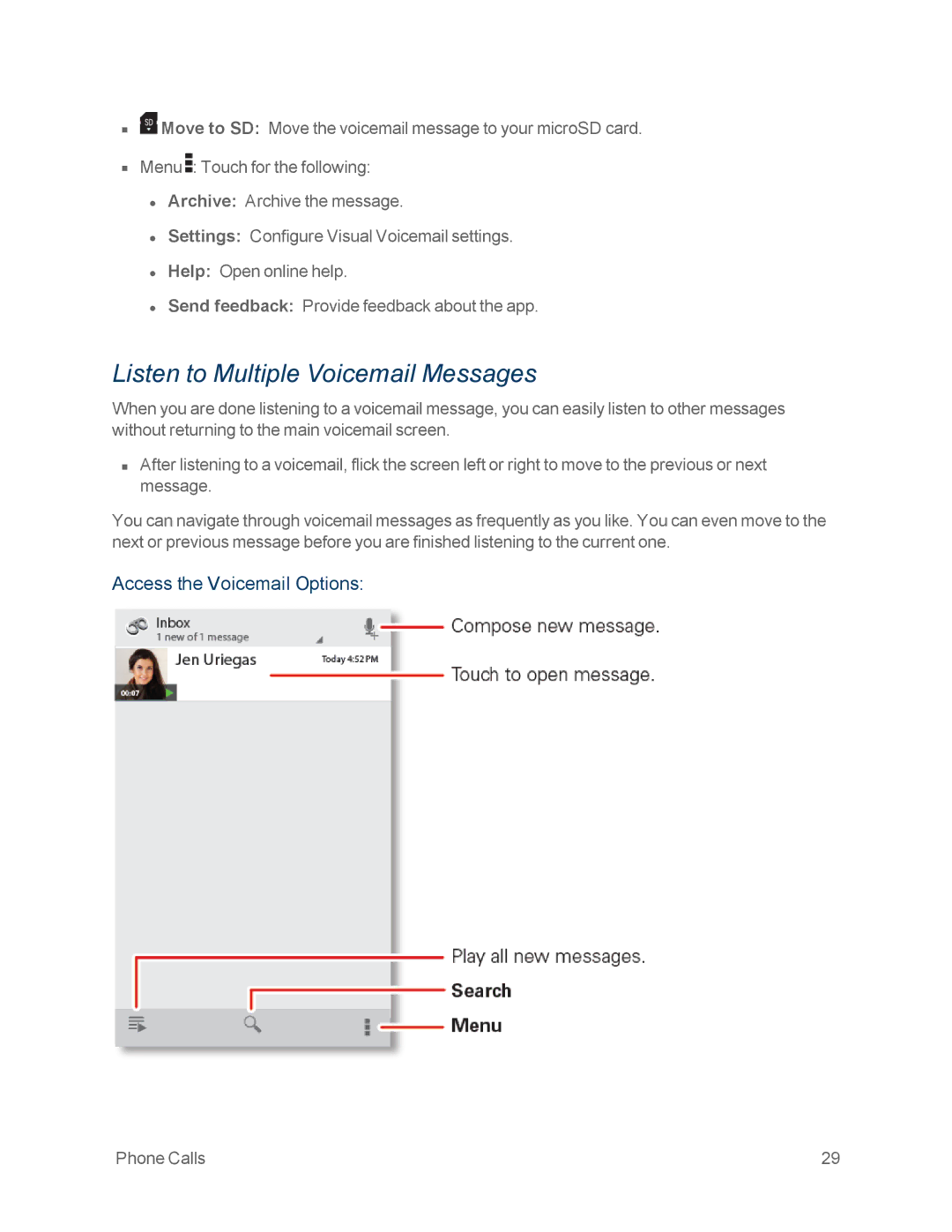n![]() Move to SD: Move the voicemail message to your microSD card.
Move to SD: Move the voicemail message to your microSD card.
nMenu ![]() : Touch for the following:
: Touch for the following:
•Archive: Archive the message.
•Settings: Configure Visual Voicemail settings.
•Help: Open online help.
•Send feedback: Provide feedback about the app.
Listen to Multiple Voicemail Messages
When you are done listening to a voicemail message, you can easily listen to other messages without returning to the main voicemail screen.
nAfter listening to a voicemail, flick the screen left or right to move to the previous or next message.
You can navigate through voicemail messages as frequently as you like. You can even move to the next or previous message before you are finished listening to the current one.
Access the Voicemail Options:
Phone Calls | 29 |