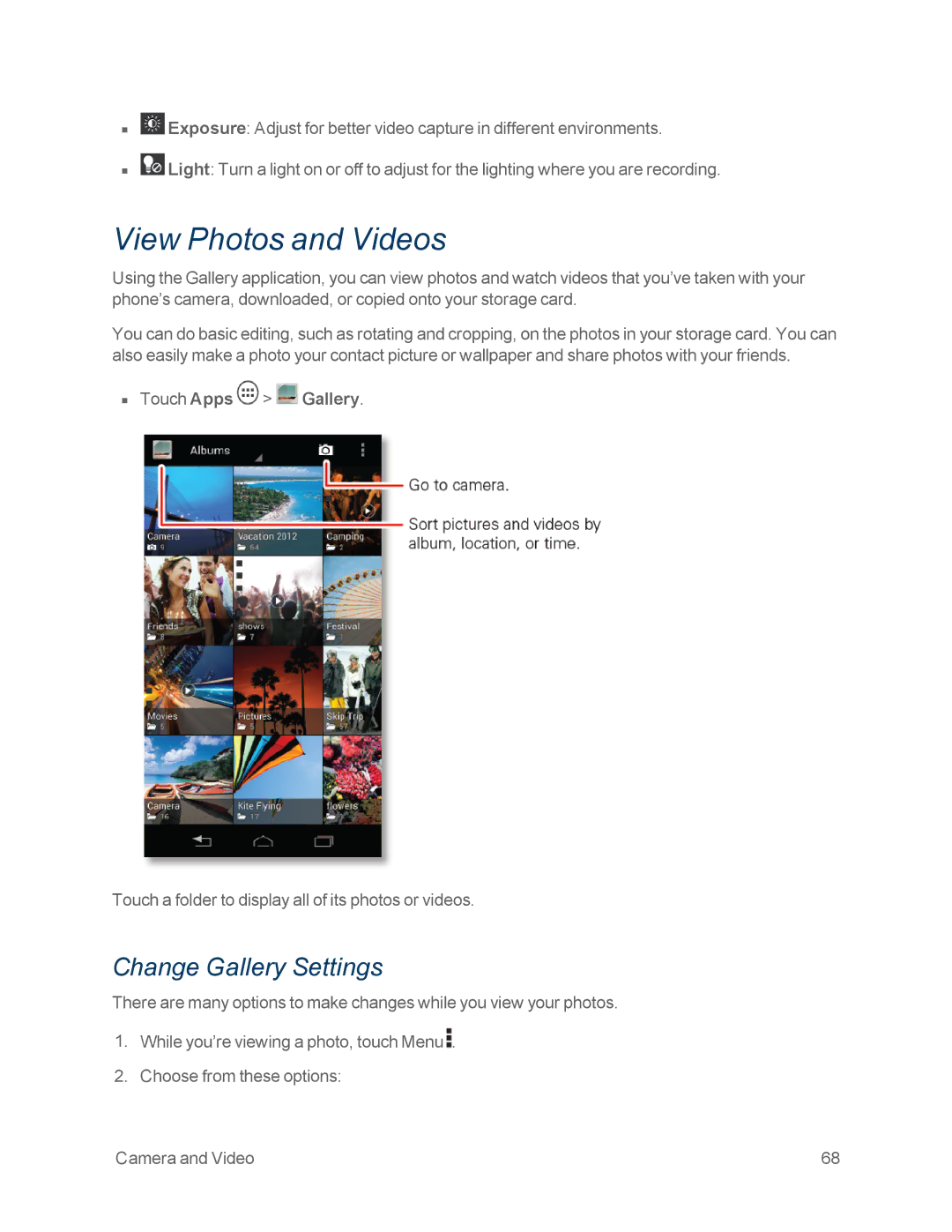n![]() Exposure: Adjust for better video capture in different environments.
Exposure: Adjust for better video capture in different environments.
n![]() Light: Turn a light on or off to adjust for the lighting where you are recording.
Light: Turn a light on or off to adjust for the lighting where you are recording.
View Photos and Videos
Using the Gallery application, you can view photos and watch videos that you’ve taken with your phone’s camera, downloaded, or copied onto your storage card.
You can do basic editing, such as rotating and cropping, on the photos in your storage card. You can also easily make a photo your contact picture or wallpaper and share photos with your friends.
nTouch Apps  >
>  Gallery.
Gallery.
Touch a folder to display all of its photos or videos.
Change Gallery Settings
There are many options to make changes while you view your photos.
1.While you’re viewing a photo, touch Menu ![]() .
.
2.Choose from these options:
Camera and Video | 68 |