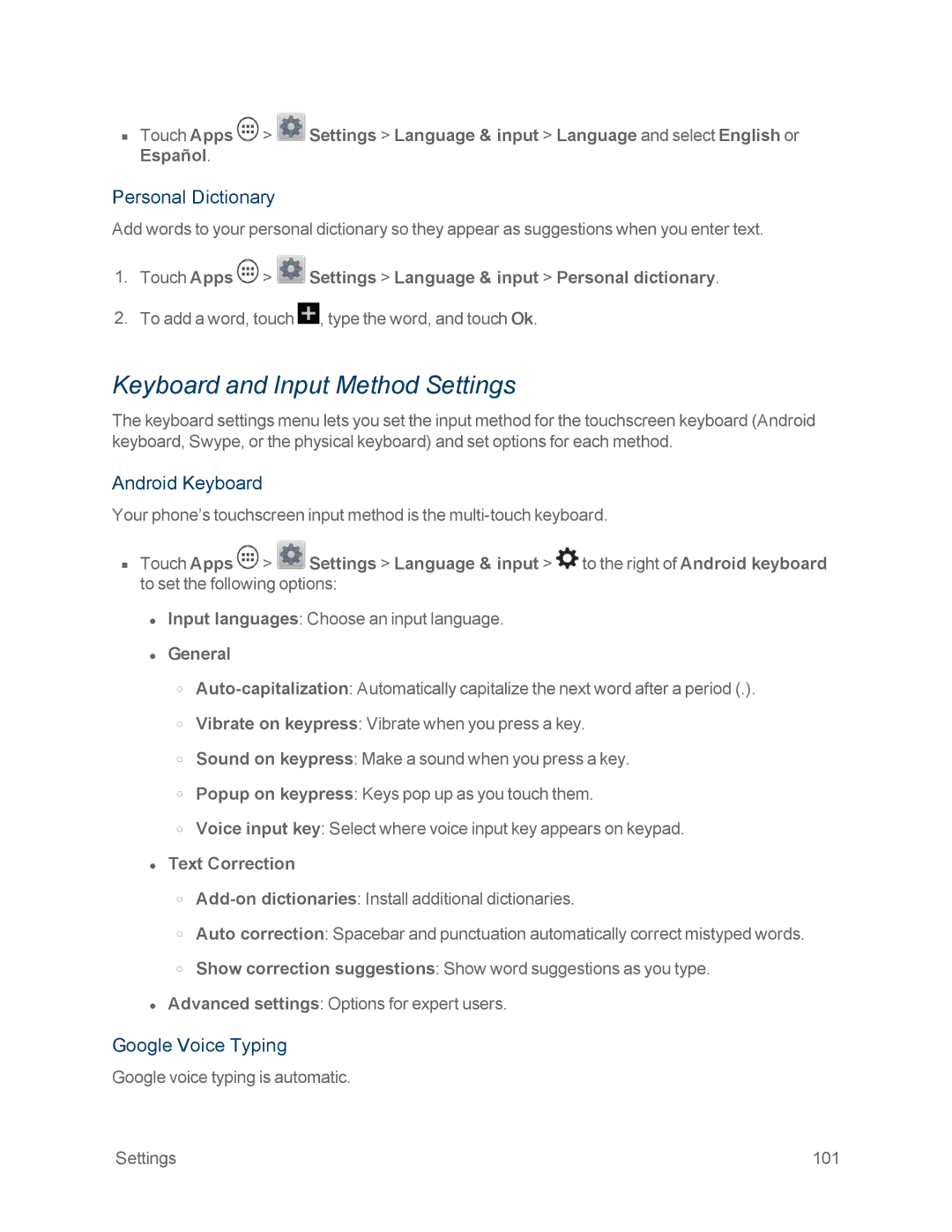nTouch Apps ![]() >
> ![]() Settings > Language & input > Language and select English or Español.
Settings > Language & input > Language and select English or Español.
Personal Dictionary
Add words to your personal dictionary so they appear as suggestions when you enter text.
1.Touch Apps ![]() >
> ![]() Settings > Language & input > Personal dictionary.
Settings > Language & input > Personal dictionary.
2.To add a word, touch ![]() , type the word, and touch Ok.
, type the word, and touch Ok.
Keyboard and Input Method Settings
The keyboard settings menu lets you set the input method for the touchscreen keyboard (Android keyboard, Swype, or the physical keyboard) and set options for each method.
Android Keyboard
Your phone’s touchscreen input method is the
nTouch Apps ![]() >
> ![]() Settings > Language & input >
Settings > Language & input > ![]() to the right of Android keyboard to set the following options:
to the right of Android keyboard to set the following options:
•Input languages: Choose an input language.
•General
o
oVibrate on keypress: Vibrate when you press a key.
oSound on keypress: Make a sound when you press a key.
oPopup on keypress: Keys pop up as you touch them.
oVoice input key: Select where voice input key appears on keypad.
•Text Correction
o
oAuto correction: Spacebar and punctuation automatically correct mistyped words.
oShow correction suggestions: Show word suggestions as you type.
•Advanced settings: Options for expert users.
Google Voice Typing
Google voice typing is automatic.
Settings | 101 |