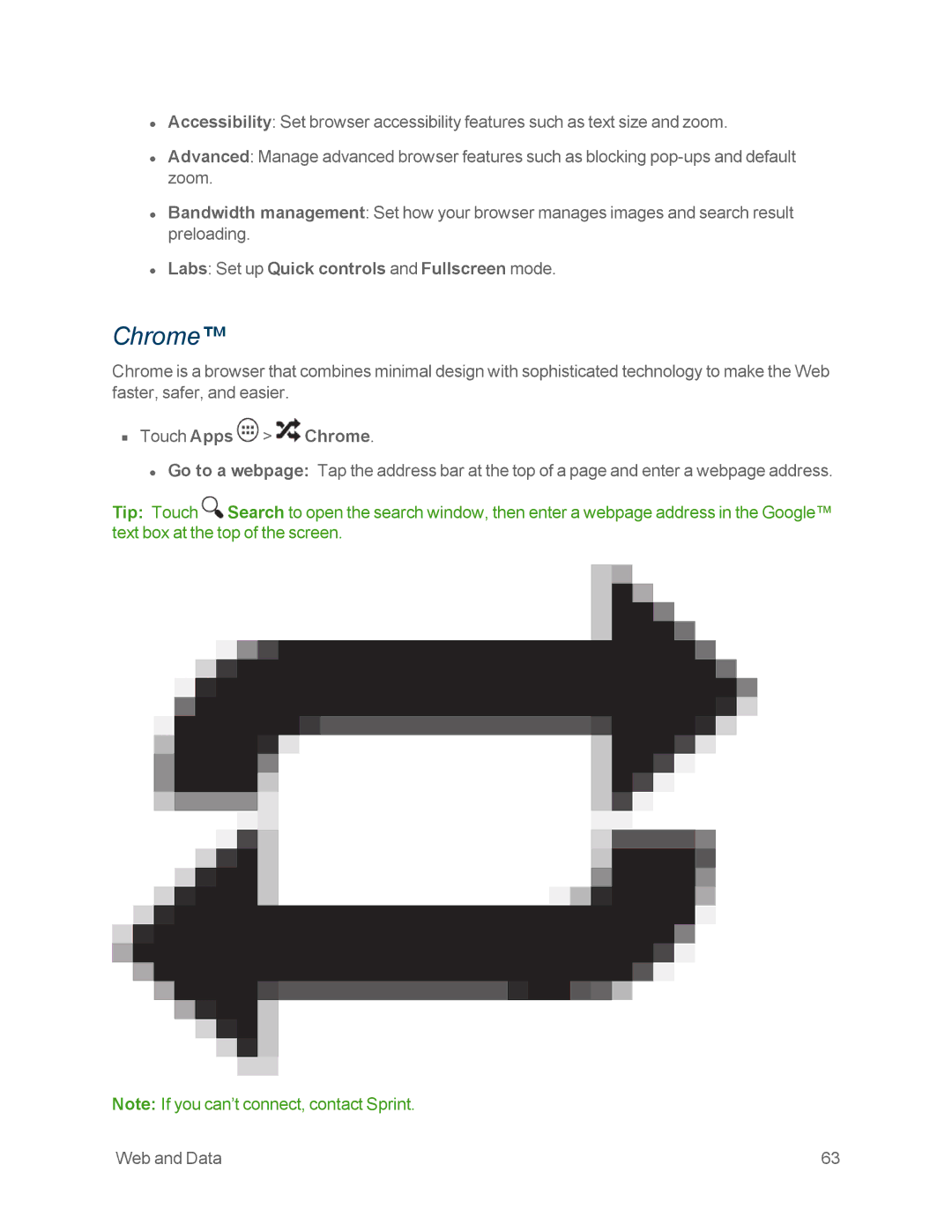•Accessibility: Set browser accessibility features such as text size and zoom.
•Advanced: Manage advanced browser features such as blocking
•Bandwidth management: Set how your browser manages images and search result preloading.
•Labs: Set up Quick controls and Fullscreen mode.
Chrome™
Chrome is a browser that combines minimal design with sophisticated technology to make the Web faster, safer, and easier.
nTouch Apps  >
>  Chrome.
Chrome.
•Go to a webpage: Tap the address bar at the top of a page and enter a webpage address.
Tip: Touch ![]() Search to open the search window, then enter a webpage address in the Google™ text box at the top of the screen.
Search to open the search window, then enter a webpage address in the Google™ text box at the top of the screen.
Note: If you can’t connect, contact Sprint.
Web and Data | 63 |