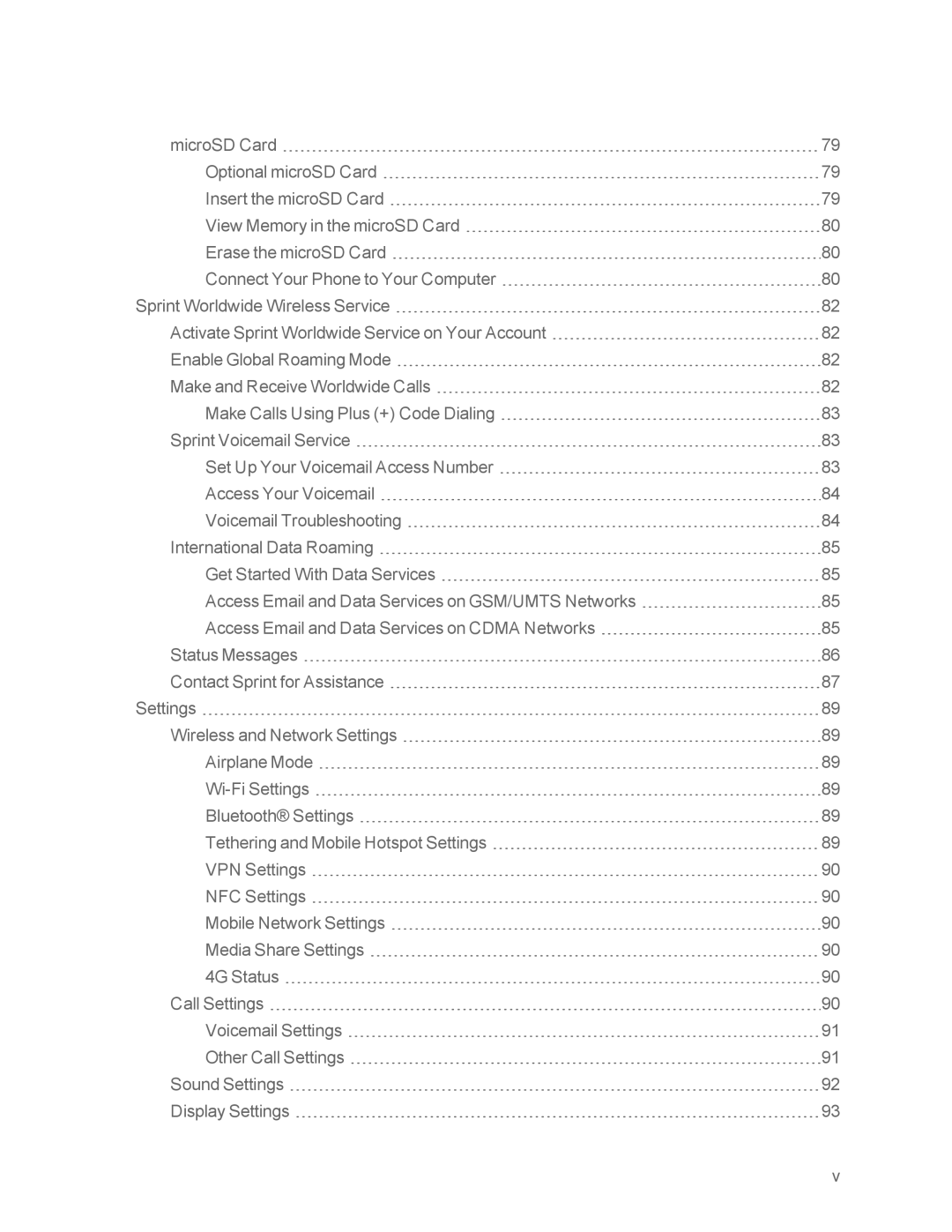microSD Card | 79 |
Optional microSD Card | 79 |
Insert the microSD Card | 79 |
View Memory in the microSD Card | 80 |
Erase the microSD Card | 80 |
Connect Your Phone to Your Computer | 80 |
Sprint Worldwide Wireless Service | 82 |
Activate Sprint Worldwide Service on Your Account | 82 |
Enable Global Roaming Mode | 82 |
Make and Receive Worldwide Calls | 82 |
Make Calls Using Plus (+) Code Dialing | 83 |
Sprint Voicemail Service | 83 |
Set Up Your Voicemail Access Number | 83 |
Access Your Voicemail | 84 |
Voicemail Troubleshooting | 84 |
International Data Roaming | 85 |
Get Started With Data Services | 85 |
Access Email and Data Services on GSM/UMTS Networks | 85 |
Access Email and Data Services on CDMA Networks | 85 |
Status Messages | 86 |
Contact Sprint for Assistance | 87 |
Settings | 89 |
Wireless and Network Settings | 89 |
Airplane Mode | 89 |
89 | |
Bluetooth® Settings | 89 |
Tethering and Mobile Hotspot Settings | 89 |
VPN Settings | 90 |
NFC Settings | 90 |
Mobile Network Settings | 90 |
Media Share Settings | 90 |
4G Status | 90 |
Call Settings | 90 |
Voicemail Settings | 91 |
Other Call Settings | 91 |
Sound Settings | 92 |
Display Settings | 93 |
v