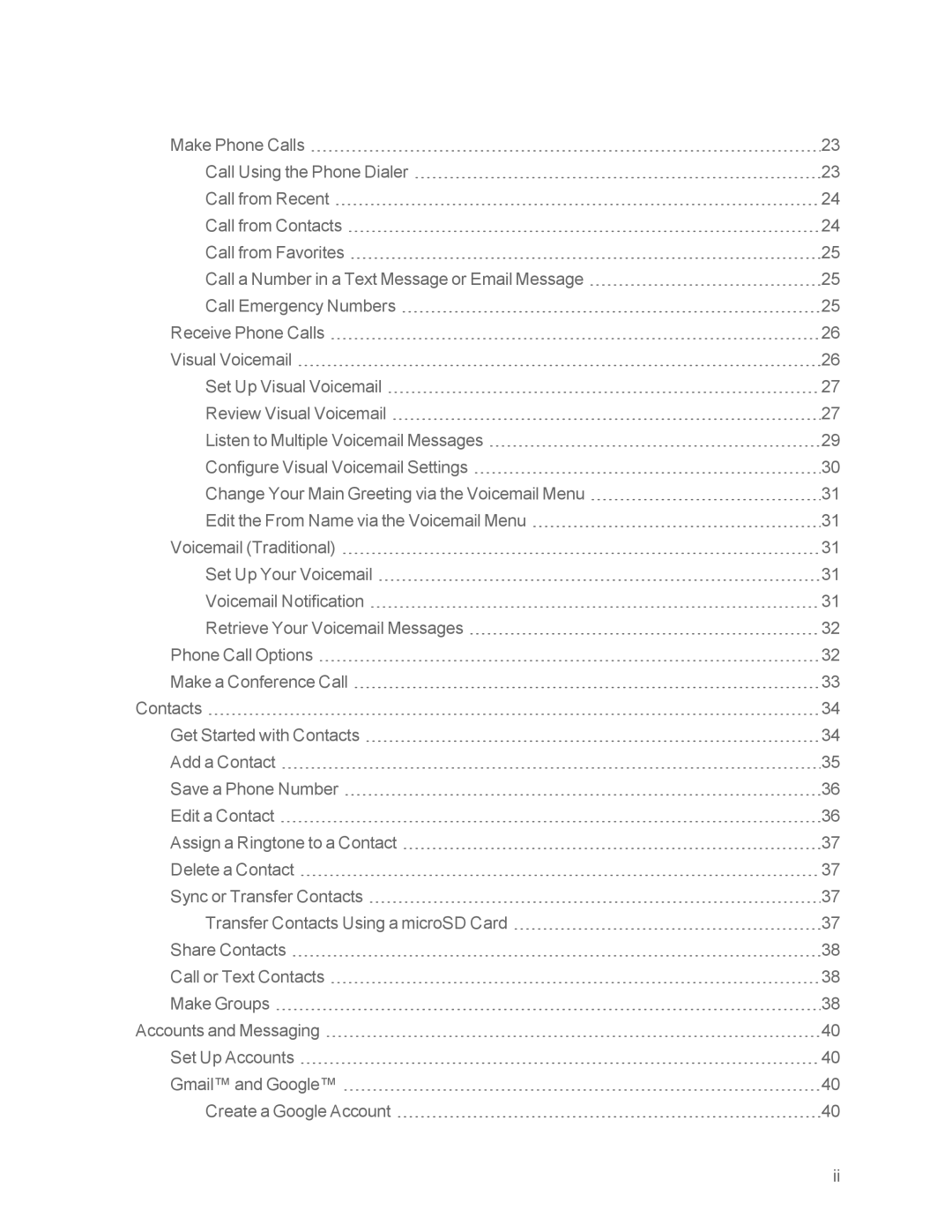Make Phone Calls | 23 |
Call Using the Phone Dialer | 23 |
Call from Recent | 24 |
Call from Contacts | 24 |
Call from Favorites | 25 |
Call a Number in a Text Message or Email Message | 25 |
Call Emergency Numbers | 25 |
Receive Phone Calls | 26 |
Visual Voicemail | 26 |
Set Up Visual Voicemail | 27 |
Review Visual Voicemail | 27 |
Listen to Multiple Voicemail Messages | 29 |
Configure Visual Voicemail Settings | 30 |
Change Your Main Greeting via the Voicemail Menu | 31 |
Edit the From Name via the Voicemail Menu | 31 |
Voicemail (Traditional) | 31 |
Set Up Your Voicemail | 31 |
Voicemail Notification | 31 |
Retrieve Your Voicemail Messages | 32 |
Phone Call Options | 32 |
Make a Conference Call | 33 |
Contacts | 34 |
Get Started with Contacts | 34 |
Add a Contact | 35 |
Save a Phone Number | 36 |
Edit a Contact | 36 |
Assign a Ringtone to a Contact | 37 |
Delete a Contact | 37 |
Sync or Transfer Contacts | 37 |
Transfer Contacts Using a microSD Card | 37 |
Share Contacts | 38 |
Call or Text Contacts | 38 |
Make Groups | 38 |
Accounts and Messaging | 40 |
Set Up Accounts | 40 |
Gmail™ and Google™ | 40 |
Create a Google Account | 40 |
ii