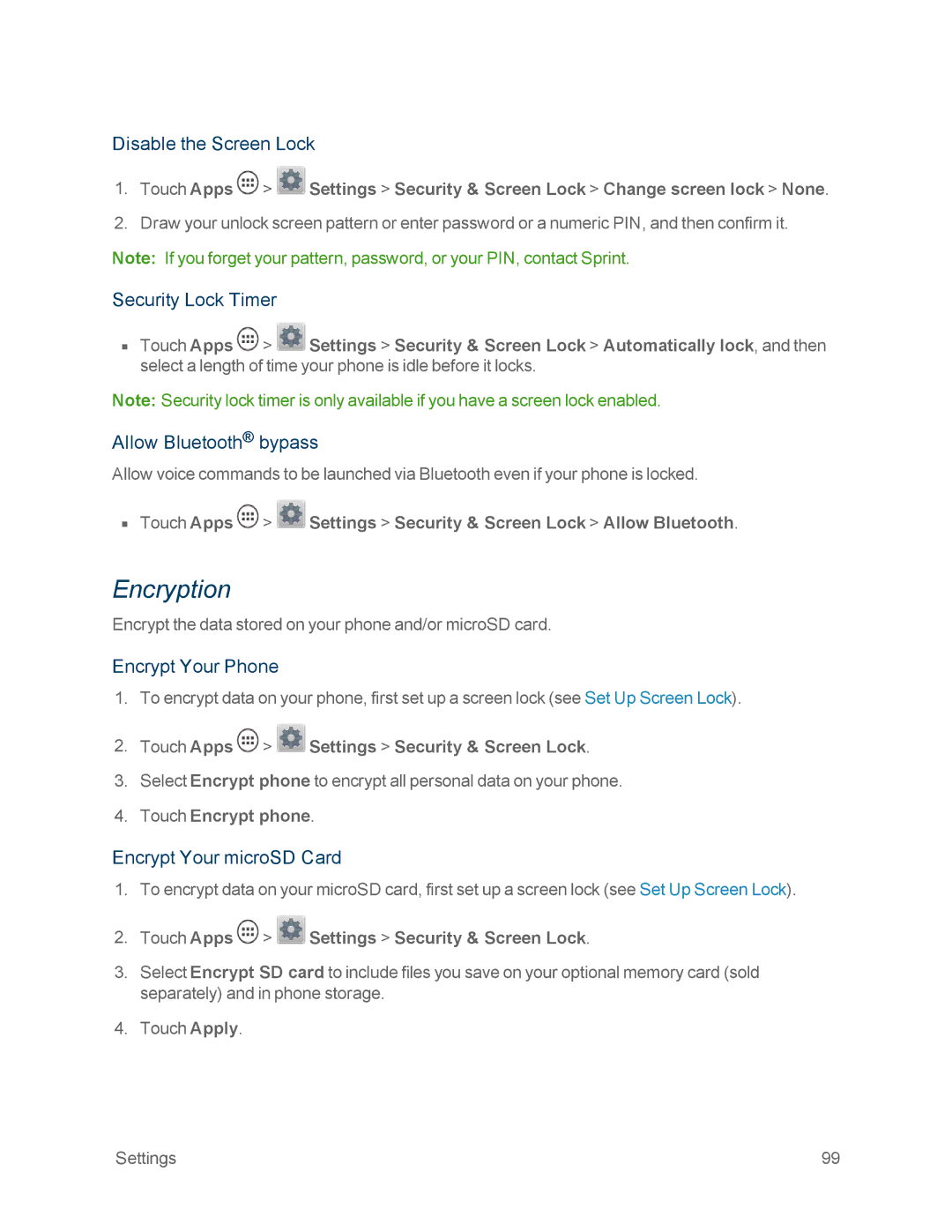Disable the Screen Lock
1.Touch Apps ![]() >
> ![]() Settings > Security & Screen Lock > Change screen lock > None.
Settings > Security & Screen Lock > Change screen lock > None.
2.Draw your unlock screen pattern or enter password or a numeric PIN, and then confirm it.
Note: If you forget your pattern, password, or your PIN, contact Sprint.
Security Lock Timer
nTouch Apps ![]() >
> ![]() Settings > Security & Screen Lock > Automatically lock, and then select a length of time your phone is idle before it locks.
Settings > Security & Screen Lock > Automatically lock, and then select a length of time your phone is idle before it locks.
Note: Security lock timer is only available if you have a screen lock enabled.
Allow Bluetooth® bypass
Allow voice commands to be launched via Bluetooth even if your phone is locked.
nTouch Apps ![]() >
> ![]() Settings > Security & Screen Lock > Allow Bluetooth.
Settings > Security & Screen Lock > Allow Bluetooth.
Encryption
Encrypt the data stored on your phone and/or microSD card.
Encrypt Your Phone
1.To encrypt data on your phone, first set up a screen lock (see Set Up Screen Lock).
2.Touch Apps ![]() >
> ![]() Settings > Security & Screen Lock.
Settings > Security & Screen Lock.
3.Select Encrypt phone to encrypt all personal data on your phone.
4.Touch Encrypt phone.
Encrypt Your microSD Card
1.To encrypt data on your microSD card, first set up a screen lock (see Set Up Screen Lock).
2.Touch Apps ![]() >
> ![]() Settings > Security & Screen Lock.
Settings > Security & Screen Lock.
3.Select Encrypt SD card to include files you save on your optional memory card (sold separately) and in phone storage.
4.Touch Apply.
Settings | 99 |