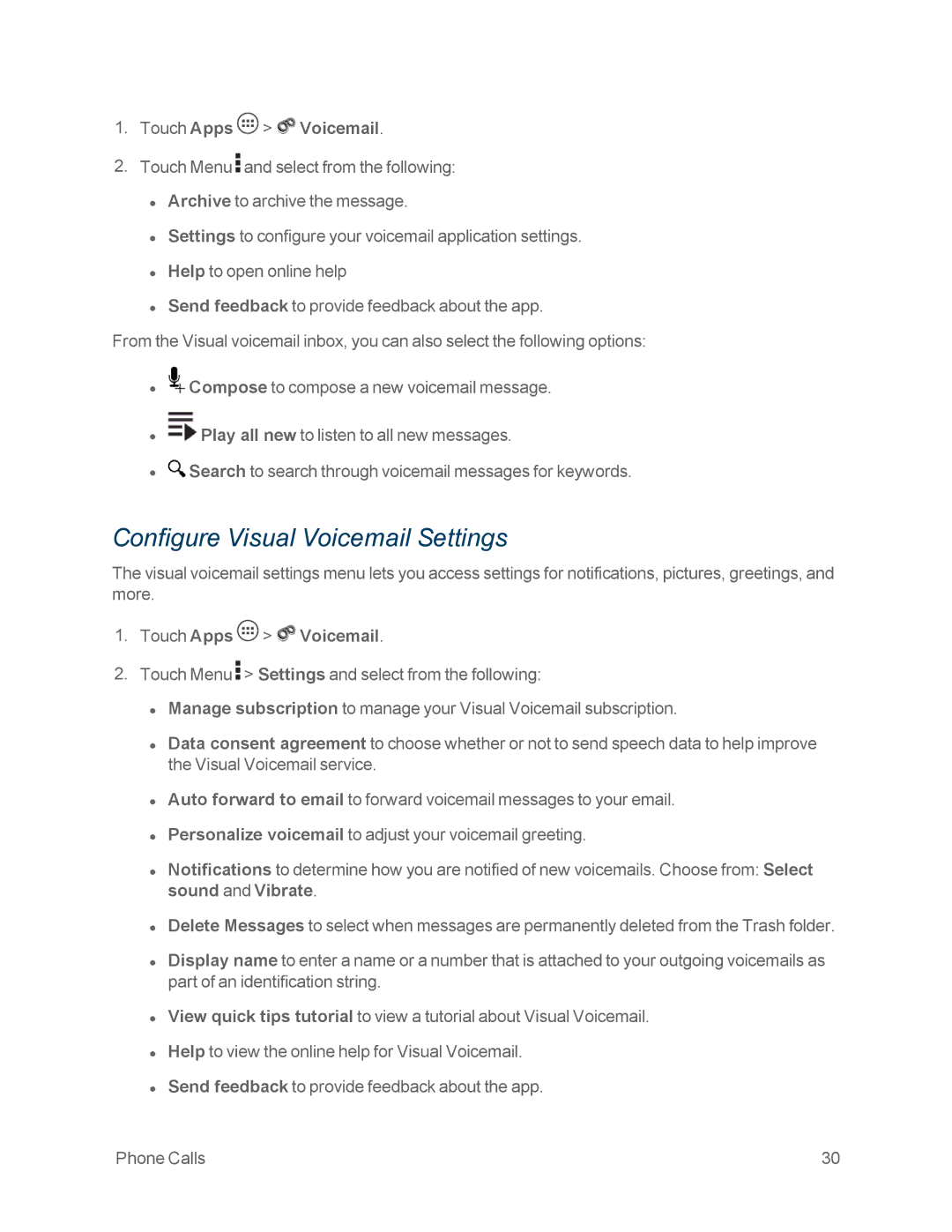1.Touch Apps  >
>  Voicemail.
Voicemail.
2.Touch Menu ![]() and select from the following: • Archive to archive the message.
and select from the following: • Archive to archive the message.
• Settings to configure your voicemail application settings. • Help to open online help
• Send feedback to provide feedback about the app.
From the Visual voicemail inbox, you can also select the following options:
•![]() Compose to compose a new voicemail message.
Compose to compose a new voicemail message.
•![]() Play all new to listen to all new messages.
Play all new to listen to all new messages.
•![]() Search to search through voicemail messages for keywords.
Search to search through voicemail messages for keywords.
Configure Visual Voicemail Settings
The visual voicemail settings menu lets you access settings for notifications, pictures, greetings, and more.
1.Touch Apps  >
>  Voicemail.
Voicemail.
2.Touch Menu ![]() > Settings and select from the following:
> Settings and select from the following:
•Manage subscription to manage your Visual Voicemail subscription.
•Data consent agreement to choose whether or not to send speech data to help improve the Visual Voicemail service.
•Auto forward to email to forward voicemail messages to your email.
•Personalize voicemail to adjust your voicemail greeting.
•Notifications to determine how you are notified of new voicemails. Choose from: Select sound and Vibrate.
•Delete Messages to select when messages are permanently deleted from the Trash folder.
•Display name to enter a name or a number that is attached to your outgoing voicemails as part of an identification string.
•View quick tips tutorial to view a tutorial about Visual Voicemail.
•Help to view the online help for Visual Voicemail.
•Send feedback to provide feedback about the app.
Phone Calls | 30 |