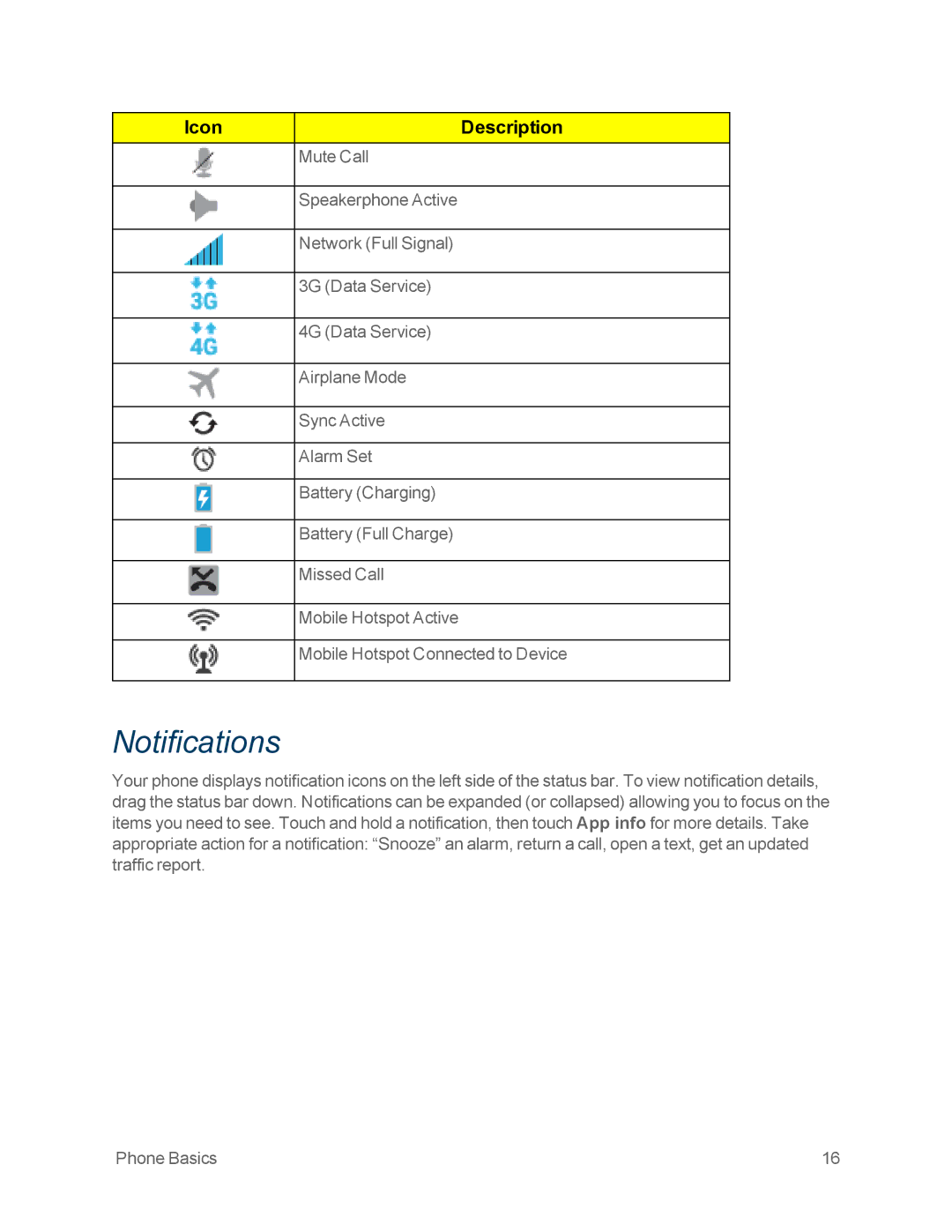Icon | Description |
Mute Call
Speakerphone Active
Network (Full Signal)
3G (Data Service)
4G (Data Service)
Airplane Mode
Sync Active
Alarm Set
Battery (Charging)
Battery (Full Charge)
Missed Call
Mobile Hotspot Active
Mobile Hotspot Connected to Device
Notifications
Your phone displays notification icons on the left side of the status bar. To view notification details, drag the status bar down. Notifications can be expanded (or collapsed) allowing you to focus on the items you need to see. Touch and hold a notification, then touch App info for more details. Take appropriate action for a notification: “Snooze” an alarm, return a call, open a text, get an updated traffic report.
Phone Basics | 16 |