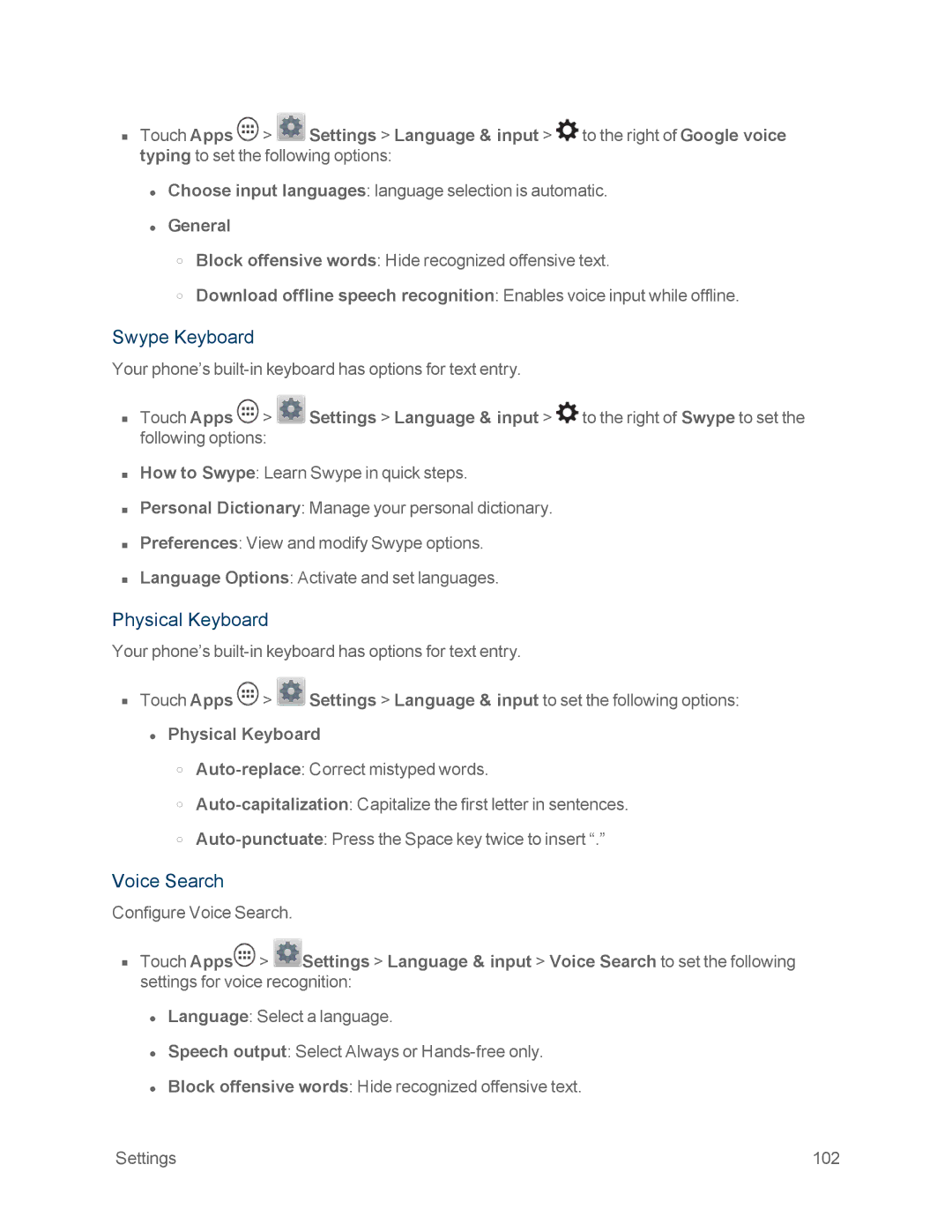nTouch Apps ![]() >
> ![]() Settings > Language & input >
Settings > Language & input > ![]() to the right of Google voice typing to set the following options:
to the right of Google voice typing to set the following options:
•Choose input languages: language selection is automatic.
•General
oBlock offensive words: Hide recognized offensive text.
oDownload offline speech recognition: Enables voice input while offline.
Swype Keyboard
Your phone’s
nTouch Apps ![]() >
> ![]() Settings > Language & input >
Settings > Language & input > ![]() to the right of Swype to set the following options:
to the right of Swype to set the following options:
nHow to Swype: Learn Swype in quick steps.
nPersonal Dictionary: Manage your personal dictionary.
nPreferences: View and modify Swype options.
nLanguage Options: Activate and set languages.
Physical Keyboard
Your phone’s
nTouch Apps ![]() >
> ![]() Settings > Language & input to set the following options: • Physical Keyboard
Settings > Language & input to set the following options: • Physical Keyboard
o
o
o
Voice Search
Configure Voice Search.
nTouch Apps![]() >
> ![]() Settings > Language & input > Voice Search to set the following settings for voice recognition:
Settings > Language & input > Voice Search to set the following settings for voice recognition:
•Language: Select a language.
•Speech output: Select Always or
•Block offensive words: Hide recognized offensive text.
Settings | 102 |