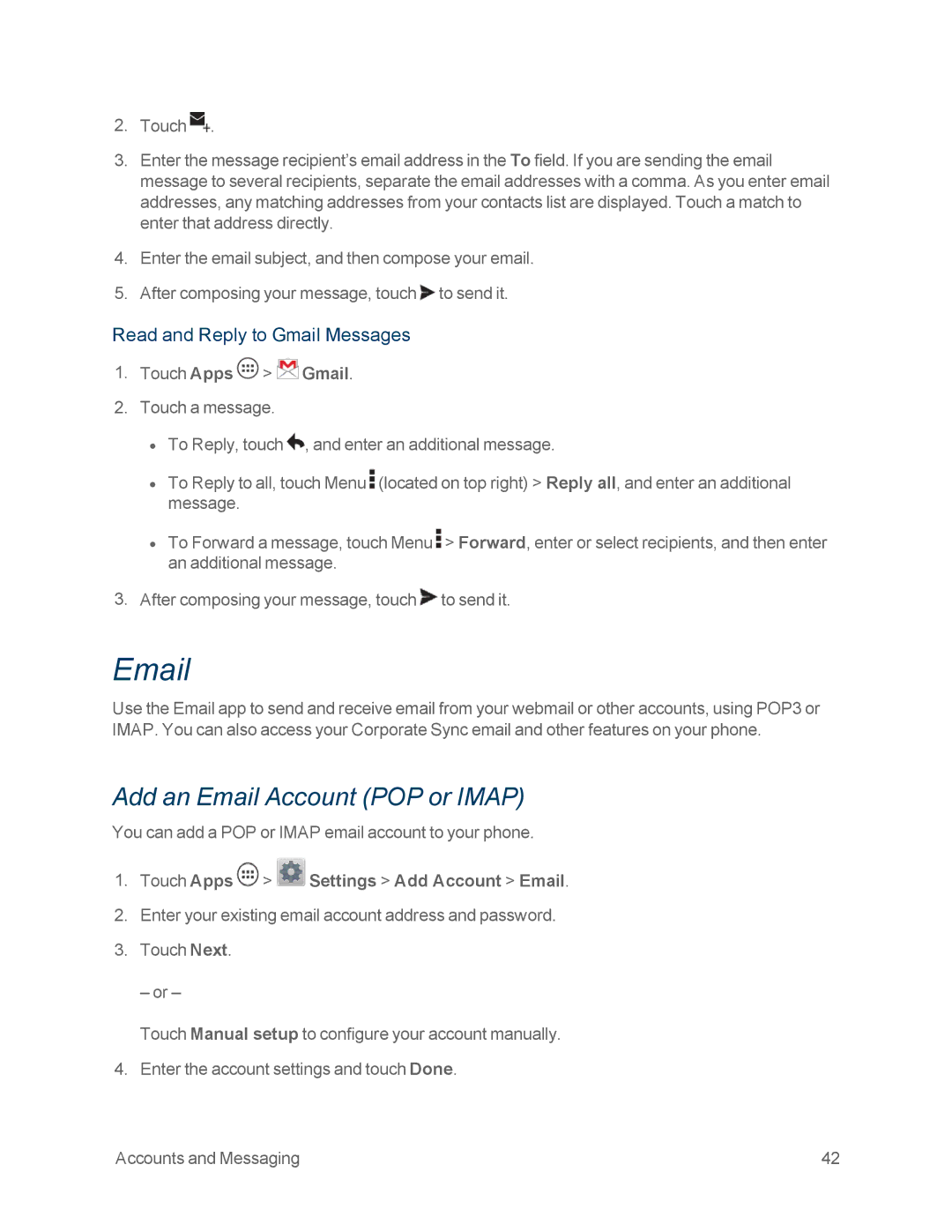2.Touch ![]() .
.
3.Enter the message recipient’s email address in the To field. If you are sending the email message to several recipients, separate the email addresses with a comma. As you enter email addresses, any matching addresses from your contacts list are displayed. Touch a match to enter that address directly.
4.Enter the email subject, and then compose your email.
5.After composing your message, touch ![]() to send it.
to send it.
Read and Reply to Gmail Messages
1.Touch Apps  >
>  Gmail.
Gmail.
2.Touch a message.
•To Reply, touch ![]() , and enter an additional message.
, and enter an additional message.
•To Reply to all, touch Menu ![]() (located on top right) > Reply all, and enter an additional message.
(located on top right) > Reply all, and enter an additional message.
•To Forward a message, touch Menu ![]() > Forward, enter or select recipients, and then enter an additional message.
> Forward, enter or select recipients, and then enter an additional message.
3.After composing your message, touch ![]() to send it.
to send it.
Use the Email app to send and receive email from your webmail or other accounts, using POP3 or IMAP. You can also access your Corporate Sync email and other features on your phone.
Add an Email Account (POP or IMAP)
You can add a POP or IMAP email account to your phone.
1.Touch Apps  >
>  Settings > Add Account > Email.
Settings > Add Account > Email.
2.Enter your existing email account address and password.
3.Touch Next.
– or –
Touch Manual setup to configure your account manually.
4. Enter the account settings and touch Done.
Accounts and Messaging | 42 |