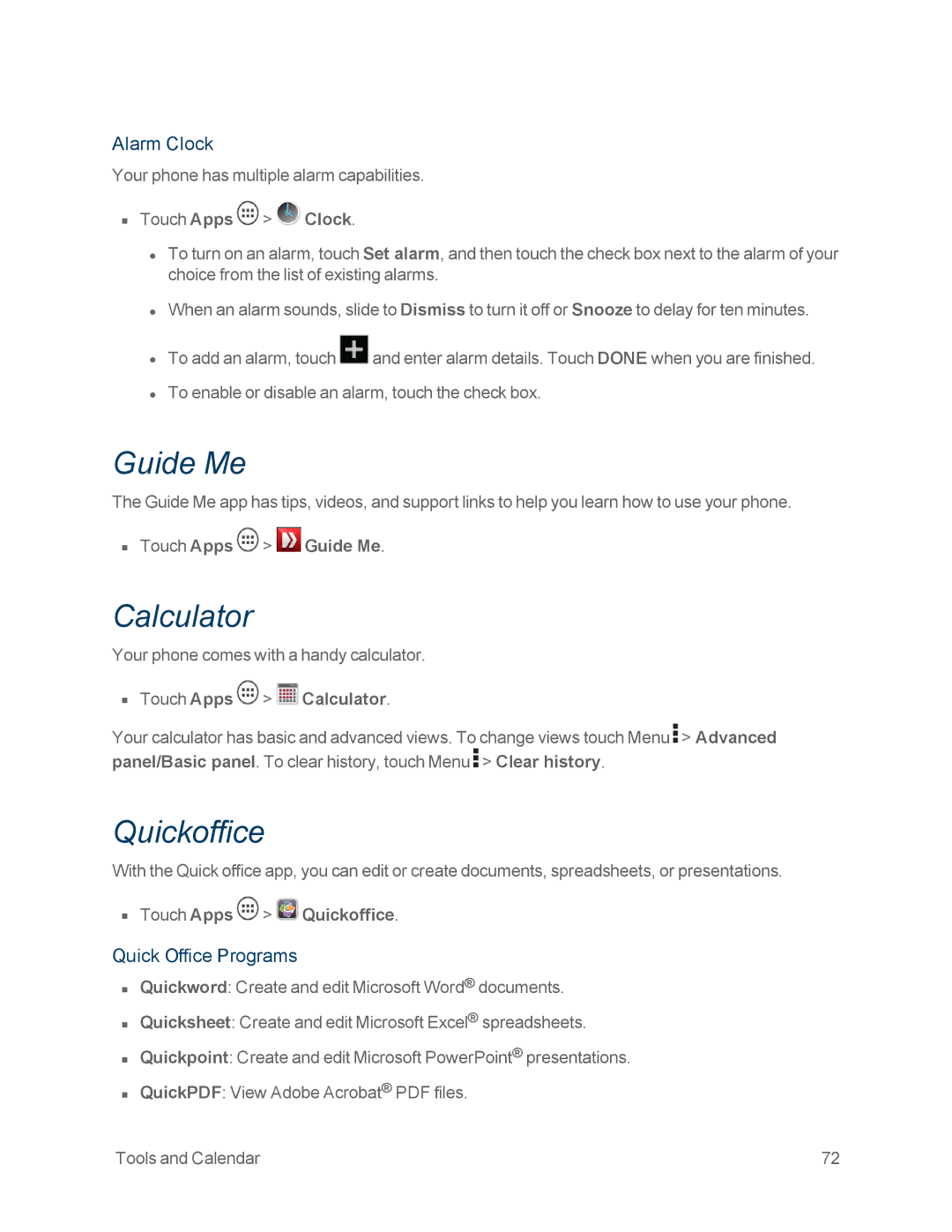Alarm Clock
Your phone has multiple alarm capabilities.
nTouch Apps  >
>  Clock.
Clock.
•To turn on an alarm, touch Set alarm, and then touch the check box next to the alarm of your choice from the list of existing alarms.
•When an alarm sounds, slide to Dismiss to turn it off or Snooze to delay for ten minutes.
•To add an alarm, touch ![]() and enter alarm details. Touch DONE when you are finished.
and enter alarm details. Touch DONE when you are finished.
•To enable or disable an alarm, touch the check box.
Guide Me
The Guide Me app has tips, videos, and support links to help you learn how to use your phone.
nTouch Apps ![]() >
> ![]() Guide Me.
Guide Me.
Calculator
Your phone comes with a handy calculator.
nTouch Apps  >
>  Calculator.
Calculator.
Your calculator has basic and advanced views. To change views touch Menu ![]() > Advanced panel/Basic panel. To clear history, touch Menu
> Advanced panel/Basic panel. To clear history, touch Menu ![]() > Clear history.
> Clear history.
Quickoffice
With the Quick office app, you can edit or create documents, spreadsheets, or presentations.
nTouch Apps ![]() >
> ![]() Quickoffice.
Quickoffice.
Quick Office Programs
nQuickword: Create and edit Microsoft Word® documents.
nQuicksheet: Create and edit Microsoft Excel® spreadsheets.
nQuickpoint: Create and edit Microsoft PowerPoint® presentations.
nQuickPDF: View Adobe Acrobat® PDF files.
Tools and Calendar | 72 |