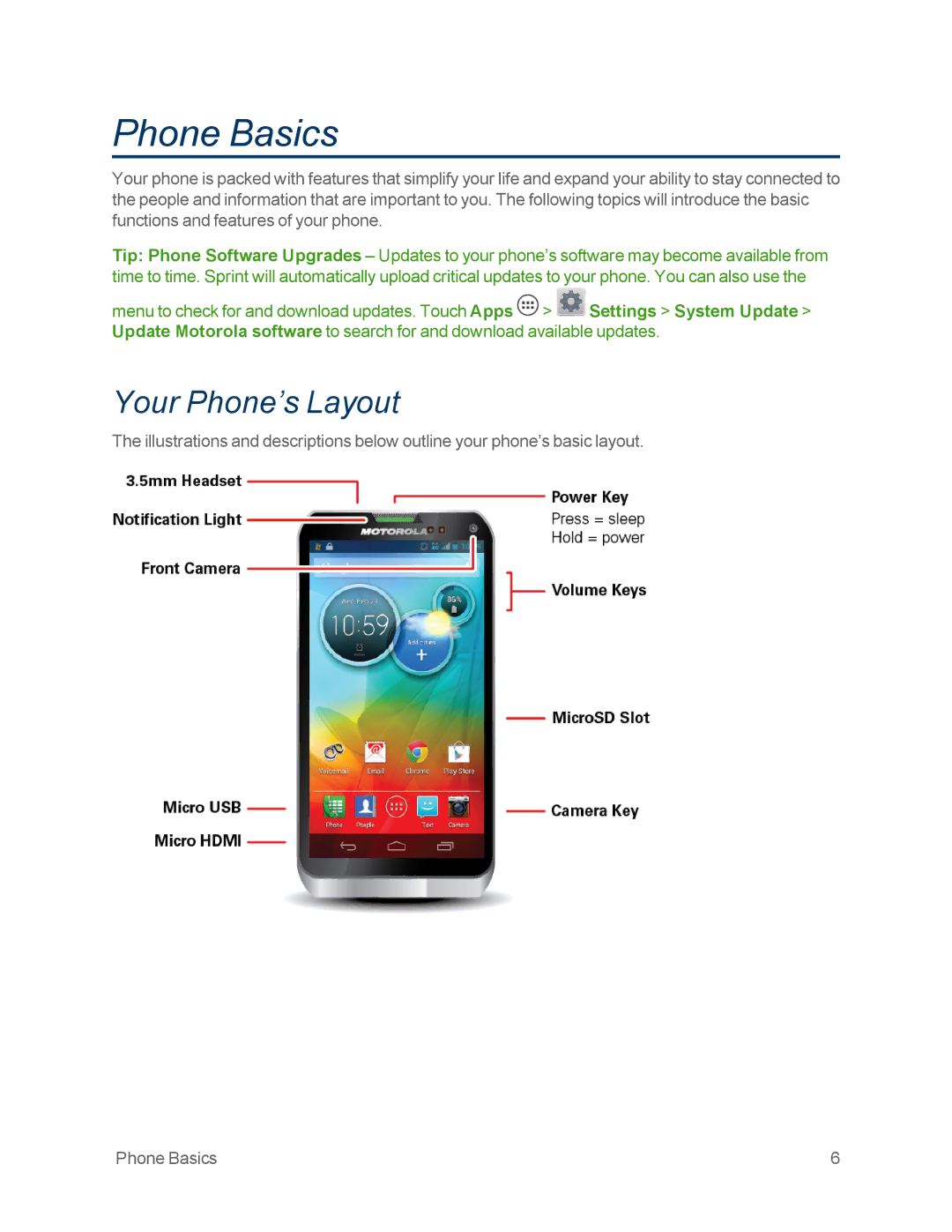Phone Basics
Your phone is packed with features that simplify your life and expand your ability to stay connected to the people and information that are important to you. The following topics will introduce the basic functions and features of your phone.
Tip: Phone Software Upgrades – Updates to your phone’s software may become available from time to time. Sprint will automatically upload critical updates to your phone. You can also use the
menu to check for and download updates. Touch Apps ![]() >
> ![]() Settings > System Update > Update Motorola software to search for and download available updates.
Settings > System Update > Update Motorola software to search for and download available updates.
Your Phone’s Layout
The illustrations and descriptions below outline your phone’s basic layout.
Phone Basics | 6 |