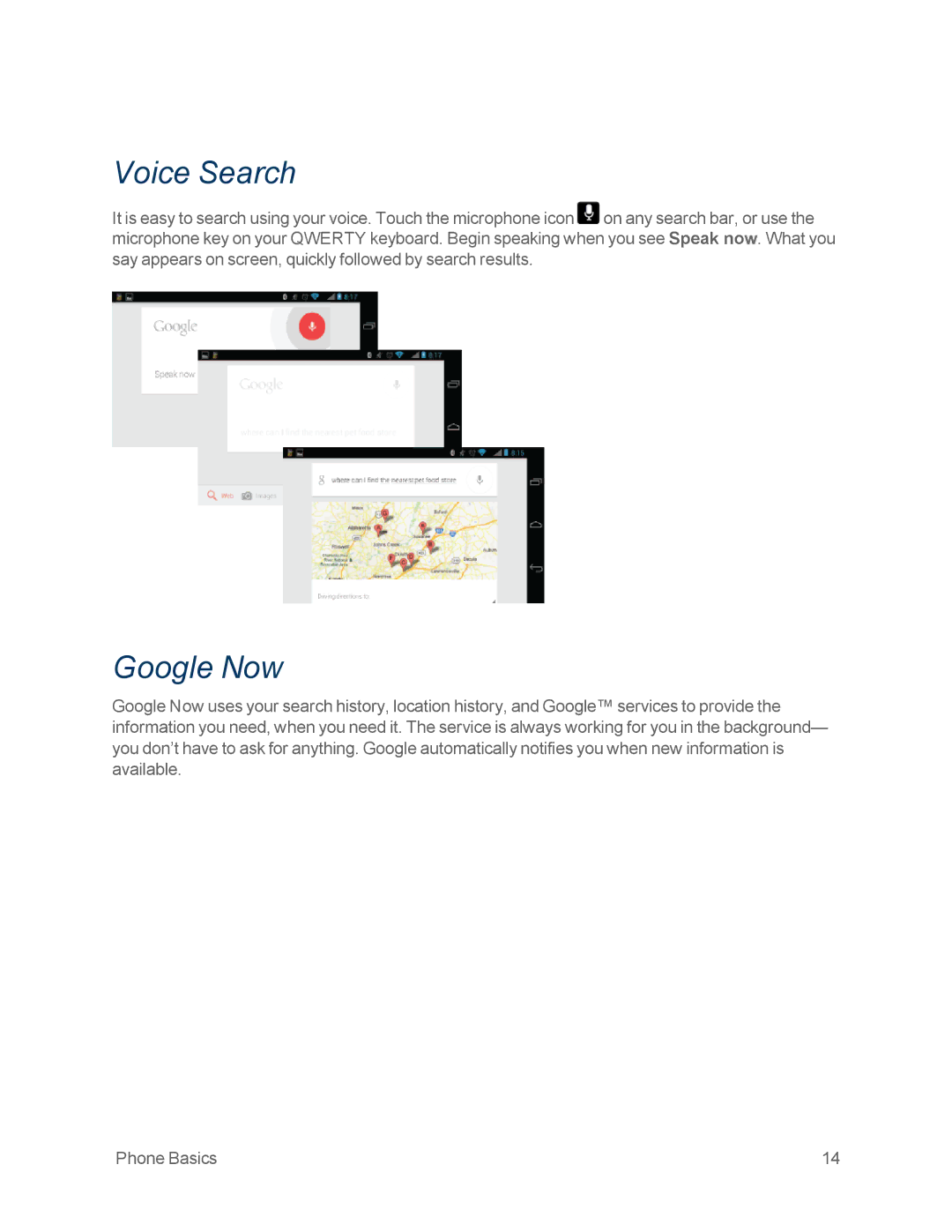Voice Search
It is easy to search using your voice. Touch the microphone icon ![]() on any search bar, or use the microphone key on your QWERTY keyboard. Begin speaking when you see Speak now. What you say appears on screen, quickly followed by search results.
on any search bar, or use the microphone key on your QWERTY keyboard. Begin speaking when you see Speak now. What you say appears on screen, quickly followed by search results.
Google Now
Google Now uses your search history, location history, and Google™ services to provide the information you need, when you need it. The service is always working for you in the background— you don’t have to ask for anything. Google automatically notifies you when new information is available.
Phone Basics | 14 |