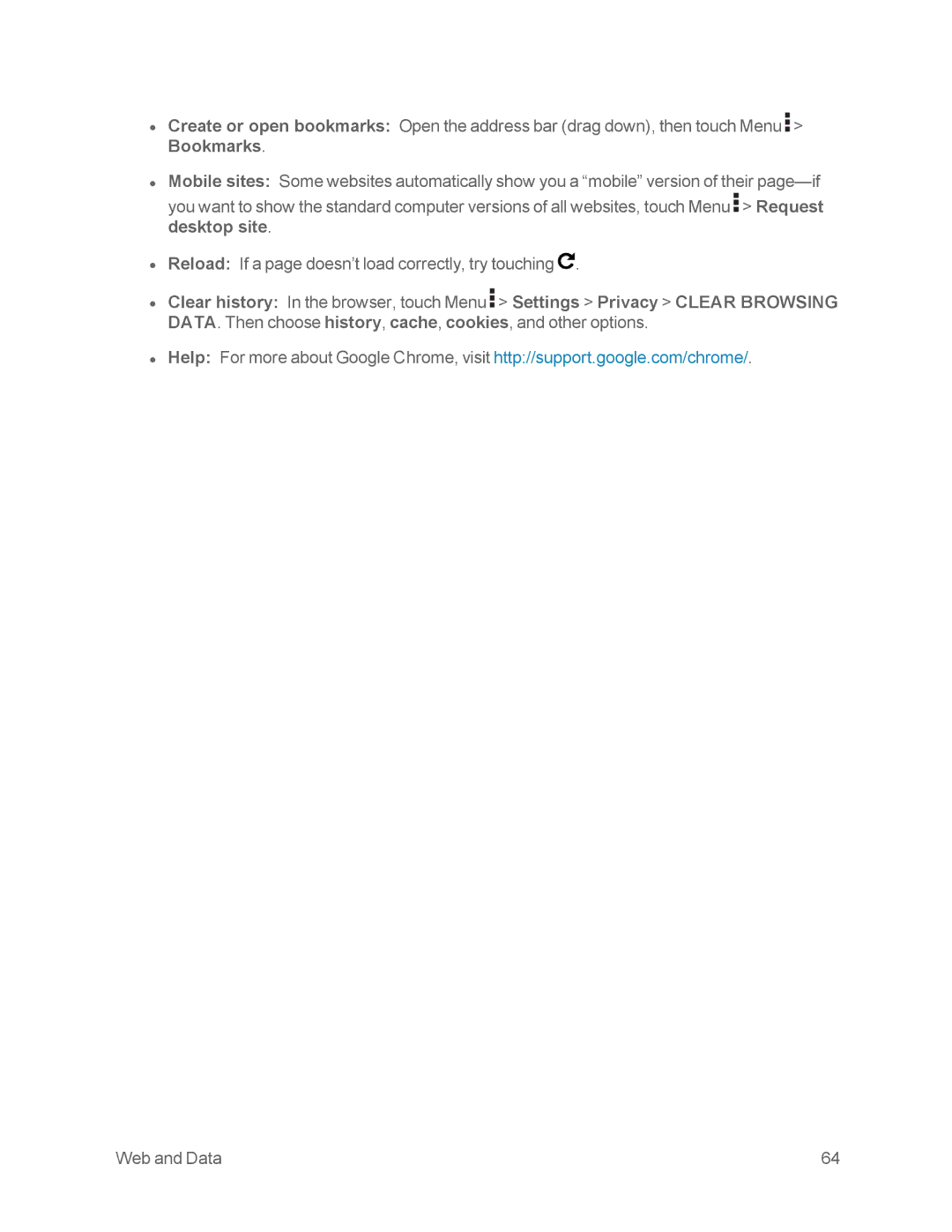•Create or open bookmarks: Open the address bar (drag down), then touch Menu ![]() > Bookmarks.
> Bookmarks.
•Mobile sites: Some websites automatically show you a “mobile” version of their ![]() > Request desktop site.
> Request desktop site.
•Reload: If a page doesn’t load correctly, try touching ![]() .
.
•Clear history: In the browser, touch Menu ![]() > Settings > Privacy > CLEAR BROWSING DATA. Then choose history, cache, cookies, and other options.
> Settings > Privacy > CLEAR BROWSING DATA. Then choose history, cache, cookies, and other options.
•Help: For more about Google Chrome, visit http://support.google.com/chrome/.
Web and Data | 64 |