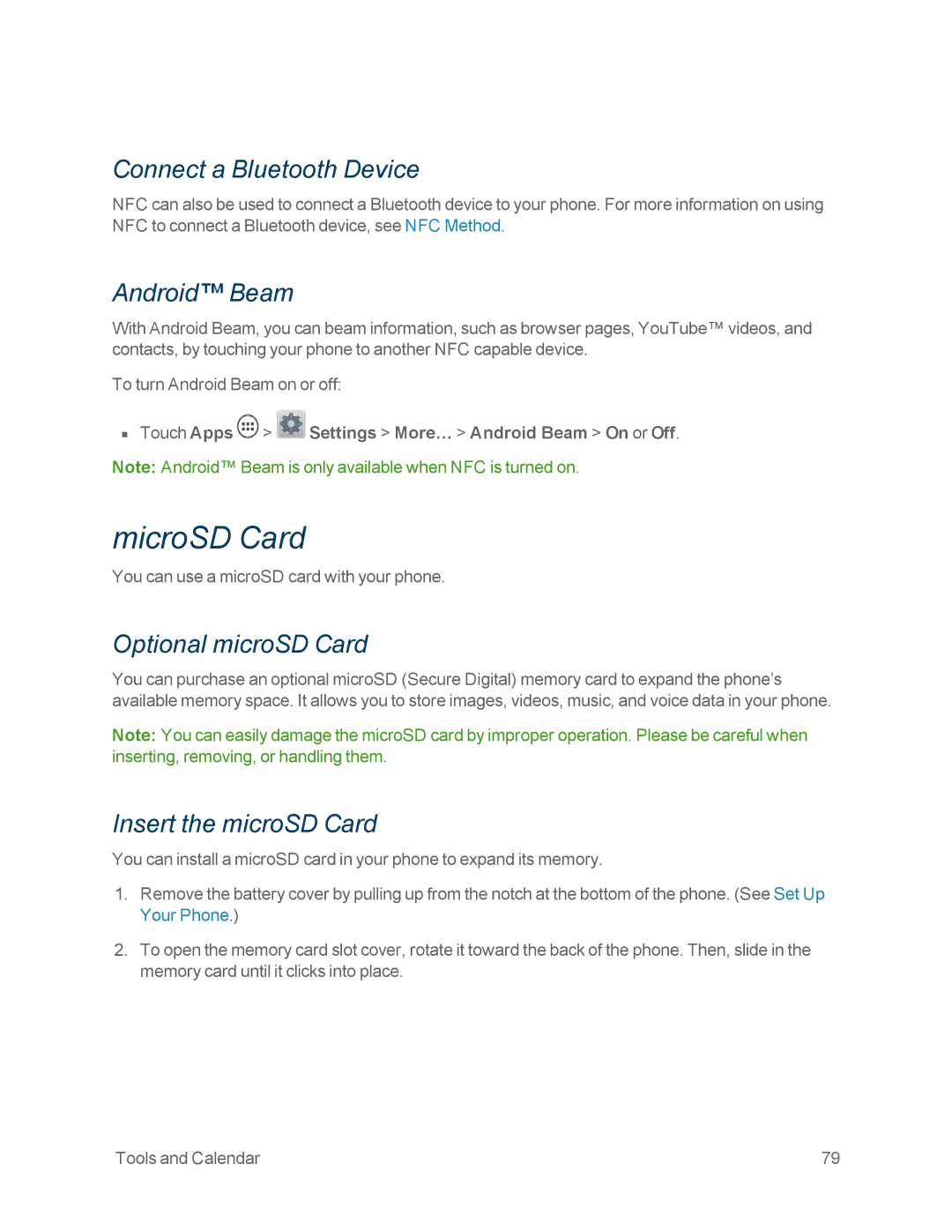Connect a Bluetooth Device
NFC can also be used to connect a Bluetooth device to your phone. For more information on using NFC to connect a Bluetooth device, see NFC Method.
Android™ Beam
With Android Beam, you can beam information, such as browser pages, YouTube™ videos, and contacts, by touching your phone to another NFC capable device.
To turn Android Beam on or off:
nTouch Apps ![]() >
> ![]() Settings > More… > Android Beam > On or Off.
Settings > More… > Android Beam > On or Off.
Note: Android™ Beam is only available when NFC is turned on.
microSD Card
You can use a microSD card with your phone.
Optional microSD Card
You can purchase an optional microSD (Secure Digital) memory card to expand the phone’s available memory space. It allows you to store images, videos, music, and voice data in your phone.
Note: You can easily damage the microSD card by improper operation. Please be careful when inserting, removing, or handling them.
Insert the microSD Card
You can install a microSD card in your phone to expand its memory.
1.Remove the battery cover by pulling up from the notch at the bottom of the phone. (See Set Up Your Phone.)
2.To open the memory card slot cover, rotate it toward the back of the phone. Then, slide in the memory card until it clicks into place.
Tools and Calendar | 79 |