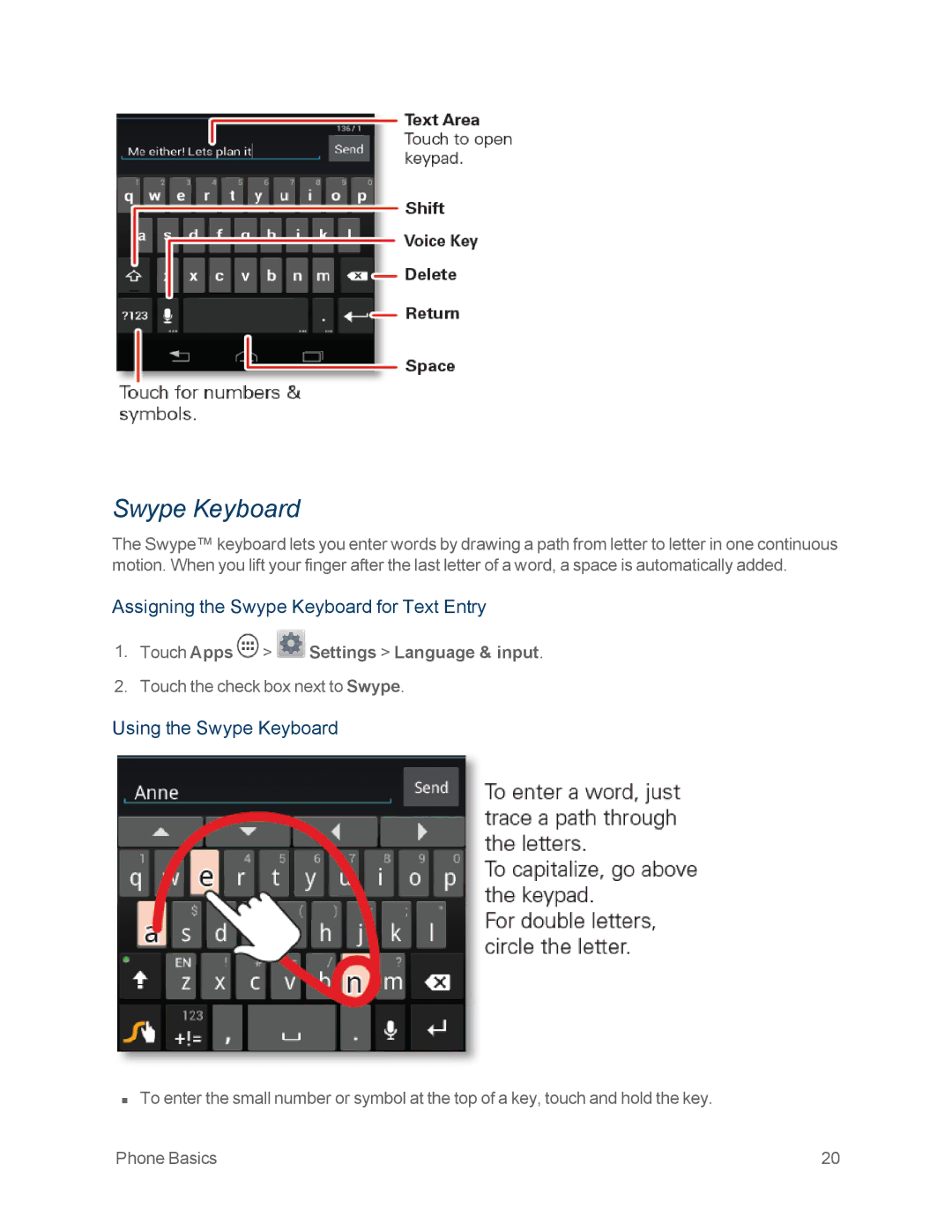Swype Keyboard
The Swype™ keyboard lets you enter words by drawing a path from letter to letter in one continuous motion. When you lift your finger after the last letter of a word, a space is automatically added.
Assigning the Swype Keyboard for Text Entry
1.Touch Apps  >
>  Settings > Language & input.
Settings > Language & input.
2.Touch the check box next to Swype.
Using the Swype Keyboard
nTo enter the small number or symbol at the top of a key, touch and hold the key.
Phone Basics | 20 |