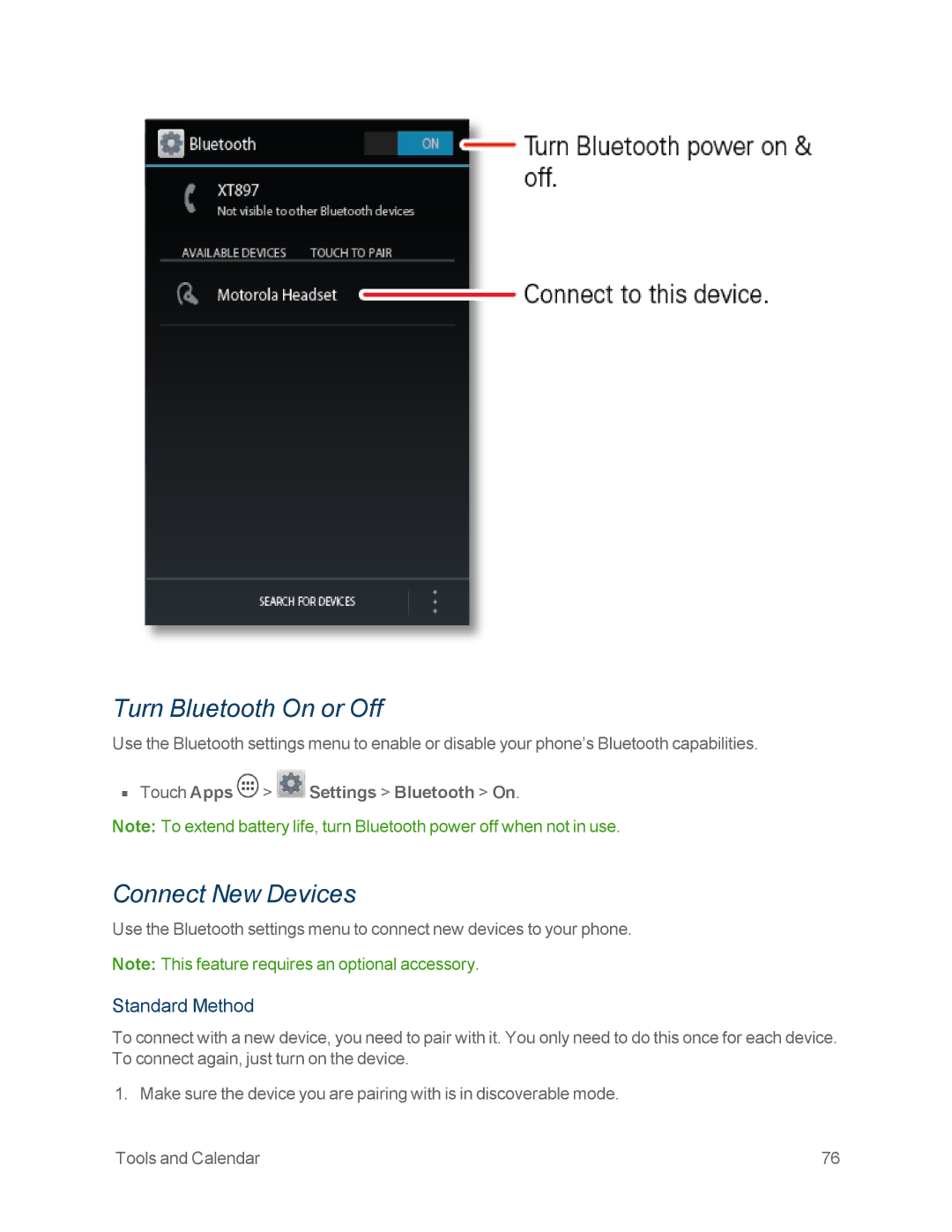Turn Bluetooth On or Off
Use the Bluetooth settings menu to enable or disable your phone’s Bluetooth capabilities.
nTouch Apps  >
>  Settings > Bluetooth > On.
Settings > Bluetooth > On.
Note: To extend battery life, turn Bluetooth power off when not in use.
Connect New Devices
Use the Bluetooth settings menu to connect new devices to your phone.
Note: This feature requires an optional accessory.
Standard Method
To connect with a new device, you need to pair with it. You only need to do this once for each device. To connect again, just turn on the device.
1. Make sure the device you are pairing with is in discoverable mode.
Tools and Calendar | 76 |