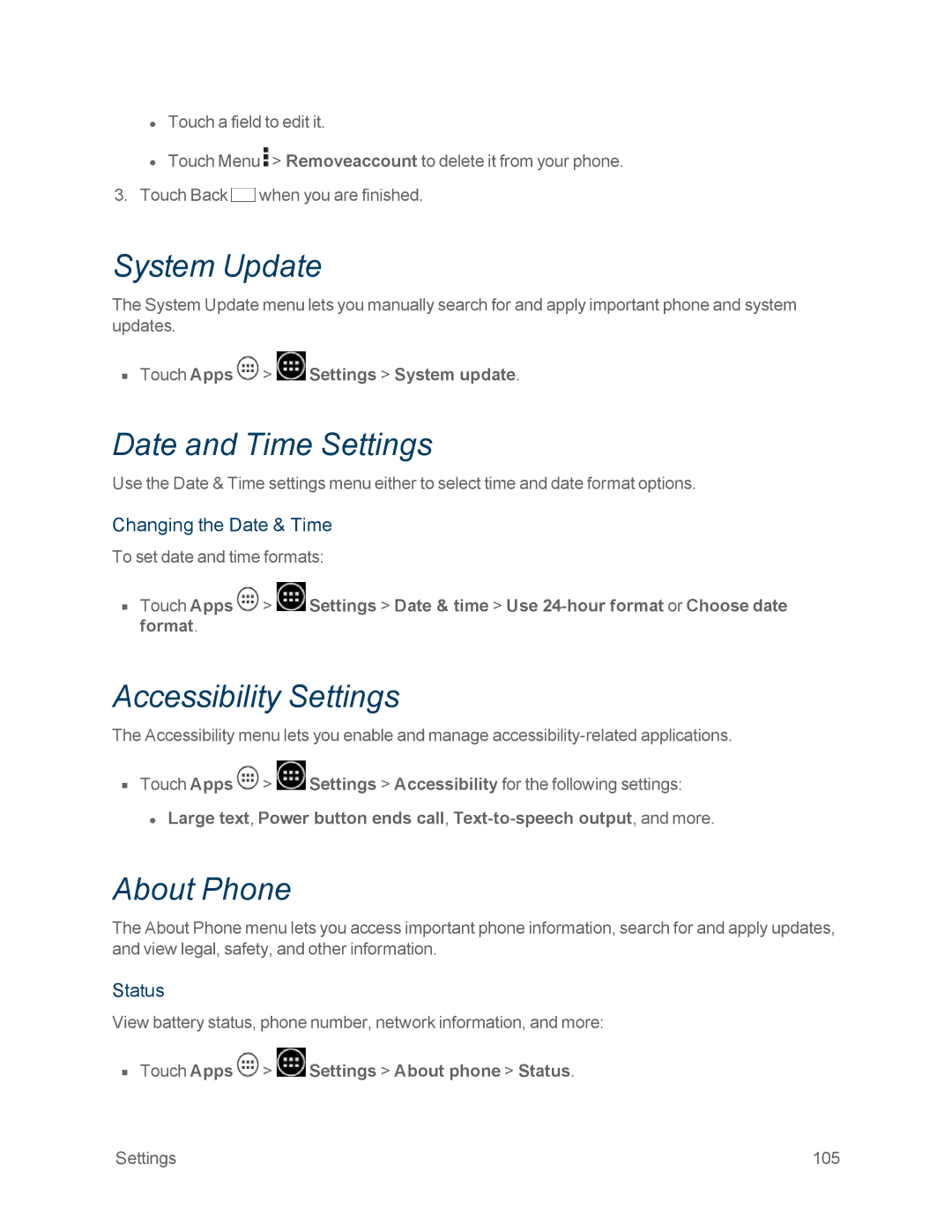•Touch a field to edit it.
•Touch Menu ![]() > Removeaccount to delete it from your phone.
> Removeaccount to delete it from your phone.
3.Touch Back ![]() when you are finished.
when you are finished.
System Update
The System Update menu lets you manually search for and apply important phone and system updates.
nTouch Apps ![]() >
> ![]() Settings > System update.
Settings > System update.
Date and Time Settings
Use the Date & Time settings menu either to select time and date format options.
Changing the Date & Time
To set date and time formats:
nTouch Apps ![]() >
> ![]() Settings > Date & time > Use
Settings > Date & time > Use
Accessibility Settings
The Accessibility menu lets you enable and manage
nTouch Apps ![]() >
> ![]() Settings > Accessibility for the following settings:
Settings > Accessibility for the following settings:
•Large text, Power button ends call,
About Phone
The About Phone menu lets you access important phone information, search for and apply updates, and view legal, safety, and other information.
Status
View battery status, phone number, network information, and more:
nTouch Apps ![]() >
> ![]() Settings > About phone > Status.
Settings > About phone > Status.
Settings | 105 |