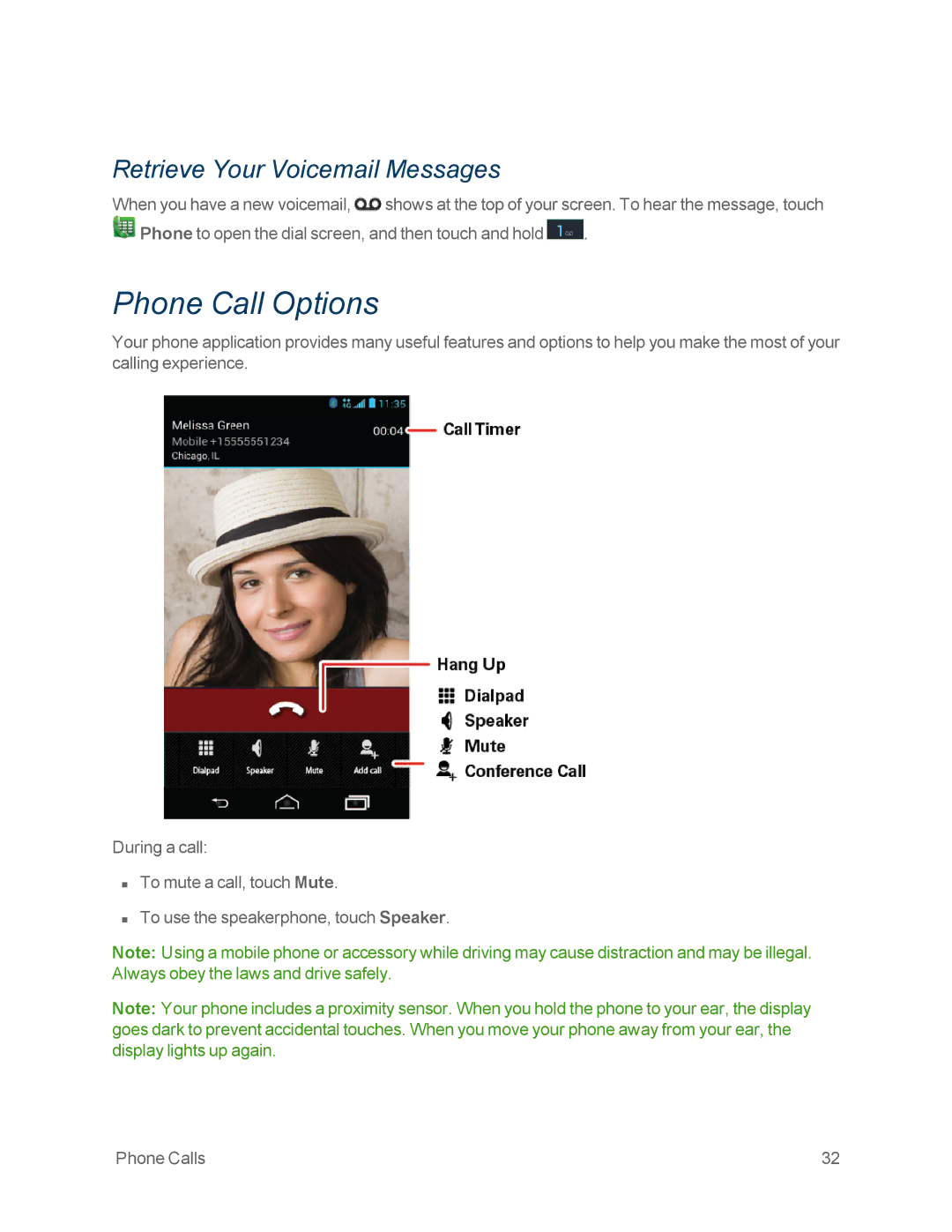Retrieve Your Voicemail Messages
When you have a new voicemail, ![]() shows at the top of your screen. To hear the message, touch
shows at the top of your screen. To hear the message, touch
![]() Phone to open the dial screen, and then touch and hold
Phone to open the dial screen, and then touch and hold ![]() .
.
Phone Call Options
Your phone application provides many useful features and options to help you make the most of your calling experience.
During a call:
nTo mute a call, touch Mute.
nTo use the speakerphone, touch Speaker.
Note: Using a mobile phone or accessory while driving may cause distraction and may be illegal. Always obey the laws and drive safely.
Note: Your phone includes a proximity sensor. When you hold the phone to your ear, the display goes dark to prevent accidental touches. When you move your phone away from your ear, the display lights up again.
Phone Calls | 32 |