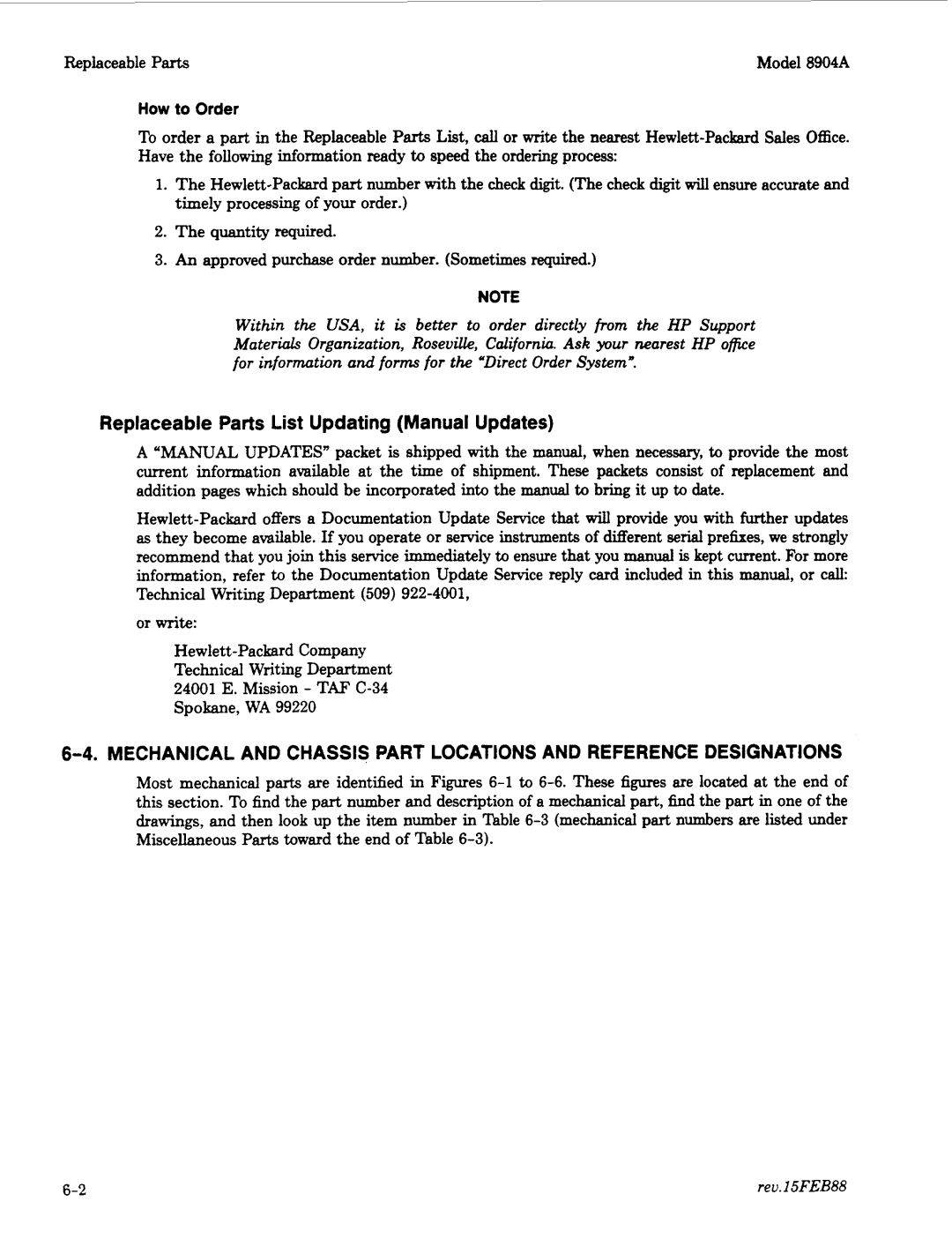Replaceable Parts | Model 8904A |
How to Order
To order a part in the Replaceable Parts List, call or write the nearest Hewlett-Packard Sales Office. Have the following information ready to speed the ordering process:
1.The Hewlett-Packardpartnumber with the check digit. (The check digit will ensure accurate and timely processing of your order.)
2.The quantity required.
3.An approved purchase order number. (Sometimes required.)
NOTE
Within the USA, it is better to order directly from the HP Support Mater& Organization, RoseviUe, California.Ask your nearest HP office for information and form for the uDirect Order Systems.
Replaceable Parts List Updating (Manual Updates)
A“MANUAL UPDATES‘ packet is shipped with the manual, when necessary, to provide the most current information available at the time of shipment. These packets consist of replacement and addition pages which should be incorporated into the manual to bring it up to date.
Hewlett-Packard offers a Documentation Update Service that will provide you with further updates as they become available. If you operate or service instruments of different serial prefixes, we strongly recommend that you join this service immediately to ensure that you manual is kept current. For more information, refer to the Documentation Update Service reply card included in this manual, or calk Technical Writing Department (509)922-4001,
or write:
Hewlett-Packard Company
Technical Writing Department
24001 E. Mission - TAF C-34
Spokane, WA 99220
6-4. MECHANICALAND CHASSIS PART LOCATIONS AND REFERENCE DESIGNATIONS
Most mechanical parts are identified in Figures 6-1to 6-6.These figures are located at the end of this section. To find the part number and description of a mechanical part, find the part in one of the drawings, and then look up the item number in Table 6-3(mechanical part numbers are listed under Miscellaneous Parts toward the end of Table 6-3).