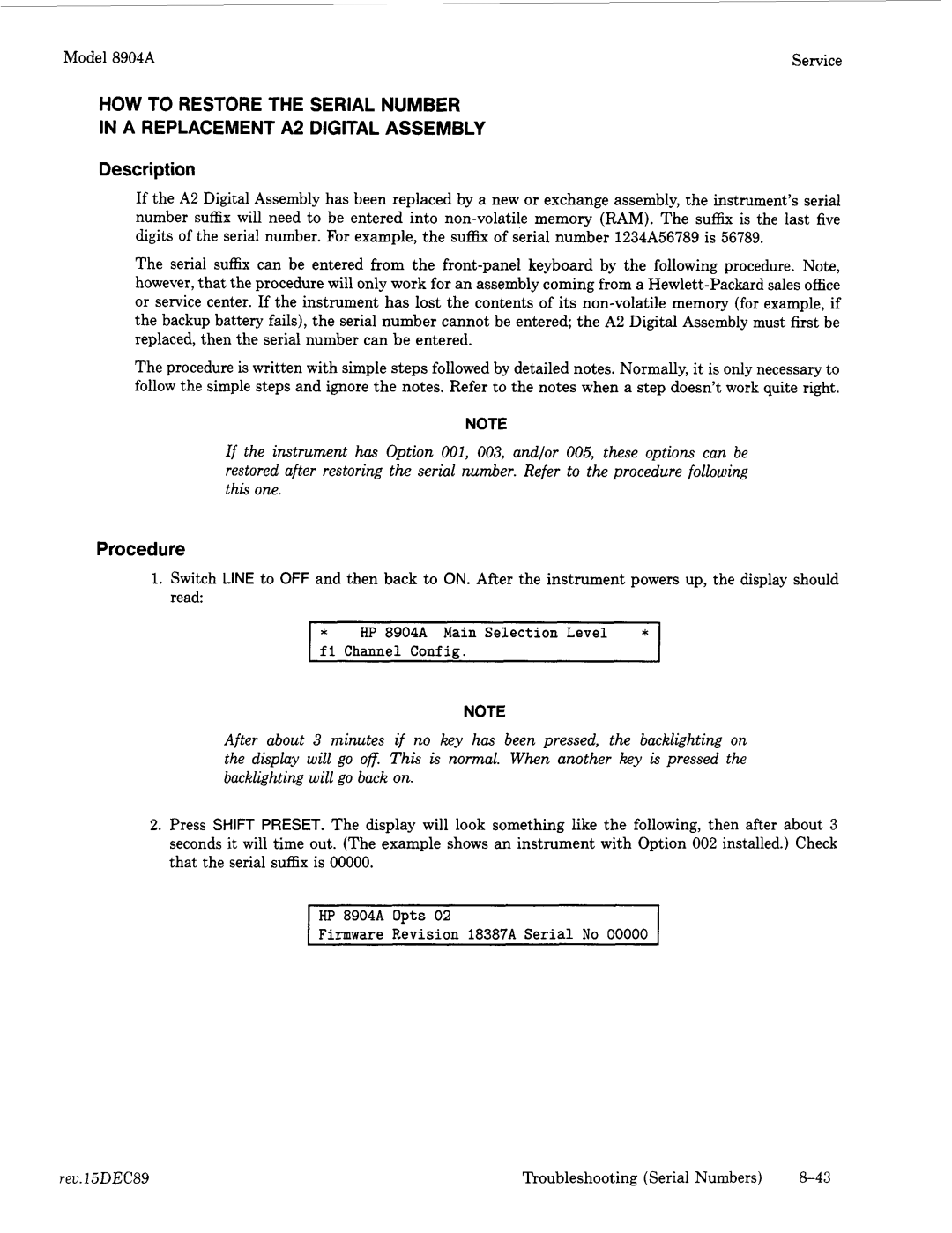Model 8904A | Service |
HOW TO RESTORE THE SERIAL NUMBER
IN A REPLACEMENTA2 DIGITAL ASSEMBLY
Description
If the A2 Digital Assembly has been replaced by a new or exchange assem,,;, the instrument’s serial number suffix will need to be entered into
The serial suffix can be entered from the
The procedure is written with simple steps followed by detailed notes. Normally, it is only necessary to follow the simple steps and ignore the notes. Refer to the notes when a step doesn’t work quite right.
NOTE
If the instrument htls Option 001, 003, and/or 005, these options can be restored after restoring the serial number. Refer to the procedure following this one.
Procedure
1.Switch LINE to OFF and then back to ON. After the instrument powers up, the display should read
I * HP 8904A Main Selection Level * I
f l Channel Confia.
NOTE
After about 3 minutes if no key has been pressed, the backlighting on the display will go off. This is normal. When another key is pressed the backlighting will go back on.
2.Press SHIFT PRESET. The display will look something like the following, then after about 3 seconds it will time out. (The example shows an instrument with Option 002 installed.) Check that the serial suffix is 00000.
HP 8904A Opts 02
Firmware Revision 18387A Serial No 00000
rev.15DEC89 | Troubleshooting (Serial Numbers) |