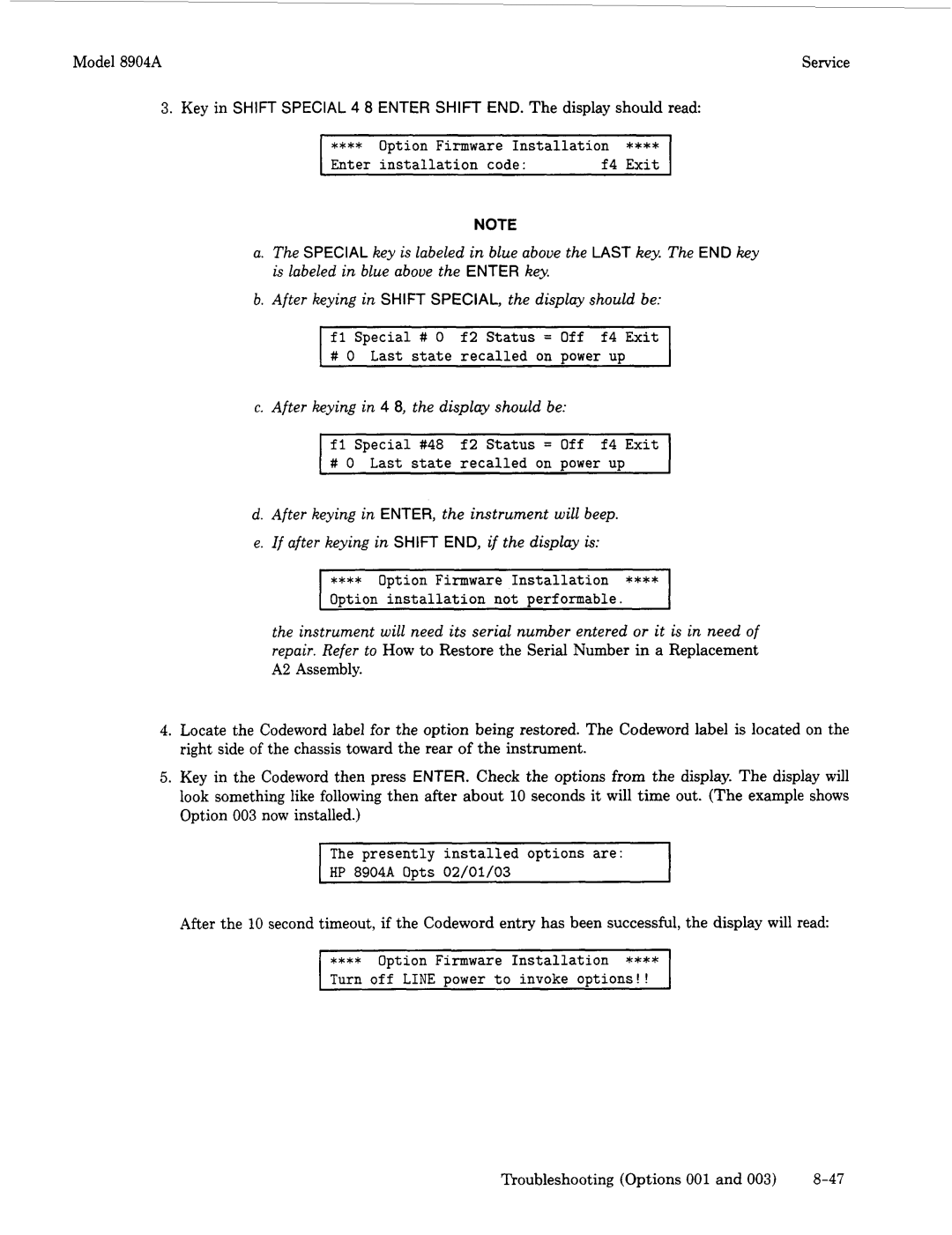Model 8904A | Service |
3.Key in SHIFT SPECIAL 4 8 ENTER SHIFT END. The display should read
**** | Option Firmware I n s t a l l a t i o n | **** | I | |
I Enter | i n s t a l l a t i o n code: | f4 | Exit | |
NOTE
a.The SPECIAL key is labeled in blue above the LAST key. The END key is labeled in blue above the ENTER key.
b.After keying in SHIFT SPECIAL, the display should be:
fl Special # 0 f2 Status = Off f4 Exit
# 0 Last s t a t e r e c a l l e d on power up
c. After keying in 4 8, the display should be:
fl Special #48 f2 Status = Off f4 Exit
# 0 Last s t a t e r e c a l l e d on power up
d. After keying in ENTER, the instrument will beep. e. If after keying in SHIFT END, if the display is:
**** Option Firmware I n s t a l l a t i o n ****
Option i n s t a l l a t i o n not performable.
the instrument will need its serial number entered or it is in need of repair. Refer to How to Restore the Serial Number in a Replacement
A2 Assembly.
4.Locate the Codeword label for the option being restored. The Codeword label is located on the right side of the chassis toward the rear of the instrument.
5 . Key in the Codeword then press ENTER. Check the options from the display. The display will look something like following then after about 10 seconds it will time out. (The example shows Option 003 now installed.)
The presently i n s t a l l e d options are:
HP 8904A Opts 02/01/03
After the 10 second timeout, if the Codeword entry has been successful, the display will read
**** Option Firmware I n s t a l l a t i o n ****
Turn off LINE power t o invoke options!!
Troubleshooting (Options 001 and 003) |