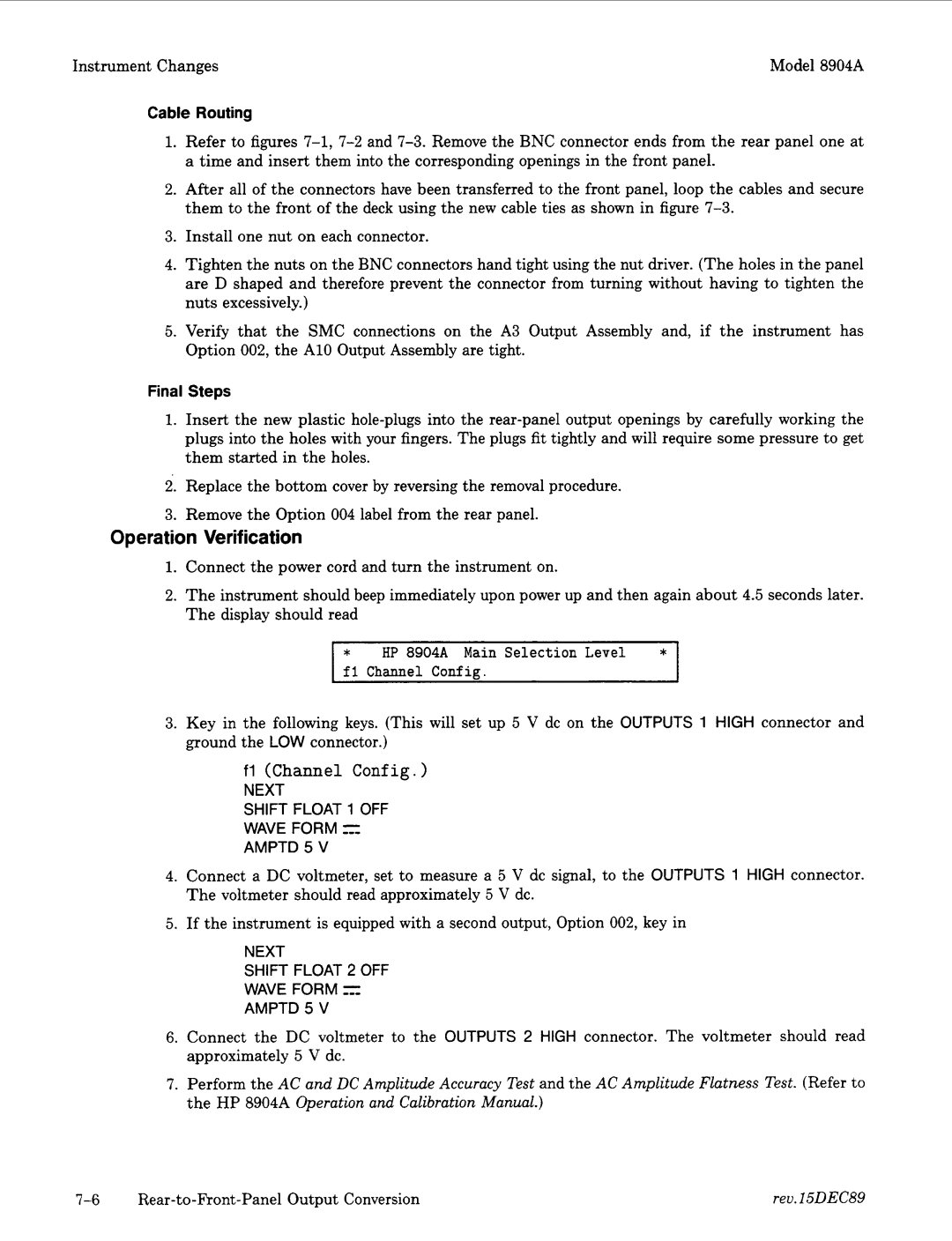Instrument Changes | Model 8904A |
Cable Routing
1.Refer to figures
2.After all of the connectors have been transferred to the front panel, loop the cables and secure them to the front of the deck using the new cable ties as shown in figure
3.Install one nut on each connector.
4.Tighten the nuts on the BNC connectors hand tight using the nut driver. (The holes in the panel are D shaped and therefore prevent the connector from turning without having to tighten the nuts excessively.)
5.Verify that the SMC connections on the A3 Output Assembly and, if the instrument has Option 002, the A10 Output Assembly are tight.
Final Steps
1.Insert the new plastic
2.Replace the bottom cover by reversing the removal procedure.
3.Remove the Option 004 label from the rear panel.
Operation Verification
1.Connect the power cord and turn the instrument on.
2.The instrument should beep immediately upon power up and then again about 4.5 seconds later. The display should read
~~* HP 8904A Main Selection Level * f l Channel Config.
3.Key in the following keys. (This will set up 5 V dc on the OUTPUTS 1 HIGH connector and ground the LOW connector.)
fl (Channel Config.
NEXT
SHIFT FLOAT 1 OFF
WAVE FORM r
AMPTD 5 V
4.Connect a DC voltmeter, set to measure a 5 V dc signal, to the OUTPUTS 1 HIGH connector. The voltmeter should read approximately 5 V dc.
5.If the instrument is equipped with a second output, Option 002, key in
NEXT
SHIFT FLOAT=2 OFF
WAVE FORM
AMPTD 5 V
6.Connect the DC voltmeter to the OUTPUTS 2 HIGH connector. The voltmeter should read approximately 5 V dc.
7.Perform the AC and DC Amplitude Accuracy Test and the AC Amplitude Flatness Test. (Refer to the HP 8904A Operation and Calibration Manual.)
reu.15DEC89 |